3 function selection, 5 operation – JUMO 705060 mTRON T - Multifunction Panel 840 Operating Manual User Manual
Page 45
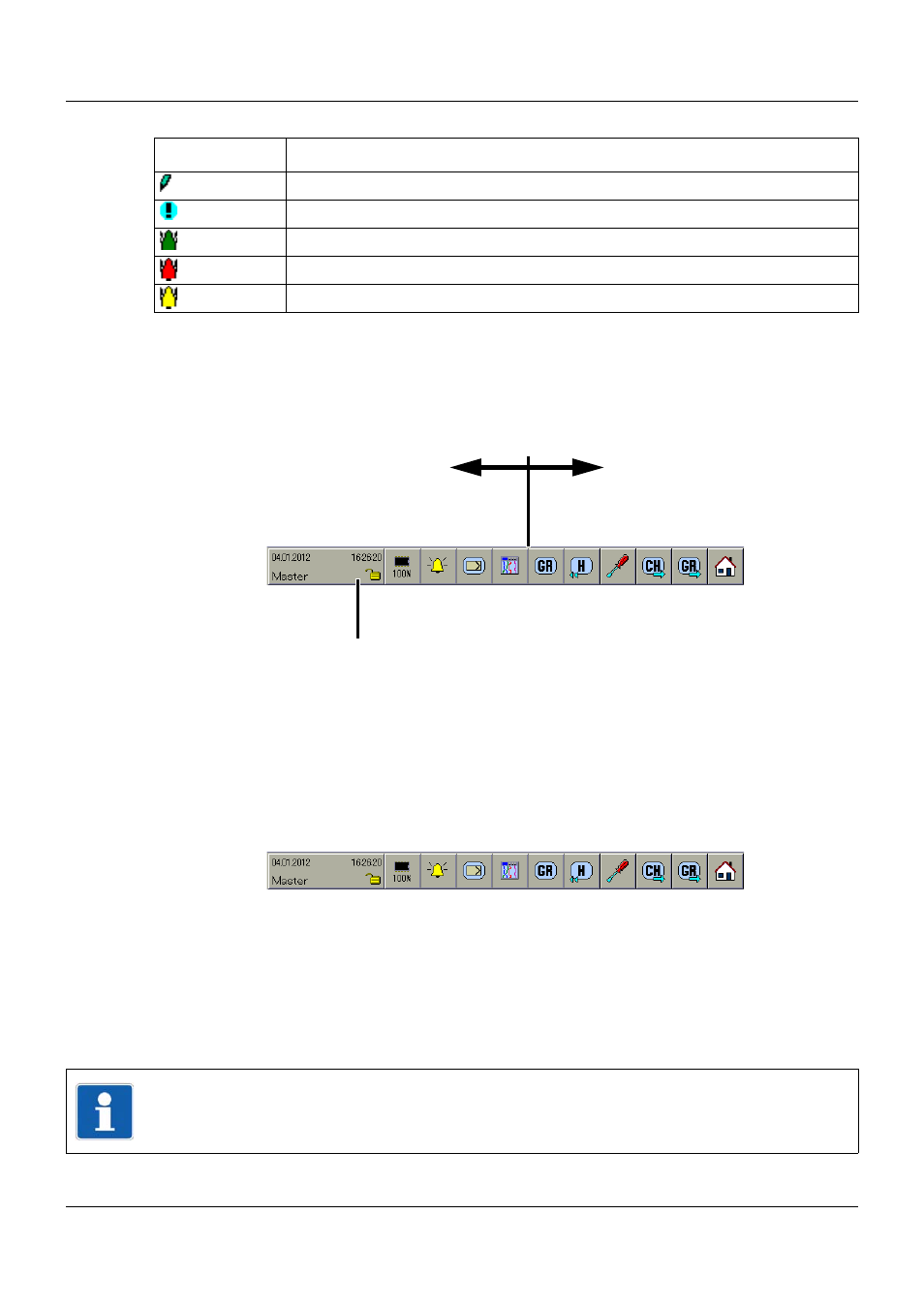
45
5 Operation
In addition, the communication with the operator (device configuration, inspection of alarm and
event lists, etc.) is performed in the visualization window.
5.1.3
Function selection
The functions of the multifunction panel are selected in the function selection area. The sym-
bols in area (2) change depending on the function performed.
The function selection of the normal display is subsequently shown if the vertical diagram (di-
agram display) has been selected.
Symbol
Meaning
Comment was entered
Event has occurred
Alarm no longer present (on multifunction panel)
Alarm was reported (on multifunction panel)
Event has occurred (on base unit)
(1)
(2)
(3)
(1) Set functions
(2) Variable functions with changing symbols
(3) Function is performed if the user touches
the screen
(1)
(2)
(3)
(4)
(5)
(6)
(7)
(8)
(9) (10) (11)
(1) Device manager
(2) Memory manager
(3) Alarm and event lists
(4) Controller
(5) Visualization
(visualization of current data)
(6) Group selection
(7) Memory display (History)
(8) Diagram view
(9) Channel rotation
(10) Group rotation
(11) Normal display (Home)
NOTE!
If not all functions can be selected, the functions must first be released by changing the con-
figuration. The setup program may be required for this purpose.
