5 date and time, Date and time, 15 online parameters – JUMO 705060 mTRON T - Multifunction Panel 840 Operating Manual User Manual
Page 253
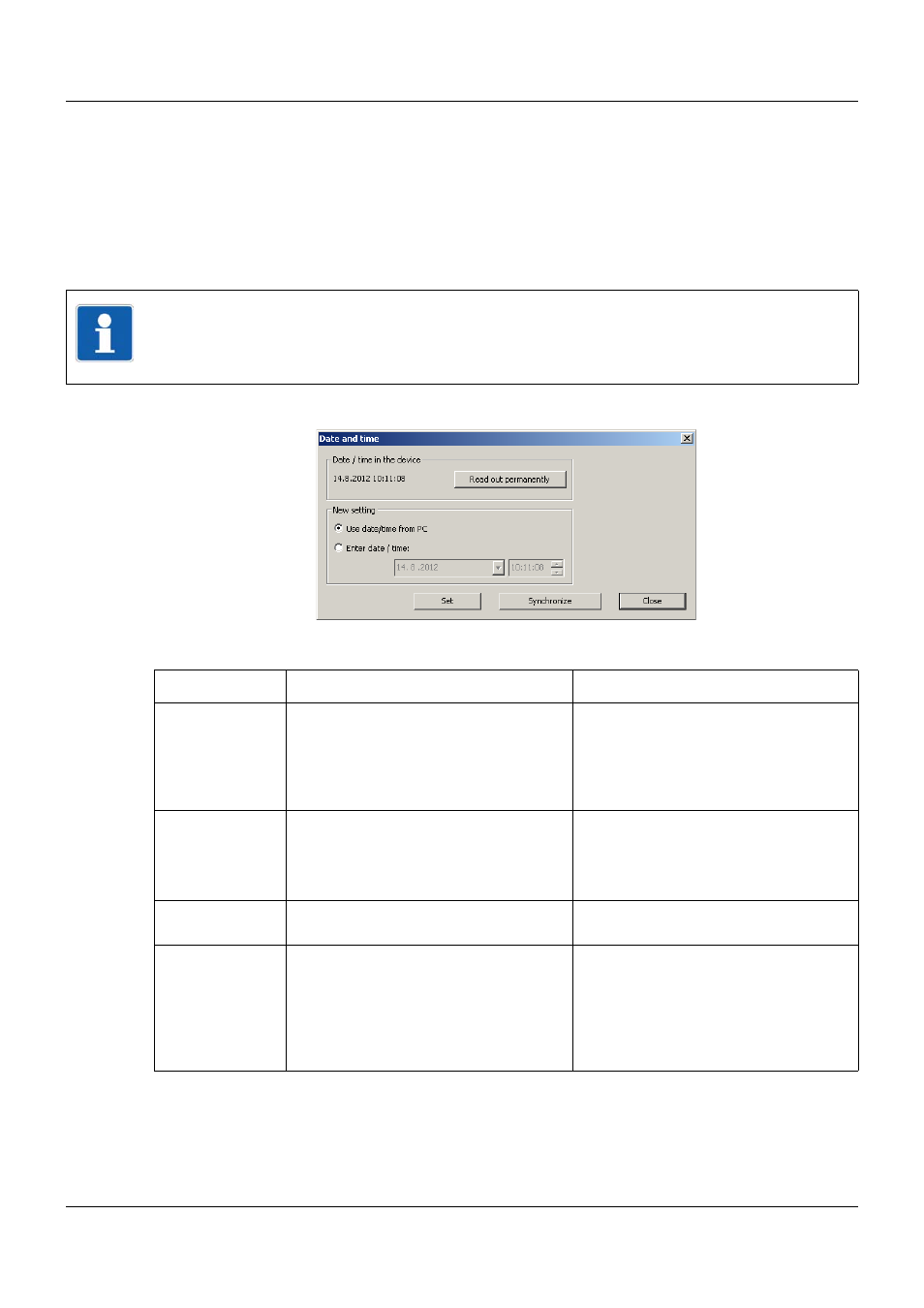
253
15 Online parameters
15.5
Date and time
This dialog window is used to set the date and time of the system. These can be entered di-
rectly or can be synchronized with the PC on which the setup program is running.
By contrast, the settings for the time zone and daylight saving time are set in the general set-
tings for the project (project configuration).
Operating manual B 705000.6 (setup program)
Setup dialog
Parameter
NOTE!
If the project includes a multifunction panel, the date and time must be set on the multifunc-
tion panel (not in the central processing unit). They are transferred when the system state is
"Stop" or when the system is switched on from the central processing unit.
Parameter
Selection/settings
Description
Date / time in the
device
Select "Read out permanently" button
The current date and time are read out
from the system in cycles.
To set the date and time, the cyclical
read-out must first be completed ("Stop"
button).
New setting
Use date/time from PC
The PC's date and time settings are
used for applying settings in the system.
Enter date / time
The entered date and time are used for
applying settings in the system.
Set
Select the "Set" button
The date and time are set according to
the selection under "New setting".
Synchronize
Select the "Synchronize" button
The time is synchronized according to
the selection under "New setting".
If the difference between the current
time in the system and the new time is
greater than 30 seconds, the function is
not executed.
