13 configuration – JUMO 705060 mTRON T - Multifunction Panel 840 Operating Manual User Manual
Page 128
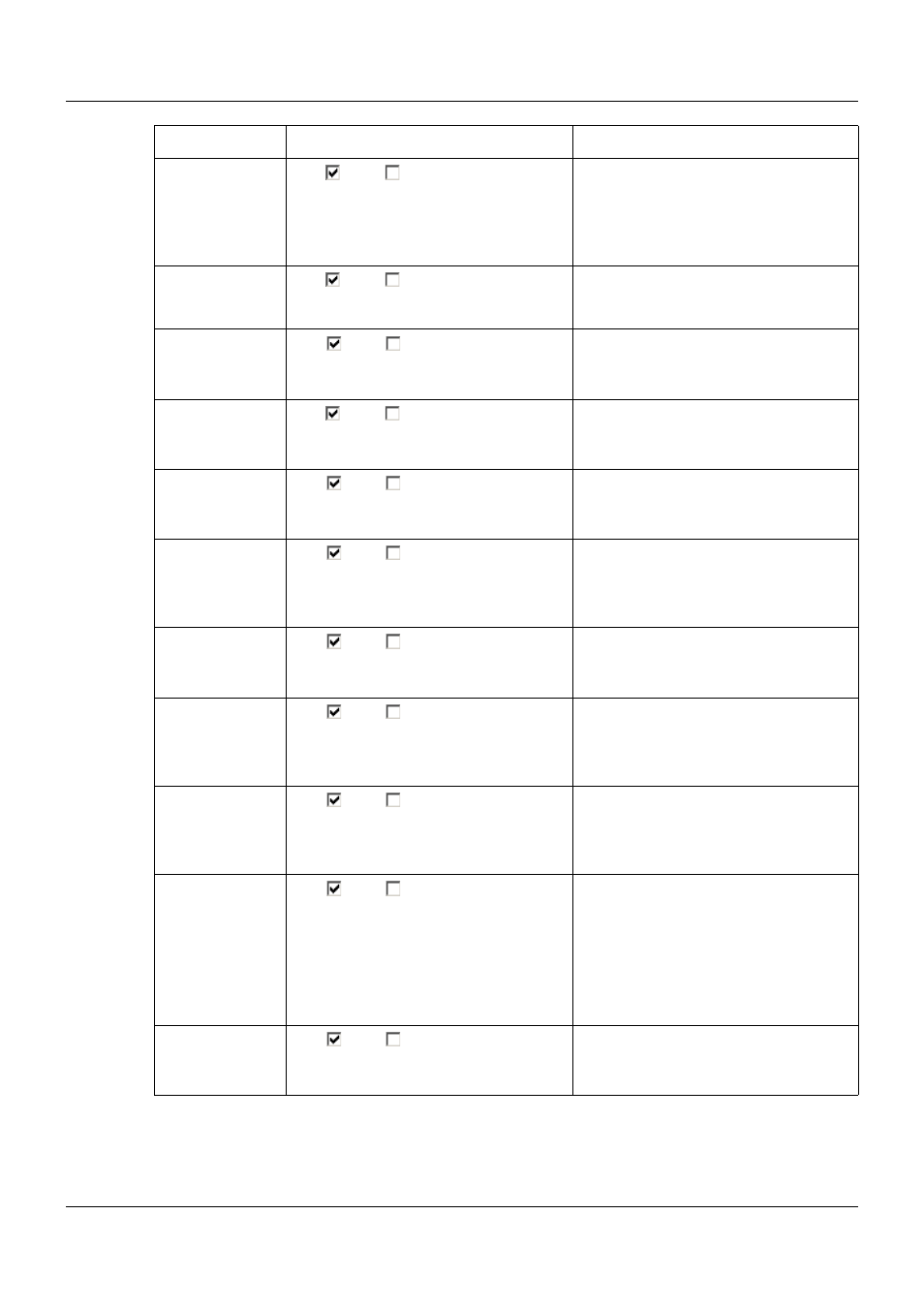
13 Configuration
128
Barc.->curr. batch Yes (
), No (
)
If "Yes", the "Current batch" visualization
will automatically be shown when the
corresponding barcode is scanned.
Chapter 7.8 "Current batch", page
67
Simulate inputs
Yes (
), No (
)
If "Yes", all inputs and outputs of the
multifunction panel are ignored and
pseudo data is displayed on the screen.
Show diagrams
Yes (
), No (
)
"Yes" releases the "Diagram" visualiza-
tion for selection by the user.
Chapter 7.2 "Diagram", page 54
Show digital
image
Yes (
), No (
)
"Yes" releases the "Digital" visualization
for selection by the user.
Chapter 7.6 "Digital", page 63
Show text image
Yes (
), No (
)
"Yes" releases the "Text image" visual-
ization for selection by the user.
Chapter 7.4 "Text image", page 58
Show process
scr.
Yes (
), No (
)
"Yes" releases the "Process screen"
visualization for selection by the user.
Chapter 7.5 "Process screen", page
62
Show bar graph
Yes (
), No (
)
"Yes" releases the "Bar graph" visualiza-
tion for selection by the user.
Chapter 7.3 "Bar graph", page 56
Show controller
Yes (
), No (
)
"Yes" releases the "Controller screens"
visualization for selection by the user.
Chapter 6 "Multichannel controller
module", page 49
Show generator
Yes (
), No (
)
"Yes" releases the "Prog. generator"
visualization for selection by the user.
Chapter 6 "Multichannel controller
module", page 49
Show batches
Yes (
), No (
)
"Yes" releases the "Current batch" and
"Last completed batch" for selection by
the user.
Chapter 7.8 "Current batch", page
67
Chapter 7.9 "Last completed batch",
page 72
Show reports
Yes (
), No (
)
"Yes" releases the "Reports" visualiza-
tion for selection by the user.
Chapter 7.7 "Reports", page 65
Parameter
Selection/settings
Description
?
