Allied Telesis AT-S80 User Manual
Page 333
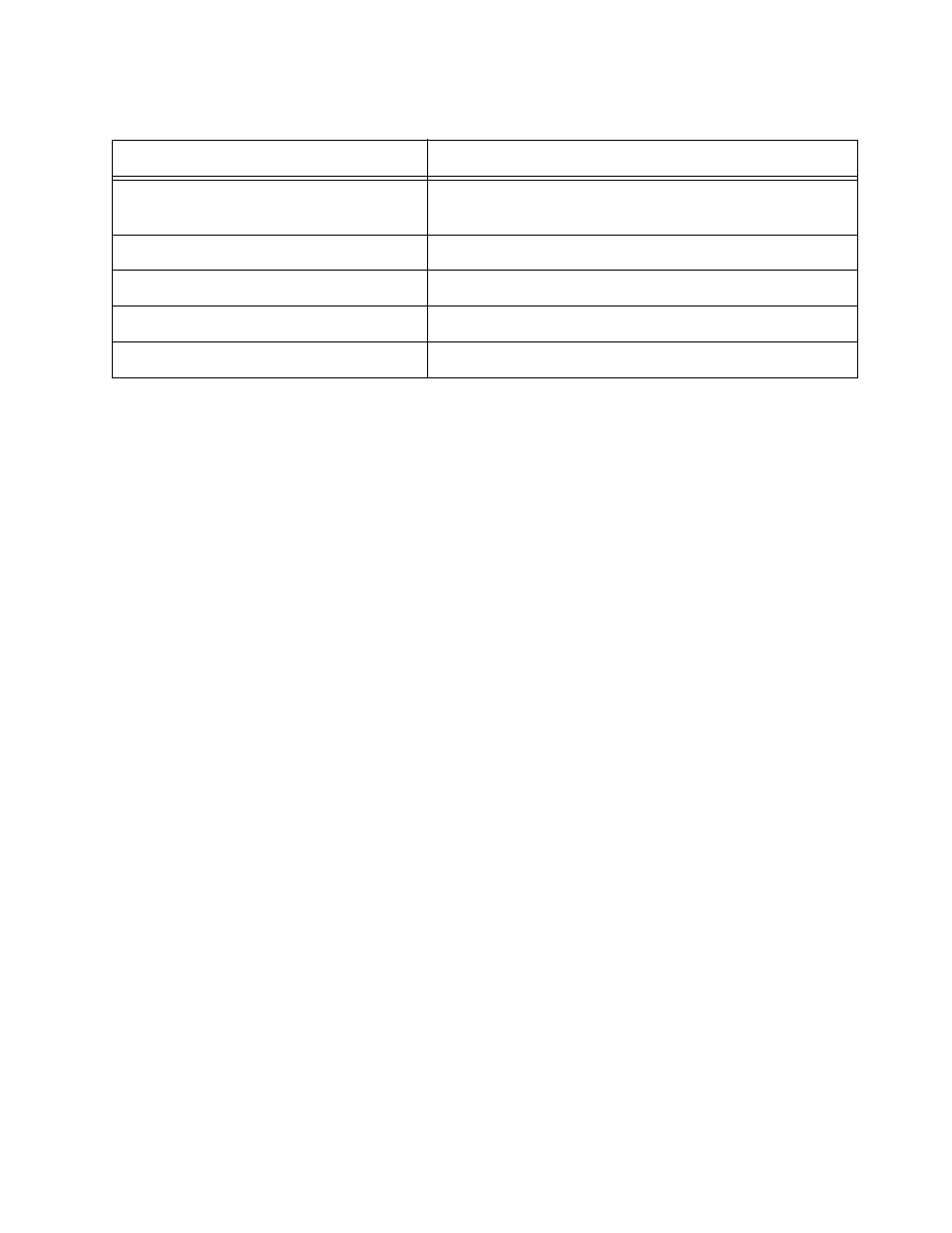
AT-S80 Management Software User’s Guide
Section II: Using the Web Browser Interface
333
4. To select the amount of time before the screen is refreshed, click Auto
Refresh. Choose from the following options:
–
5 seconds
–
10 seconds
–
15 seconds
–
30 seconds
5. To select the color of the traffic comparison graph, select Color.
Choose one of the following colors:
–
Green (This is the default.)
–
Blue
–
Red
–
Purple
–
Yellow
–
Orange
–
Gray
–
Light Red
–
Light Blue
–
Light Green
Outbound Non-unicast Packets
(Pkts)
Measures the number of outbound non-unicast (such
as broadcast and multicast packets) packets.
Outbound Discards (Pkts)
Measures the number of outbound discarded packets.
Outbound Errors (Pkts/s)
Measures the number of outbound error packets.
Ethernet Undersize Packets (Pkts)
Measures the number of undersized Ethernet packets.
Ethernet Oversize Packets (Pkts/)
Measures the number of oversized Ethernet packets.
Table 7 Traffic Comparison Options (Continued)
Option
Definition
- AT-GS908M (54 pages)
- AT-x230-10GP (80 pages)
- AT-GS950/48PS (64 pages)
- AT-GS950/10PS (386 pages)
- AT-GS950/16PS (386 pages)
- AT-GS950/48PS (386 pages)
- AT-9000 Series (258 pages)
- AT-9000 Series (1480 pages)
- IE200 Series (70 pages)
- AT-GS950/48 (378 pages)
- AT-GS950/48 (60 pages)
- AT-GS950/48 (410 pages)
- AT-GS950/8 (52 pages)
- SwitchBlade x8106 (322 pages)
- SwitchBlade x8112 (322 pages)
- SwitchBlade x8106 (240 pages)
- SwitchBlade x8112 (240 pages)
- AT-TQ Series (172 pages)
- AlliedWare Plus Operating System Version 5.4.4C (x310-26FT,x310-26FP,x310-50FT,x310-50FP) (2220 pages)
- FS970M Series (106 pages)
- 8100L Series (116 pages)
- 8100S Series (140 pages)
- x310 Series (116 pages)
- x310 Series (120 pages)
- AT-GS950/24 (404 pages)
- AT-GS950/24 (366 pages)
- AT-GS950/16 (44 pages)
- AT-GS950/16 (404 pages)
- AT-GS950/16 (364 pages)
- AT-GS950/8 (364 pages)
- AT-GS950/8 (52 pages)
- AT-GS950/8 (404 pages)
- AT-8100 Series (330 pages)
- AT-8100 Series (1962 pages)
- AT-FS970M Series (330 pages)
- AT-FS970M Series (1938 pages)
- SwitchBlade x3106 (288 pages)
- SwitchBlade x3112 (294 pages)
- SwitchBlade x3106 (260 pages)
- SwitchBlade x3112 (222 pages)
- AT-S95 CLI (AT-8000GS Series) (397 pages)
- AT-S94 CLI (AT-8000S Series) (402 pages)
- AT-IMC1000T/SFP (23 pages)
- AT-IMC1000TP/SFP (24 pages)
- AT-SBx3106WMB (44 pages)
