Mixed stp and rstp networks, Edge port, Power – Allied Telesis AT-S80 User Manual
Page 155: Link/act, Link/act speed link/act speed
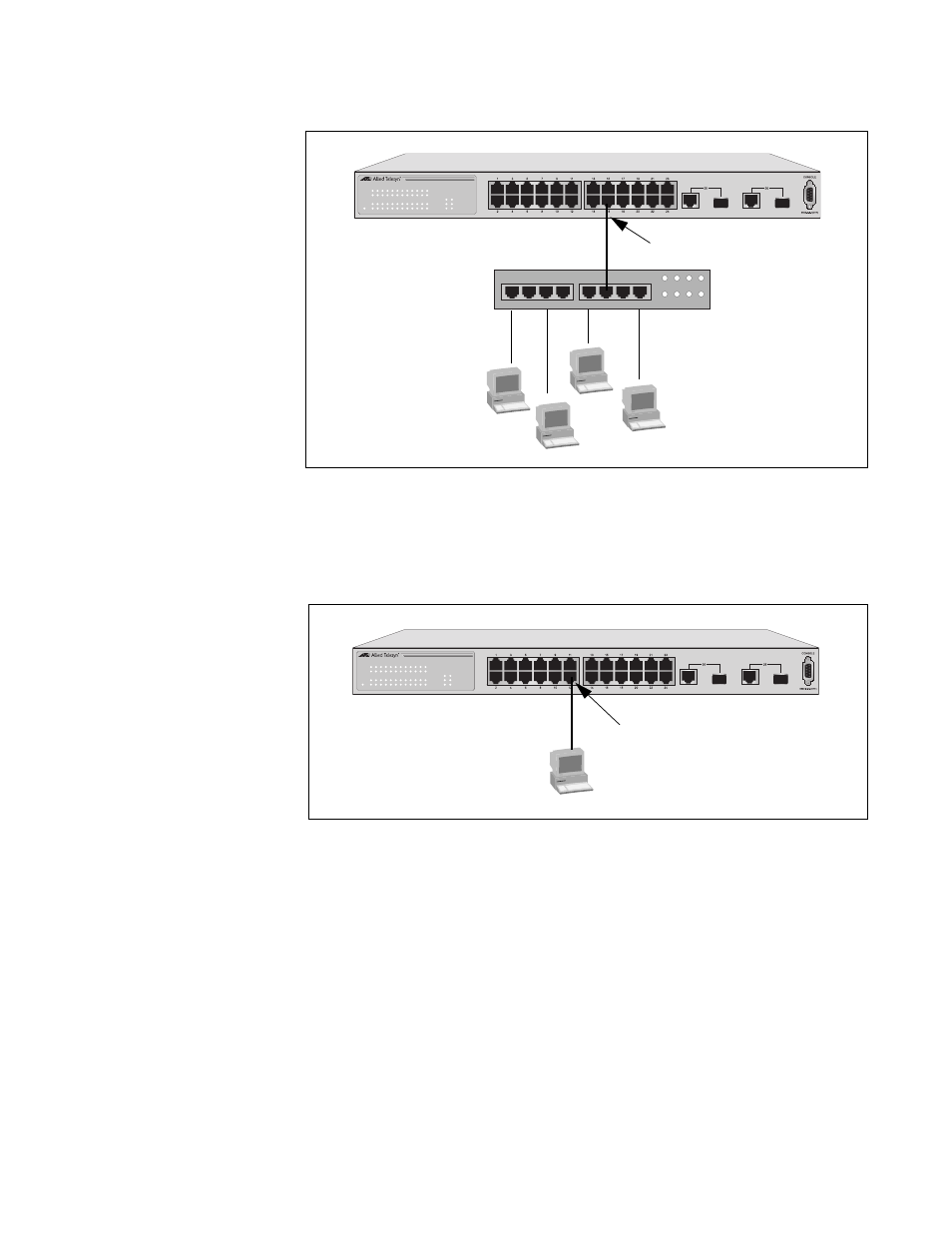
AT-S80 Management Software User’s Guide
Section II: Menus Interface
155
Figure 35. Edge Port
A port can be both a point-to-point and an edge port at the same time.
Figure 36 illustrates a port functioning as both a point-to-point and edge
port. You must manually configure the edge port status.
Figure 36. Point-to-Point and Edge Port
Determining whether a bridge port is point-to-point, edge, or both, can be a
bit confusing. For that reason, do not change the default values for this
RSTP feature unless you have a good grasp of the concept. In most
cases, the default values work well.
Mixed STP and
RSTP Networks
RSTP IEEE 802.1w is fully compliant with STP IEEE 802.1d. Your network
can consist of bridges running both protocols. STP and RSTP in the same
network can operate together to create a single spanning tree domain.
The switch monitors the traffic on each port for BPDU packets. When you
set the switch to RSTP mode, all the ports operate in that mode and reject
STP BPDU packets. When you set the switch to operate in STP-
Edge Port
8
7
6
5
4
3
2
1
8
7
6
5
4
3
2
1
Hub
834
1
3
5
7
9
11
13
15
17
19
21
23
POWER
2
4
6
8
10
12
14
16
18
20
22
24
25
26
LINK/ACT
LINK/ACT
SPEED
LINK/ACT
SPEED
AT-FS750/24
24-Port 10/100Mbps + 2 SFP/1000T Combo WebSmart Switch
1000M
100M
Workstation
(Full-duplex Mode)
Point-to-Point and Edge Port
834
1
3
5
7
9
11
13
15
17
19
21
23
POWER
2
4
6
8
10
12
14
16
18
20
22
24
25
26
LINK/ACT
LINK/ACT
SPEED
LINK/ACT
SPEED
AT-FS750/24
24-Port 10/100Mbps + 2 SFP/1000T Combo WebSmart Switch
1000M
100M
