Allied Telesis AT-S80 User Manual
Page 313
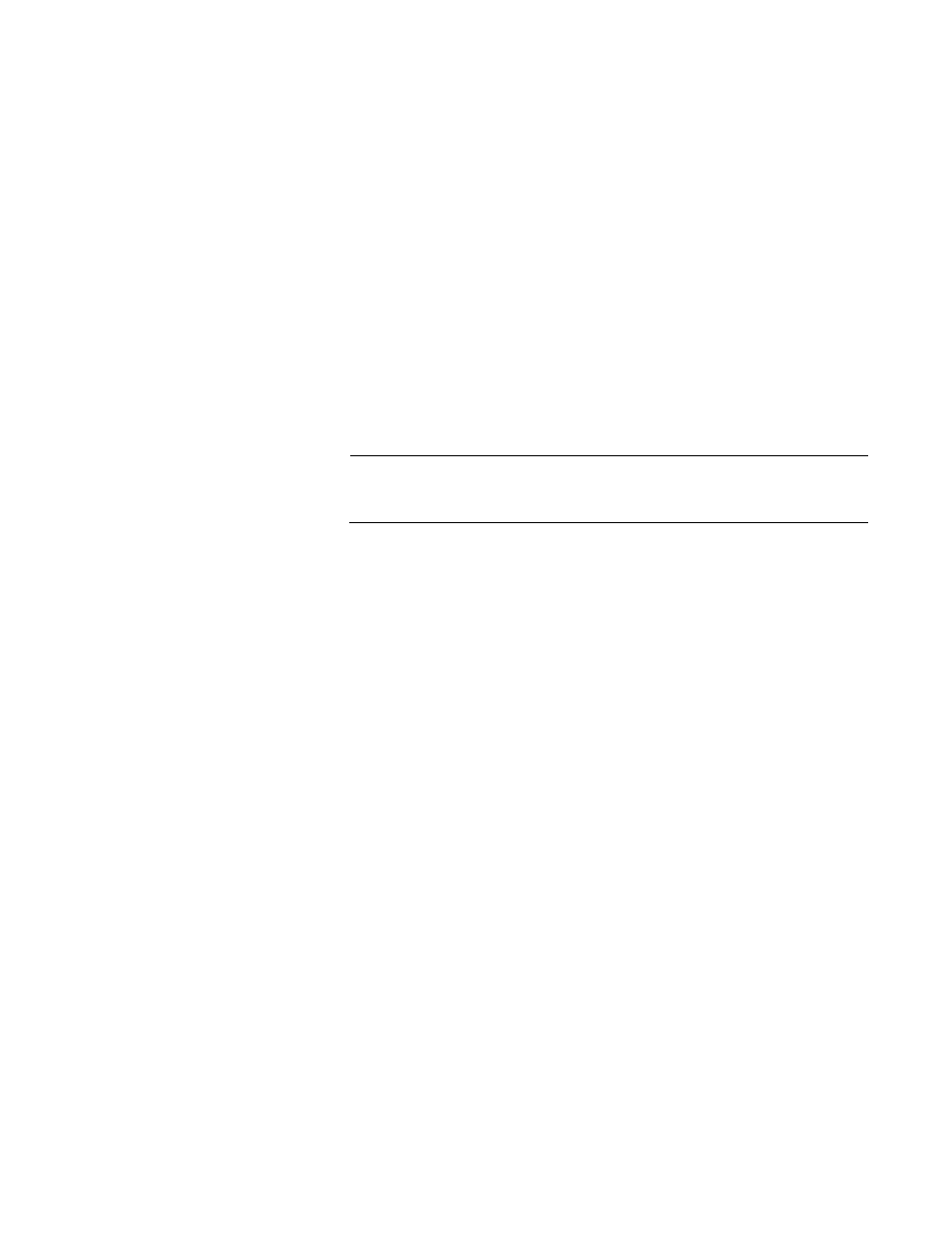
AT-S80 Management Software User’s Guide
Section II: Using the Web Browser Interface
313
4. Configure the following parameters as needed. The parameters are
defined here:
NAS ID
This parameter assigns an 802.1x identifier to the switch that applies
to all ports. The NAS ID can be up to sixteen characters. Valid
characters are 0 to 9, a to z, and A to Z. Spaces are allowed.
Specifying an NAS ID is optional. Click Apply.
Authentication Method
Displays the current authentication method setting. The possible
settings are:
RADIUS - The authentication method is set to an external RADIUS
server. The default setting is RADIUS.
Local - The authentication method is set to the local switch.
Note
For information about the RADIUS protocol, see “RADIUS
Overview” on page 202
Port Auth Mode
The possible settings are:
Port Based - Indicates the port authentication mode is set to a port
based method. The default value is Port Based. For guidelines, see
“Configuring 802.1x Port-based Network Access Control Feature” on
page 193.
MAC Based - Indicates the port authentication mode is set to a MAC
address based method. See Chapter 17, “Configuring MAC Based
Access Control Feature” on page 197.
Re-authentication Status
Specifies if reauthentication should occur according to the
reauthentication period. The options are Enable or Disable. By default,
this field is set to Disable.
Port Control
Sets the 802.1x port control setting. The possible settings are:
Auto - Enables 802.1x port-based authentication and causes the port
to begin in the unauthorized state, allowing only EAPOL frames to be
sent and received through the port. The authentication process begins
when the link state of the port changes or the port receives an EAPOL-
Start packet from a supplicant. The switch requests the identity of the
client and begins relaying authentication prompts between the client
and the authentication server.
