Configuring system administration information, Adding system administration information – Allied Telesis AT-S80 User Manual
Page 228
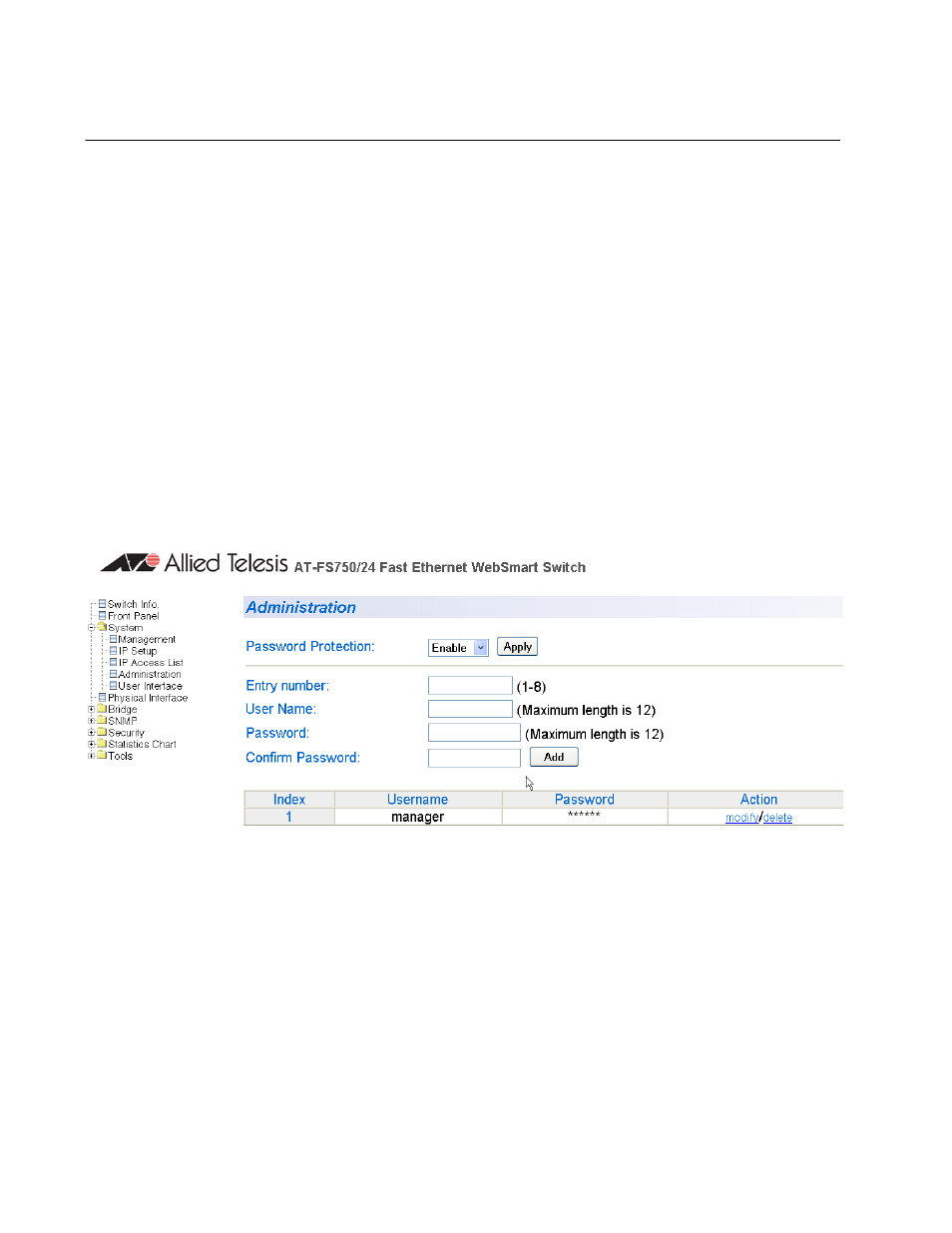
Chapter 21: Basic Switch Parameters
228
Section II: Using the Web Browser Interface
Configuring System Administration Information
This section explains how to enable password protection and create users
in the web interface. See the following sections:
“Adding System Administration Information” on page 228
“Modifying Administration Information” on page 229
“Deleting Administration Information” on page 230
Adding System
Administration
Information
To set a switch’s administration information, perform the following
procedure:
1. From the book marks on the left side of the page, select System.
The System folder expands.
2. From the System folder, select Administration.
The Administration Page is shown in Figure 58.
Figure 58. Administration Page
3. To enable or disable password protection, select Enable or Disable
from the pull-down menu next to the Password Protection field.
You can control login authentication by enabling password protection
which requires a user to supply a password when logging onto the
switch. If you disable password protection, a user can login without
inputting a password. By default, this field is set to Enable.
4. To create an entry number, type 1 through 8 in the box next to the
Entry number field.
