HP XP P9500 Storage User Manual
Page 575
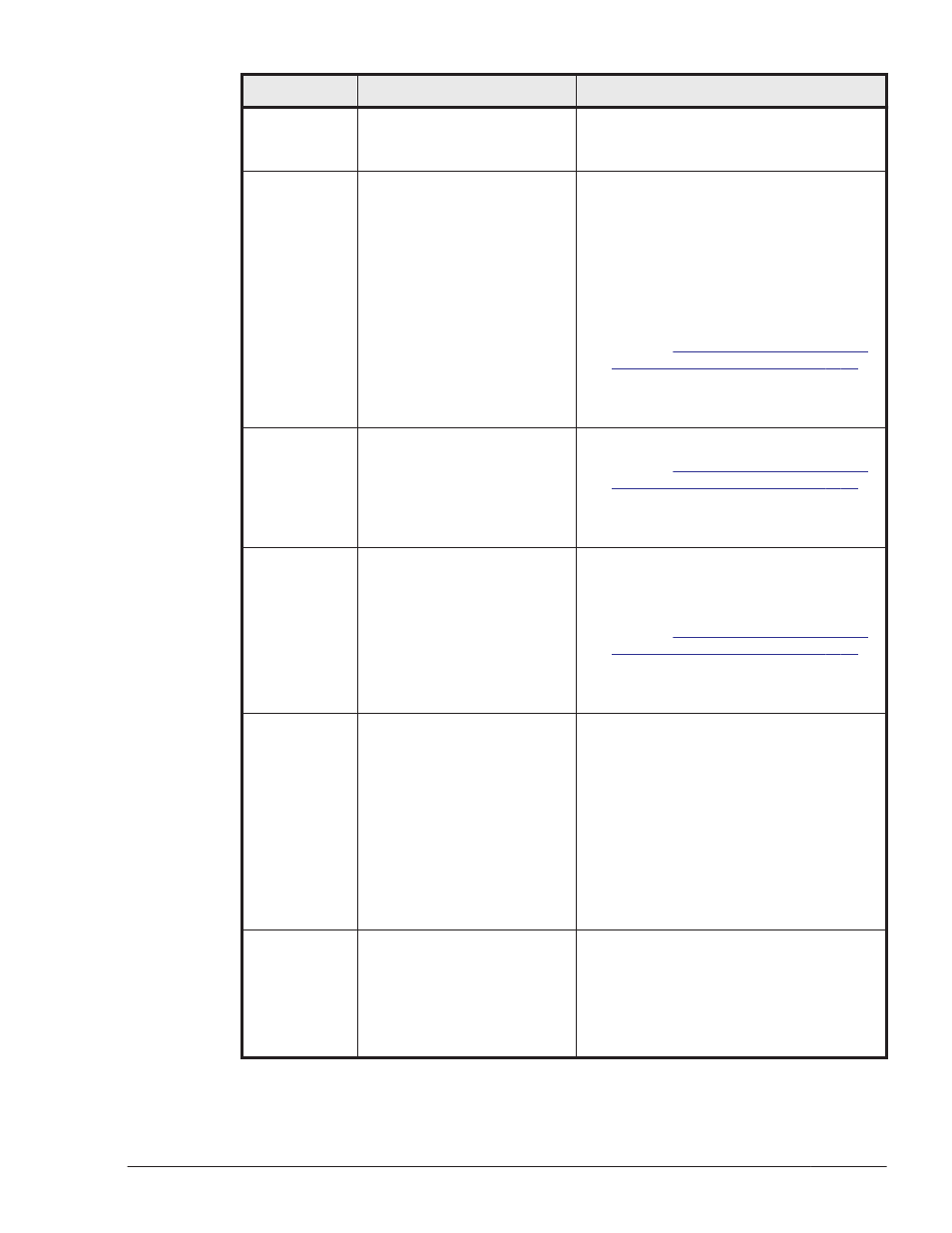
Message ID
Message Text
Explanation
KAPL12558-I
Please restart the computer
so that the option settings
take effect.
Action
Restart the computer.
KAPL12559-E
An invalid value was
specified in the parameter.
Option = aa...aa, Parameter
= bb...bb
Details
aa...aa: Option
bb...bb: Specified
parameter(Maximum 10 characters.
If there are more than 10 characters,
only 10 characters will be output
followed by ...)
Action
HDLM Driver Options on page 7-35
,
and then specifying the correct
argument. Then, re-execute the
dlmsetopt utility.
KAPL12560-E
An option is not specified.
Action
HDLM Driver Options on page 7-35
,
specify the correct argument, and
then re-execute the dlmsetopt
utility.
KAPL12561-E
An invalid option was
specified. Option = aa...aa
Details
aa...aa: Option
Action
HDLM Driver Options on page 7-35
,
specify the correct argument, and
then re-execute the dlmsetopt
utility.
KAPL12562-E
A necessary file or directory
was not found. File or
directory name = aa...aa
Details
aa...aa: Referenced directory or file
name
Action
Make sure that the directory or file
indicated in the message has not
been renamed. If the directory or file
has been renamed, change the name
back to its original name, and then
re-execute the utility for setting
HDLM driver option (dlmsetopt).
KAPL12563-E
An attempt to create a
directory has failed.
Directory = aa...aa
Details
aa...aa: Directory that an attempt
was made to create
Action
Make sure there is enough free disk
capacity, and then re-execute the
Messages
8-115
Hitachi Dynamic Link Manager User Guide (for Linux(R))
