Operations on hdlm-managed devices, Operations on hdlm-managed devices -199 – HP XP P9500 Storage User Manual
Page 267
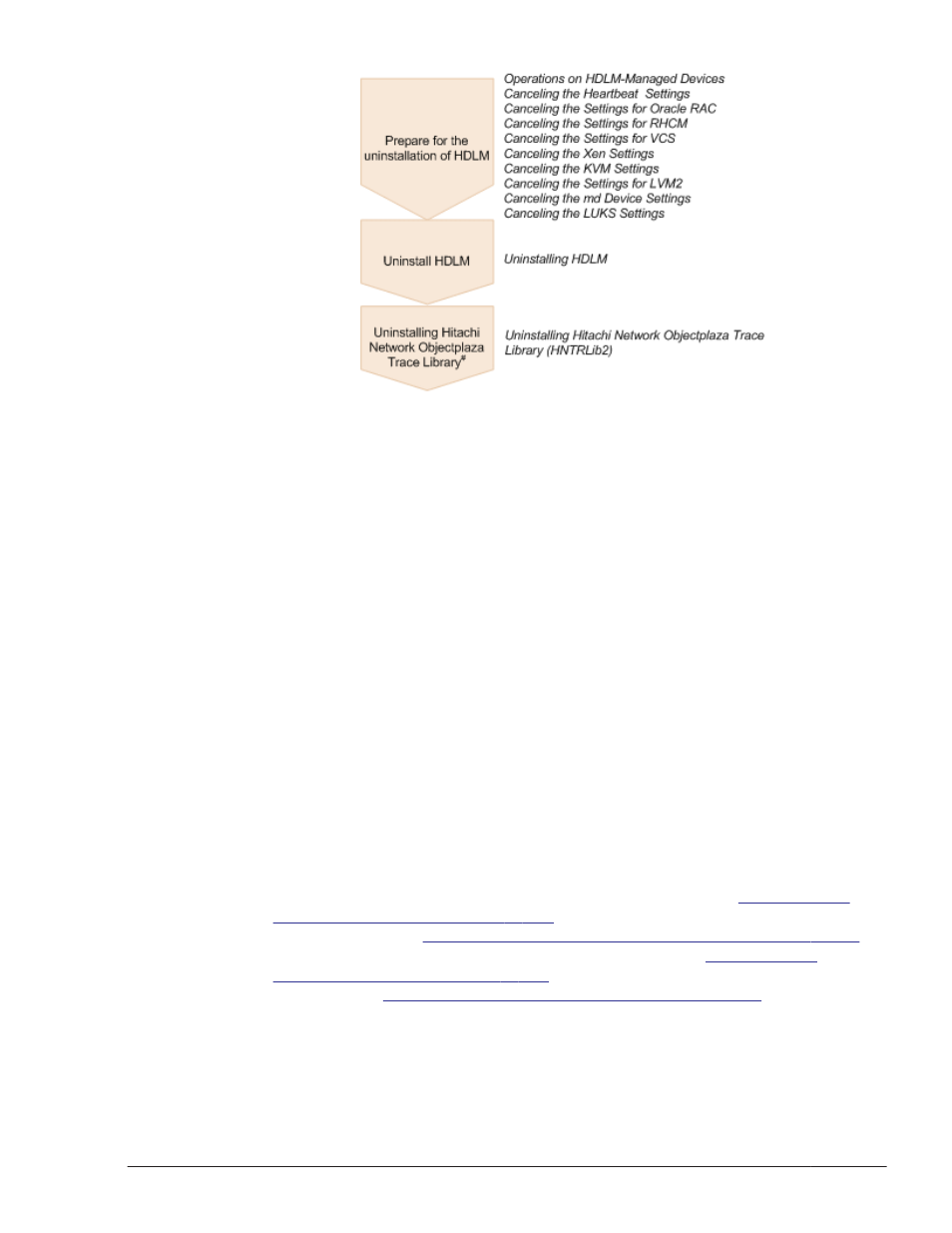
Figure 3-36 Overview of HDLM Uninstallation
#
Perform as required.
Operations on HDLM-Managed Devices
The following procedure must be performed before uninstalling
HDLM:
1
.
Back up all HDLM-managed devices as required (for example, using a
tape backup).
2
.
Collect all information on the correspondence between logical device file
names for the HDLM devices and LU numbers of the LUs in the storage
system.
This step enables you to keep the correspondence between LUs and the
logical device file names for SCSI devices once uninstallation is complete.
3
.
Cancel HDLM device registration in an application.
An application uses an HDLM device when accessing an LU, so after HDLM
is uninstalled, the application cannot use the same HDLM device to access
that LU. If an HDLM-managed device is registered in an application
(including cluster software, but excluding volume management software),
cancel registration of the HDLM device.
For details on how to cancel the Heartbeat settings, see
Heartbeat Settings on page 3-200
. For details on how to cancel the Oracle
RAC settings, see
Canceling the Settings for Oracle RAC on page 3-201
.
For details on how to cancel the RHCM settings, see
Settings for RHCM on page 3-201
. For details on how to cancel the VCS
settings, see
Canceling the Settings for VCS on page 3-203
.
4
.
Cancel the Xen settings.
Set up Xen so that the HDLM devices cannot be used in domainU.
Creating an HDLM Environment
3-199
Hitachi Dynamic Link Manager User Guide (for Linux(R))
