HP XP P9500 Storage User Manual
Page 396
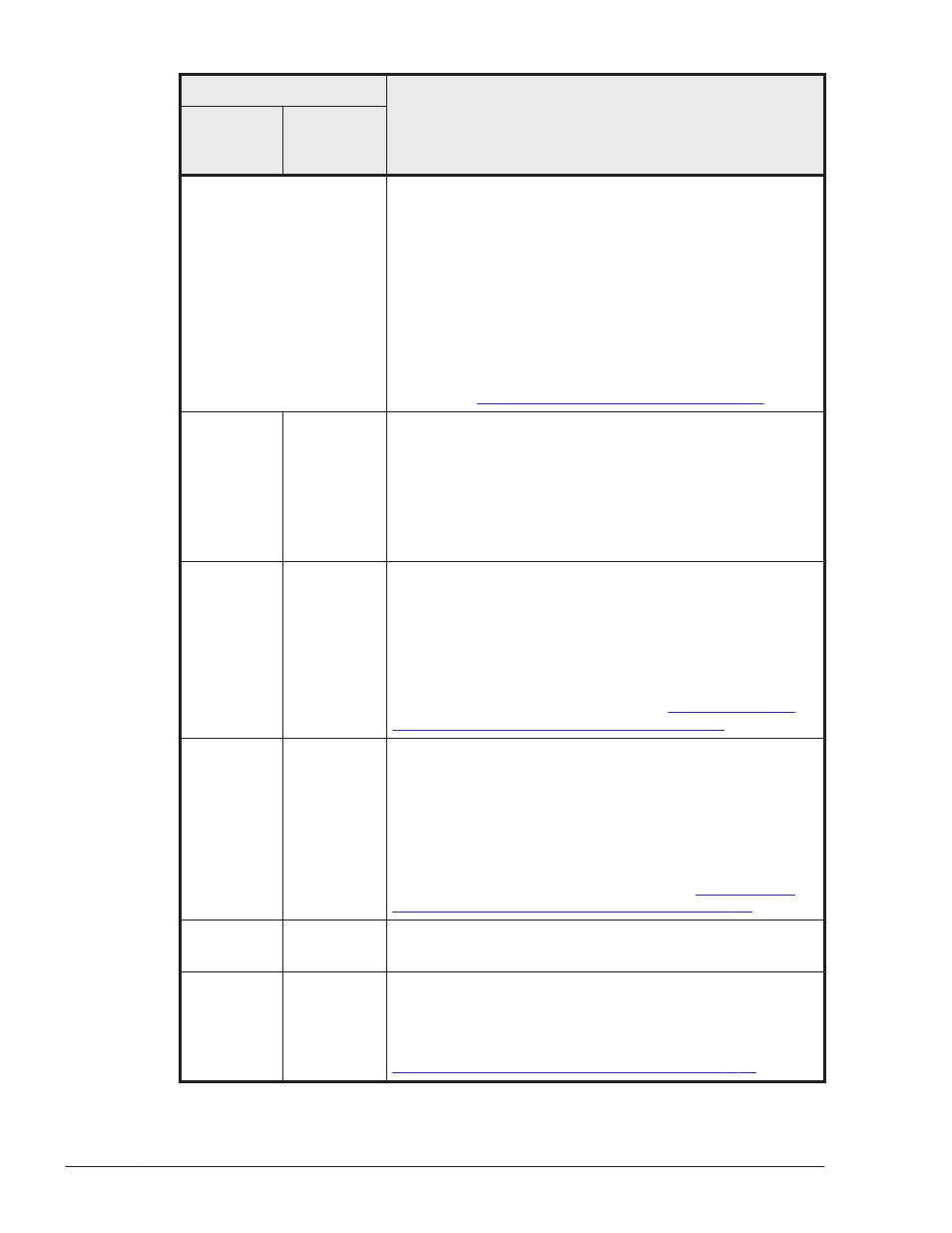
Displayed Item
Description
No
summary
displayed
Summary
displayed
Status
Status of the path
•
Online: Online
•
Offline(C): Offline status caused by a command
operation
•
Offline(E): Offline due to an error
•
Online(E): Failure has occurred (If none of the paths
accessing one LU have an Online status, one of those
paths is changed to the Online(E) status.)
Paths that are Offline(E) or Online(E) require corrective
action. The appropriate action can be determined by
referring to
What To Do for a Path Error on page 5-3
Type
#
Type
Attribute of the path
•
Own: Owner path
•
Non: Non-owner path
When connecting to Lightning 9900 series, Lightning 9900V
series, Hitachi USP, Universal Storage Platform V/VM,
Virtual Storage Platform, Hitachi AMS2000 series, or Hitachi
SMS, all paths are owner paths.
IO-Count
#
-
Total I/O count for the path, indicated by a decimal
number. The maximum value that can be displayed is 2
32
-
1 (4294967295). If the total I/O count reaches the
maximum value, it will re-start from 0.
To reset the IO-Count value to 0, execute the dlnkmgr
command's clear operation. Executing the clear operation
also resets the number of I/O errors (IO-Errors) to 0. For
details about the clear operation, see
Path Statistics to the Initial Value) on page 6-3
.
IO-Errors
#
-
Total I/O error count for the path, indicated by a decimal
number. The maximum value that can be displayed is 2
32
-
1 (4294967295). If the total I/O error count reaches the
maximum value, it will re-start from 0.
To reset the IO-Errors value to 0, execute the dlnkmgr
command's clear operation. Executing the clear operation
also clears the number of I/O operations (IO-Count) to 0.
For details about the clear operation, see
the Path Statistics to the Initial Value) on page 6-3
DNum
#
-
Dev number, where 0 (fixed) is displayed.
This item pertains to a partition number.
HDevName
#
-
Host device name.
The name of the logical device file (minus the partition
number), /dev/sddlm[aa-pap], for the HDLM device.
For details on logical device files for HDLM devices, see
Logical Device Files for HDLM Devices on page 2-11
.
6-44
Command Reference
Hitachi Dynamic Link Manager User Guide (for Linux(R))
