HP XP P9500 Storage User Manual
Page 229
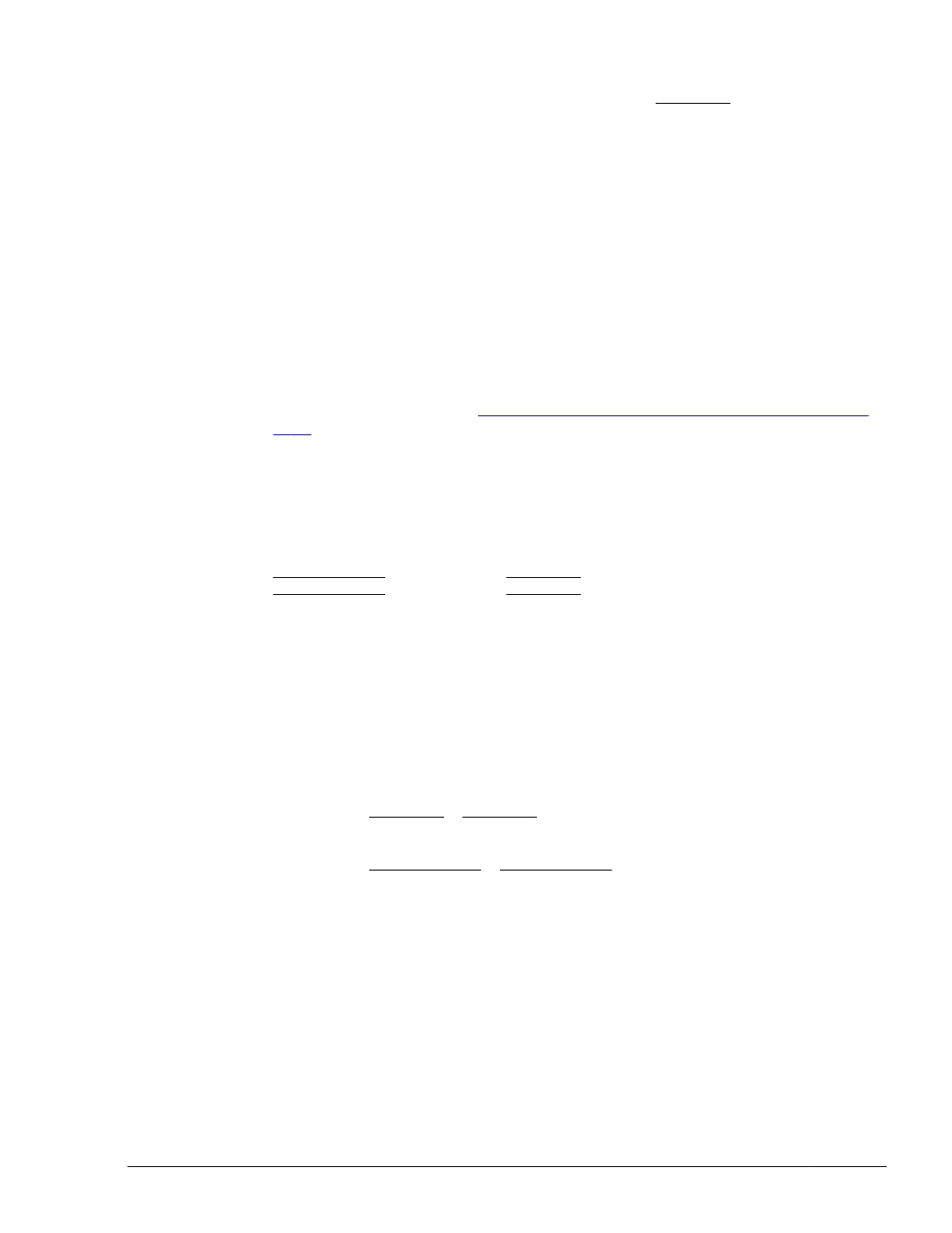
ARRAY /dev/md0 level=raid1 num-devices=2
UUID=e39a6b15:32e48a5d:ca05f4db:25bc8af9 auto=yes
10
.
Execute the following command to deactivate the md device.
# mdadm -Ss /dev/md0
11
.
Make sure that the md device has been deactivated.
In the following example, RAID1 (mirroring) is used for the md device:
# cat /proc/mdstat
Personalities : [raid1]
unused devices:
Make sure that md0 : active is not displayed.
12
.
Install HDLM.
Perform steps 2 to 11 in
Performing a New Installation of HDLM on page
.
13
.
Check the correspondence between the HDLM devices and SCSI devices.
Check the correspondence by executing the HDLM-configuration definition
utility dlmcfgmgr with the -v parameter specified:
# dlmcfgmgr -v
HDevName Management Device Host Channel Target Lun
/dev/sddlmaa configured /dev/sdh 1 0 0 0
/dev/sddlmab configured /dev/sdi 1 0 0 1
KAPL10302-I /sbin/dlmcfgmgr completed normally.
The HDevName and Device columns display HDLM devices and SCSI
devices, respectively.
14
.
Edit the configuration file.
Based on the correspondence between the HDLM devices and SCSI
devices checked in step 13, change the SCSI device names on the DEVICE
line to the HDLM device names.
Before the correction:
DEVICE /dev/sdh1 /dev/sdi1
After the correction:
DEVICE /dev/sddlmaa1 /dev/sddlmab1
When you edit the DEVICE line, change only the device names. Do not
change the partition numbers.
15
.
If the disk partition type of the HDLM device is fd, change the type to 83.
The following example shows how to execute the fdisk command to
change the disk partition type to 83:
# fdisk /dev/sddlmaa
Command (m for help): p
Creating an HDLM Environment
3-161
Hitachi Dynamic Link Manager User Guide (for Linux(R))
