Canceling the kvm settings, Canceling the kvm settings -204, For details on how to cancel the kvm settings, see – HP XP P9500 Storage User Manual
Page 272: Canceling the kvm
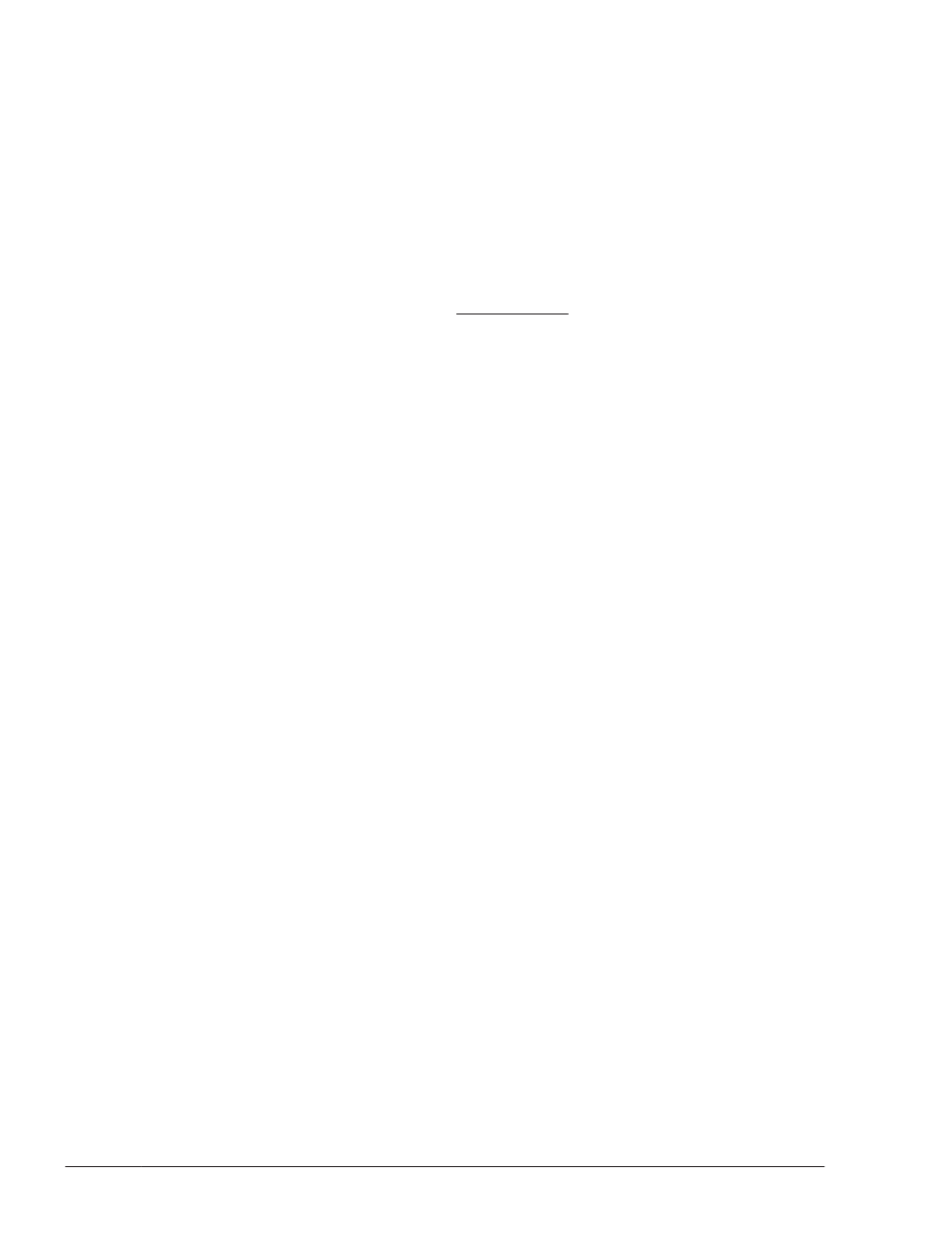
In the following example, the domU configuration information is checked
from the management domain:
# /usr/sbin/xm list -l domU
:
:
(device
(vbd
(uuid 6b393aaa-89e7-44dc-7a57-24d477dee43d)
(bootable 0)
(driver paravirtualised)
(dev sdx)
(uname phy:/dev/sddlmaa)
(mode w)
)
)
:
:
The HDLM device displayed on the uname phy line is an HDLM device that
appeared in the check in step 1.
3
.
If domainU is running, stop it.
If domainU has been set to automatically start when domain0 starts,
temporarily change the setting so that domainU will not start
automatically.
4
.
Change the multi-path configuration to a single-path configuration.
5
.
Specify the settings so that HDLM devices are not used in domainU.
Disable the block device settings from domainU. For details, see the Linux
documentation.
6
.
Specify the settings so that the SCSI devices are used in domainU.
Set (export) the block devices to domainU. For details, see the Linux
documentation.
Make sure that you specify the settings based on the correspondence
between the HDLM and SCSI devices displayed in step 1.
7
.
Start domainU.
If you have temporarily changed the settings so that domainU does not
automatically start in step 3, restore the previous settings.
Canceling the KVM Settings
If you are using KVM, you need to delete the HDLM device from the hardware
configuration file (/etc/libvirt/qemu/domain-name.xml). For details on the
hardware configuration file, see the OS documentation.
To cancel the KVM settings by using the virsh command:
1
.
Execute the following command to check the domain name and operating
status of the guest OS.
# virsh list --all
3-204
Creating an HDLM Environment
Hitachi Dynamic Link Manager User Guide (for Linux(R))
