HP XP P9500 Storage User Manual
Page 150
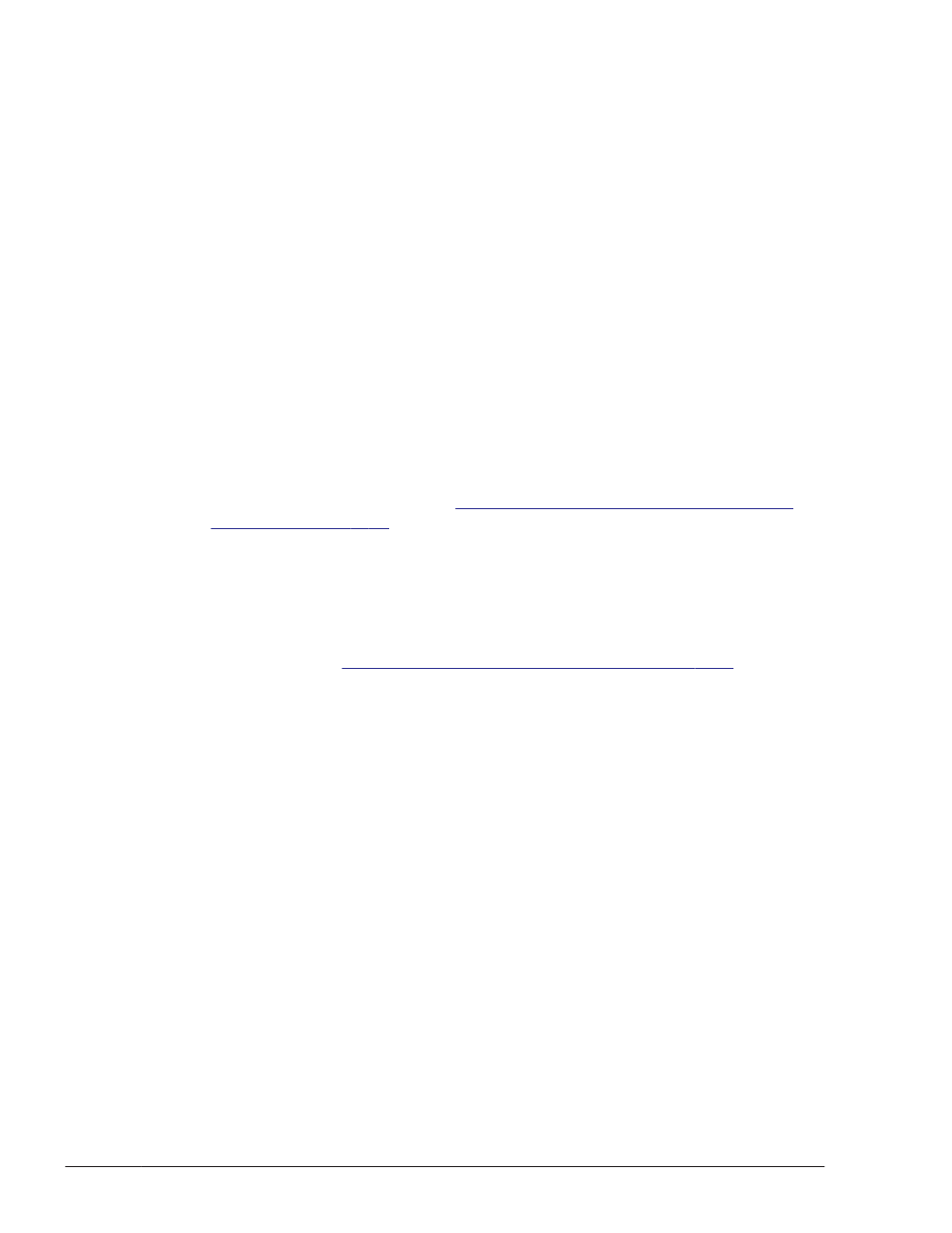
6
.
The KAPL09093-I message is displayed to confirm that you want to
perform a new installation. Check the HDLM version, and if it is correct,
enter y.
The license key file will be deleted when installation finishes.
7
.
Make sure that HDLM is installed.
Execute the following command to display detailed information about the
installed package.
# rpm -qi HDLM
Name : HDLM
Version : x.x.x.x.xxx
Release : xx
:
If HDLM Version is x.x.x.x.xxx, the installed version of HDLM is correct.
x.x.x.x.xxx indicates the HDLM version that was installed.
8
.
If IP-SAN is used for the connection between the host and the storage
system, change iscsi_boot=n, written in the /etc/opt/
DynamicLinkManager/hdlm.conf file, to iscsi_boot=y.
9
.
If you want to set the HDLM driver options, run the dlmsetopt utility.
For details on this utility, see
dlmsetopt Utility for Setting HDLM Driver
.
If you performed this step, go to step 12.
10
.
When you want to install HDLM without restarting the host, go to step 11.
When you want to install HDLM with restarting the host, then go to step
12.
11
.
Execute the dlmstart utility for starting HDLM.
For details, see
dlmstart Utility for Starting HDLM on page 7-38
12
.
Add /opt/DynamicLinkManager/bin in the environment variable PATH in
the environment setup file for the shell used by the root user.
Add the following code to the PATH environment variable in the
environment settings file for the root user. This makes executing the
HDLM commands and HDLM utilities easier.
When the BourneAgain shell or Korn shell is used:
PATH=$PATH:/opt/DynamicLinkManager/bin ; export PATH
When the C shell is used:
set path= ( $path /opt/DynamicLinkManager/bin )
If the PATH environment variable is not set, specify an absolute path to
execute commands and utilities.
If you have performed steps 11, go to step 14.
13
.
Restart the host.
Execute the following command to restart the host:
# shutdown -r now
3-82
Creating an HDLM Environment
Hitachi Dynamic Link Manager User Guide (for Linux(R))
