Canceling the settings for oracle rac, Canceling the settings for rhcm, Canceling the settings for oracle rac -201 – HP XP P9500 Storage User Manual
Page 269: Canceling the settings for rhcm -201, When using red hat enterprise linux as4/es4 -201, Canceling the, For details on how to cancel the vcs
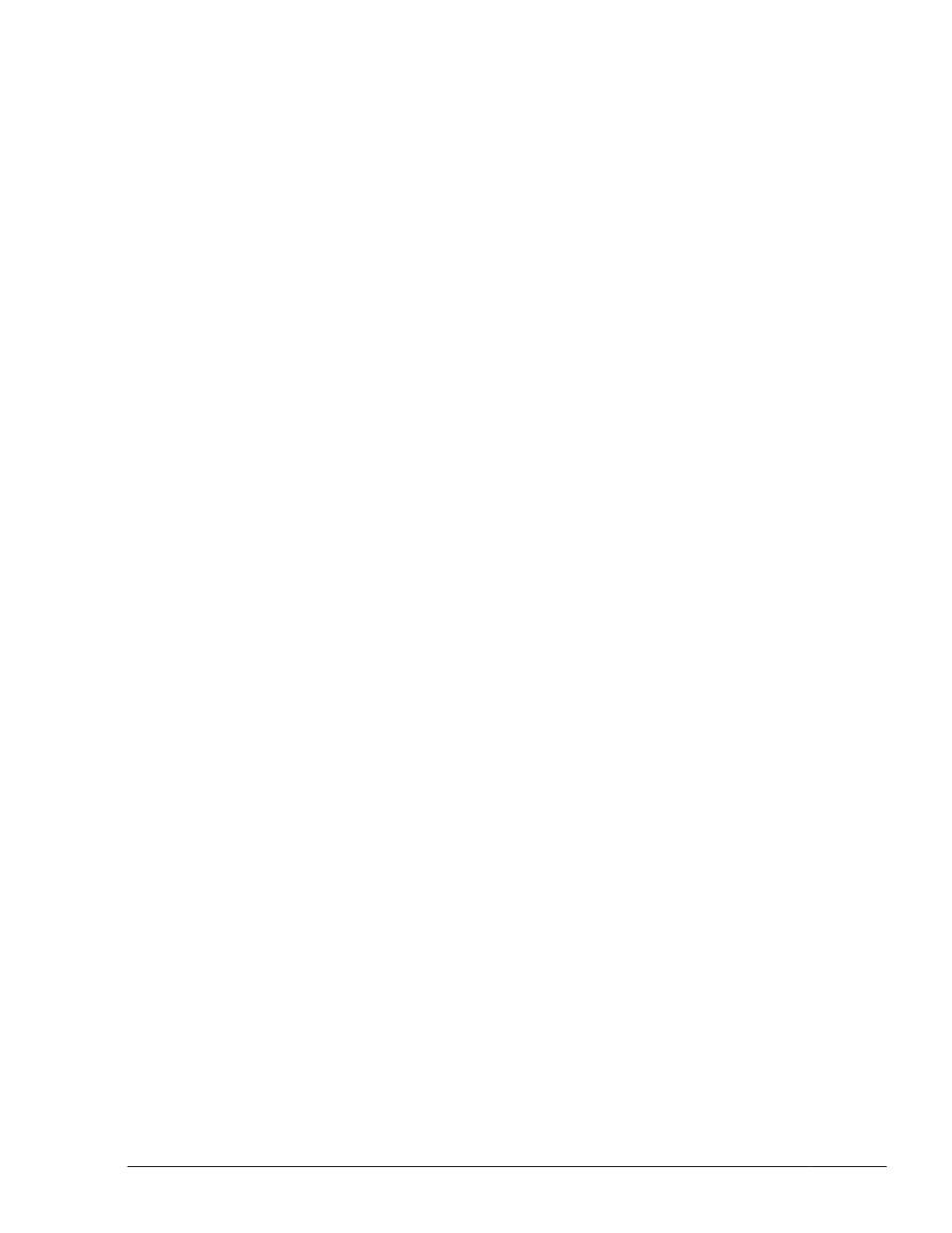
If a SCSI device that is subordinate to an HDLM device is being used as a
file system resource, edit the settings as shown in the following example:
# host1 172.26.4.321 Filesystem::/dev/sddlmaa::/mnt/point::ext3
host1 172.26.4.321 Filesystem::/dev/sda::/mnt/point::ext3
In this example, the HDLM device /dev/sddlmaa is commented out, and
the SCSI device /dev/sda is added.
3
.
Start the Heartbeat service in the cluster.
Execute the following command to start the Heartbeat service:
# /etc/init.d/heartbeat start
Canceling the Settings for Oracle RAC
This section describes how to cancel the values set for HDLM in an
environment where Oracle RAC is used.
•
When using release 10.1.0.3.0 or later of Oracle RAC 10g, the value set in
the MISSCOUNT parameter, for which the threshold of the I/O timeout of
the voting disk is set, must be returned to the value that was set before
HDLM was installed. For details on how to set the value of the MISSCOUNT
parameter, contact the company with which you have a support service
contract for Oracle.
•
When using release 10.2.0.2.0 or later of Oracle RAC 10g, the value set in
the DISKTIMEOUT parameter, must be returned to the value that was set
before HDLM was installed. For details on how to set the value of the
DISKTIMEOUT parameter, contact the company with which you have a
support service contract for Oracle.
Canceling the Settings for RHCM
This section describes how to cancel the HDLM device settings in RHCM in an
environment where RHCM is used. If the environment is one where an HDLM
device is already being used in RHCM, the following procedure must be
executed in order to change to an environment that uses a character-type
device of a SCSI device.
When Using Red Hat Enterprise Linux AS4/ES4
To cancel the settings for RHCM:
1
.
Stop the cluster service of RHCM.
If the RHCM service is running, stop the service by executing the
following command:
# service rgmanager stop
# service cman stop
# service ccsd stop
2
.
Replace the HDLM device used by RHCM with a SCSI device.
Creating an HDLM Environment
3-201
Hitachi Dynamic Link Manager User Guide (for Linux(R))
