Installing hdlm for managing boot disks, Installing hdlm for managing boot disks -101, Devices, see – HP XP P9500 Storage User Manual
Page 169
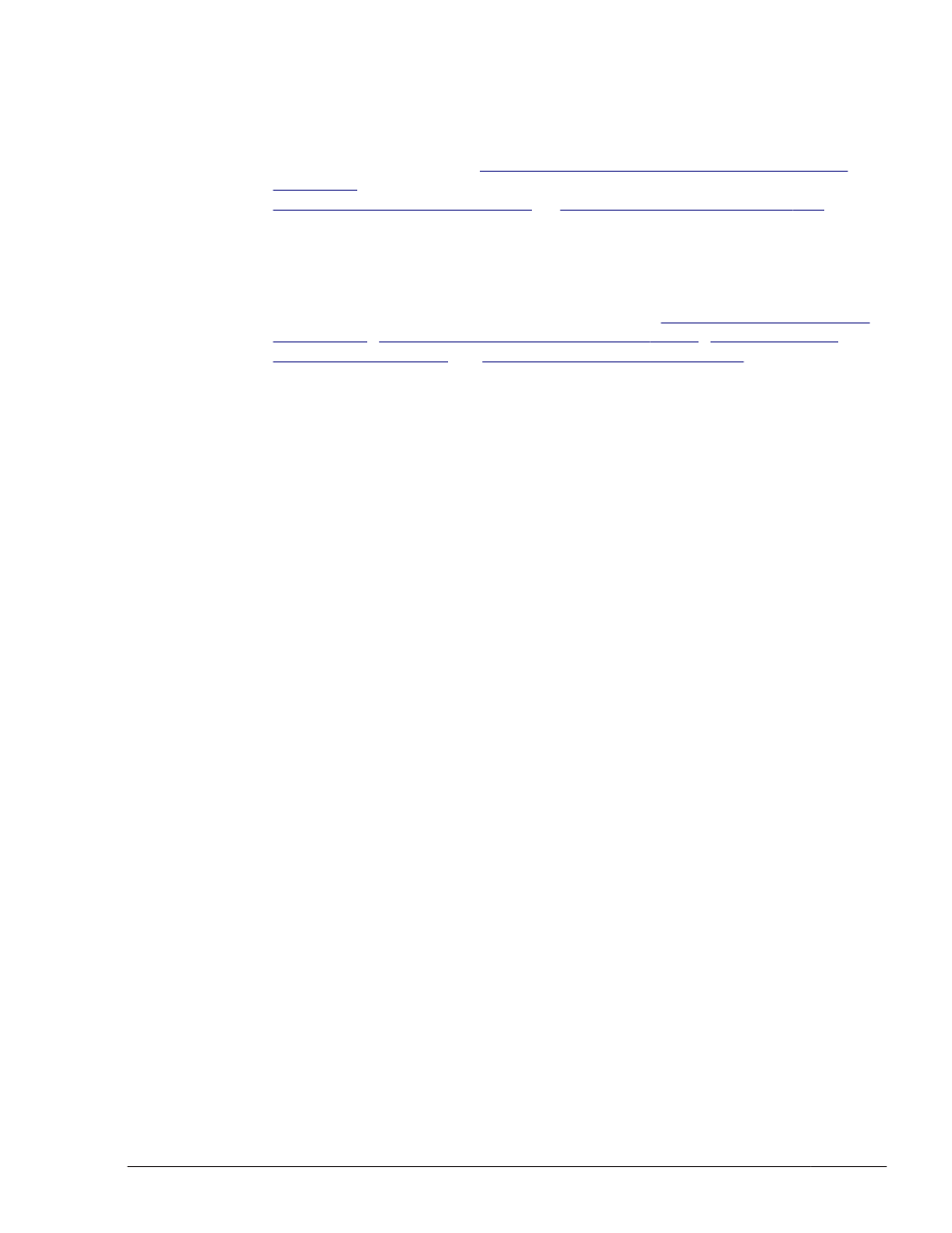
If you are using Xen, set up Xen to use HDLM devices in domainU. If you
are using KVM, register HDLM devices into the hardware configuration
file.
For details on operating environments for the virtual environments
supported by HDLM, see
Virtual Environments Supported by HDLM on
. For details on how to set up a virtual environment, see
Settings for Xen on page 3-175
Settings for KVM on page 3-177
17
.
Specify the settings required for operations in a cluster configuration.
For a cluster configuration, change the logical device file names of SCSI
devices specified in the cluster to logical device file names of HDLM
devices.
For details on setting the cluster software, see
Settings for Oracle RAC on page 3-178
Settings for VCS on page 3-183
.
Installing HDLM for Managing Boot Disks
This section explains the procedure for installing HDLM in an environment in
which the boot disk is on a SCSI device in the storage system, and for
creating an HDLM device. This section also explains the procedure for setting
up an environment in which the HDLM device is the boot disk.
Notes on Installing HDLM in a Boot Disk Environment
Note the following when using HDLM on a boot disk:
•
The storage system for which the boot disk will be created must satisfy
the following conditions:
¢
The storage system supports the boot disk functionality even if HDLM
is not used.
¢
HBAs support startup from the storage system.
•
When you install the OS, create the root directory (/) and the /boot
directory in separate partitions.
•
When you use HDLM as a boot disk, do not specify an HDLM device for
the kernel parameters resume, journal, and dump.
•
When Red Hat Enterprise Linux, SUSE LINUX Enterprise Server 10 , or
SUSE LINUX Enterprise Server 11 is used, HDLM supports environments
that use LVM2 as a boot disk.
•
When Red Hat Enterprise Linux, SUSE LINUX Enterprise Server 10 , or
SUSE LINUX Enterprise Server 11 is used, HDLM does not support an
environment that uses an md device as a boot disk.
•
If you changed the configuration during startup or if the /etc/fstab file
settings are incorrect, the system might not start.
•
If the root directory (/) has not been mounted at startup, you cannot
collect a boot error log (/etc/opt/DynamicLinkManager/hdlmboot.log).
Creating an HDLM Environment
3-101
Hitachi Dynamic Link Manager User Guide (for Linux(R))
