HP XP P9500 Storage User Manual
Page 177
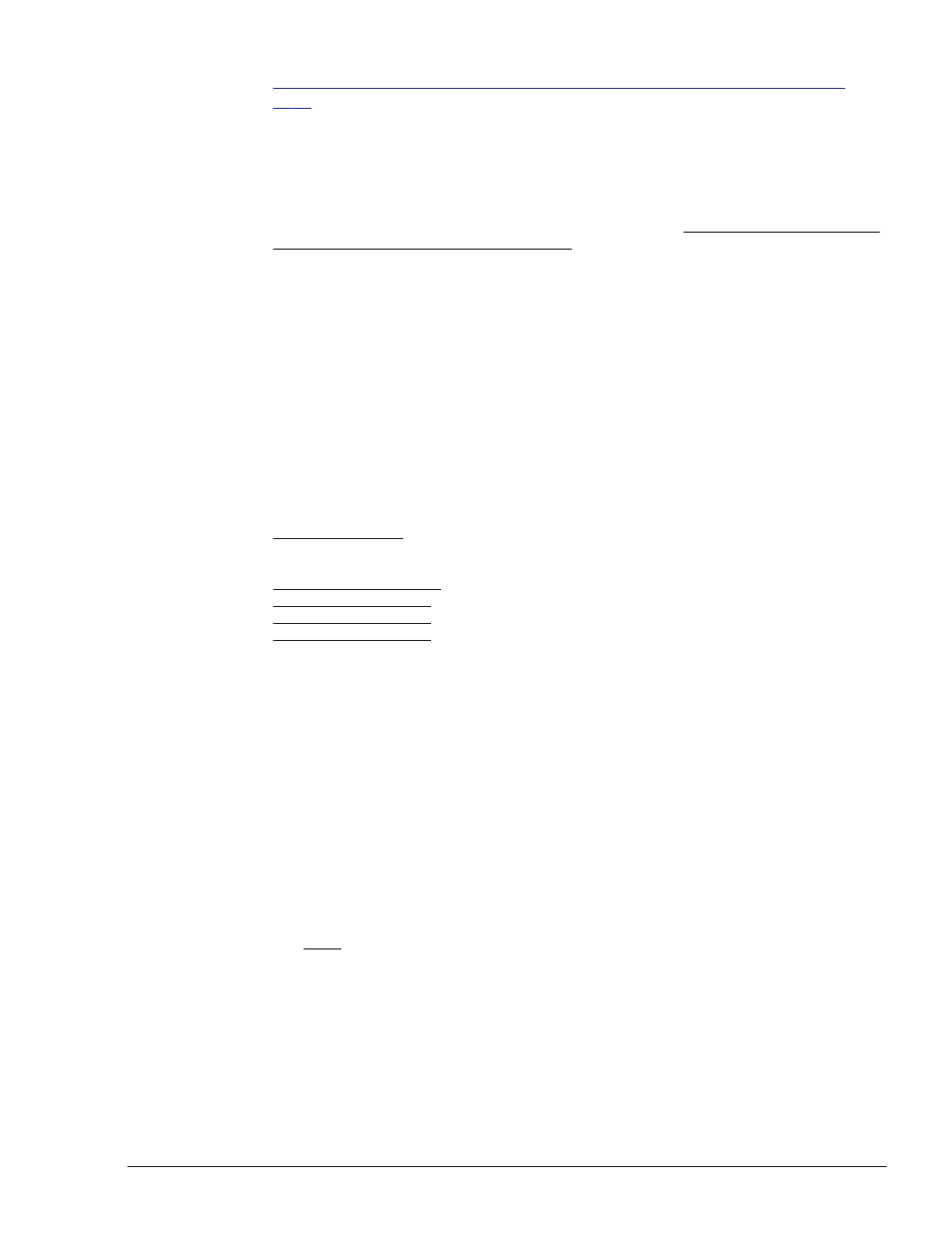
Xen Hypervisor Operating Environments Supported by HDLM on page
.
:
:
title XEN
root (hd0,1)
kernel /boot/xen.gz
module /boot/vmlinuz-2.6.16.60-0.21-xen root=/dev/disk/by-id/
scsi-1HITACHI_D60H03750027-part2 vga=0x31a resume=/dev/sda1
splash=silent showopts
module /boot/initrd-2.6.16.60-0.21-xen
If LABEL or the device name (udev name) was not used in step 3 and step
4, proceed to step 17 and install a new instance of HDLM.
If the device name (udev name) has been specified, replace LABEL with
the device name (udev name) when reading the steps below.
5
.
Execute the mount command to check the mounted file system.
Check the correspondence between the SCSI device and LABEL that you
checked in steps 3 and 4. You will need this information to remove the
LABEL setting.
# mount
/dev/sda2 on / type ext2 (rw)
:
:
/dev/sda1 on /boot type ext2 (rw)
/dev/sda4 on /tmp type ext2 (rw)
/dev/sda5 on /var type ext2 (rw)
/dev/sda6 on /usr type ext2 (rw)
none on /dev/shm type tmpfs (rw)
Check the underlined section.
6
.
If Red Hat Enterprise Linux, SUSE LINUX Enterprise Server 10, or SUSE
LINUX Enterprise Server 11 is being used, check the SCSI device name in
the /proc/swaps file.
The SCSI device name is displayed in the Filename column.
7
.
If the block device name or the udev name was specified in steps 3 and 4,
execute the following commands to check the SCSI device:
¢
For Red Hat Enterprise Linux 6
Execute the udevadm command. Specify the block device name for –n.
# udevadm info --query name –n /dev/disk/by-uuid/
55574d05-07dc-4c94-a585-5599c284d79b
sda2
The sda2 value output is the SCSI device name corresponding to
55574d05-07dc-4c94-a585-5599c284d79b.
¢
For SUSE LINUX Enterprise Server 10 or SUSE LINUX Enterprise
Server 11
Creating an HDLM Environment
3-109
Hitachi Dynamic Link Manager User Guide (for Linux(R))
