HP XP P9500 Storage User Manual
Page 230
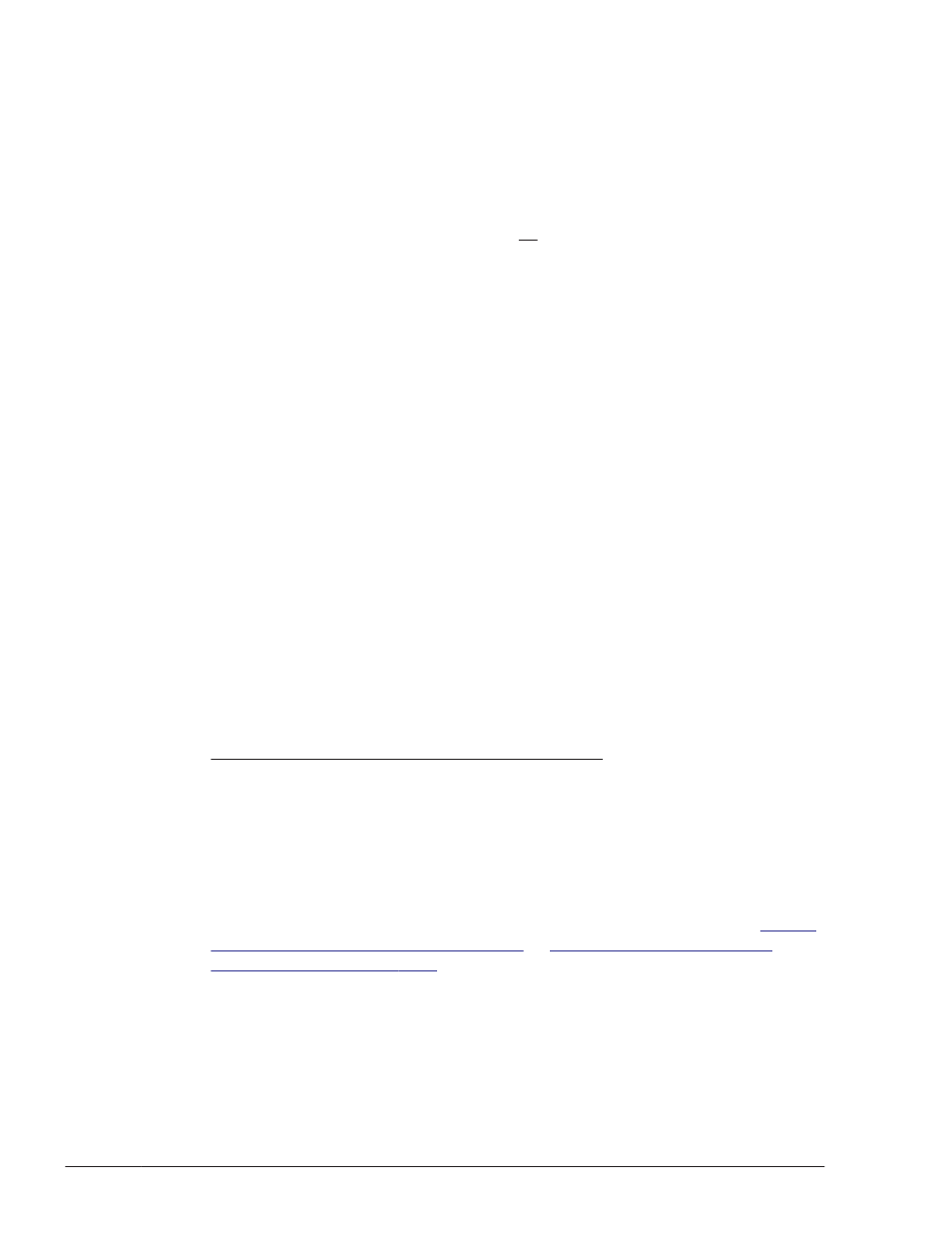
Disk /dev/sddlmaa: 5368 MB, 5368709120 bytes
166 heads, 62 sectors/track, 1018 cylinders
Units = cylinders of 10292 * 512 = 5269504 bytes
Device Boot Start End Blocks Id System
/dev/sddlmaa1 1 1018 5238597 fd Linux raid
autodetect
Command (m for help): t
Selected partition 1
Hex code (type L to list codes): 83
Changed system type of partition 1 to 83 (Linux)
Command (m for help): p
Disk /dev/sddlmaa: 5368 MB, 5368709120 bytes
166 heads, 62 sectors/track, 1018 cylinders
Units = cylinders of 10292 * 512 = 5269504 bytes
Device Boot Start End Blocks Id System
/dev/sddlmaa1 1 1018 5238597 83 Linux
Command (m for help): w
The partition table has been altered!
Calling ioctl() to re-read partition table.
Syncing disks.
Also perform the above operation for /dev/sddlmab.
16
.
Execute the following command to activate the md device:
# mdadm -As /dev/md0
mdadm: /dev/md0 has been started with 2 drives.
17
.
Make sure that the md device has been activated.
In the following example, RAID1 (mirroring) is used for the md device:
# cat /proc/mdstat
Personalities : [raid1]
md0 : active raid1 sddlmaa1[0] sddlmab1[1]
5238528 blocks [2/2] [UU]
unused devices:
Make sure that md0 : active and the HDLM devices are displayed.
18
.
If you need to mount the file systems on the md device, mount them.
19
.
Add a path to the LU.
Connect a path to the corresponding LU and then restart the host, or add
a path to an existing LU by performing the procedure described in
a Path to an Existing LU on page 4-36
When the MULTIPATH Function Is Being Used for md Devices
The following explains the procedure to use HDLM in an md device
environment where the MULTIPATH function is being used. To use HDLM, you
need to disable md device's MULTIPATH function. The example below explains
3-162
Creating an HDLM Environment
Hitachi Dynamic Link Manager User Guide (for Linux(R))
