Performing a re-installation of hdlm, Setting up xen -86, Performing a re-installation of hdlm -86 – HP XP P9500 Storage User Manual
Page 154: Performing a re-installation of
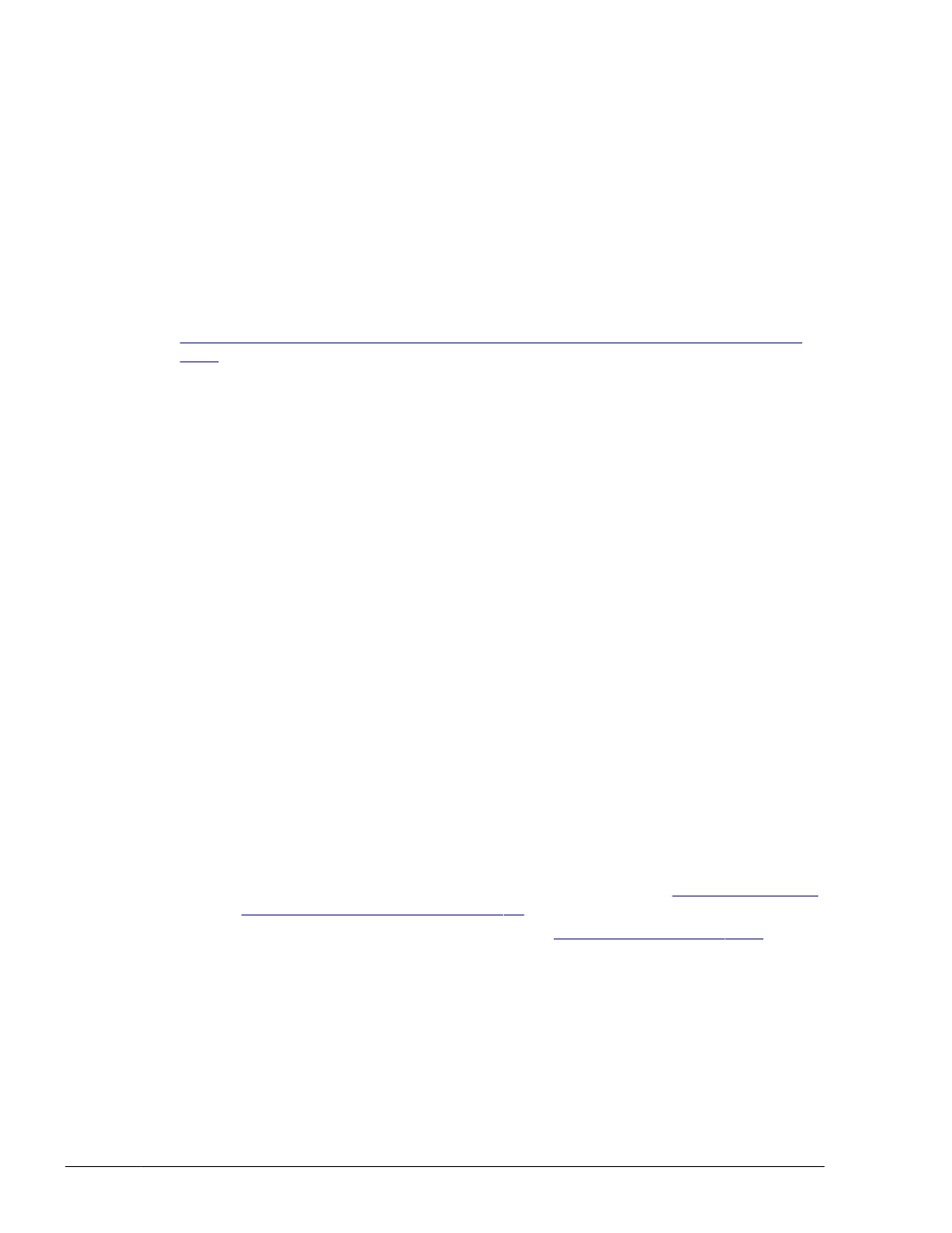
0 logical volume(s) in volume group "vg01" now active
Setting Up Xen
If Xen is being used, make sure that domainU has been stopped. If domainU
has been set up to automatically start whenever domain0 starts, temporarily
change the setting so that domainU will not start automatically.
Performing a Re-installation of HDLM
The following is the procedure for a re-installation. Some preparations before
installing HDLM are required. For details about such preparations, see
Preparations for an Upgrade Installation or Re-installation of HDLM on page
.
The license key is required when you re-install HDLM after the valid license
period has expired.
To perform a re-installation of HDLM:
1
.
Log on to Linux as the root user.
2
.
Prepare the license key.
Store the license key file (*.plk) in the /var/tmp directory, under the
name hdlm_license.
/var/tmp/hdlm_license
Notes on the license key for a re-installation:
When a permanent license key has been entered, you do not need to
create the license key file.
When a temporary or emergency license key has been entered, the
expiration date for the key is displayed.
If the temporary license key or the emergency license key is expired,
you need to update the license key file (dlm.lic_key) in the /etc/
opt/DynamicLinkManager directory.
When the license key file is not found during installation, the following
message appears, and the process continues: KAPL09090-W This
operation will now be continued without updating the
license.
For details about how to create the license key, see
Installation of HDLM on page 3-79
.
For details about the license key, see
3
.
Insert the DVD-ROM and mount it.
If the DVD-ROM was not automatically mounted, execute the mount
command to mount the DVD-ROM to the fixed mount point.
The following shows an example of command execution when the mount
point is /media/cdrom:
3-86
Creating an HDLM Environment
Hitachi Dynamic Link Manager User Guide (for Linux(R))
