HP XP P9500 Storage User Manual
Page 175
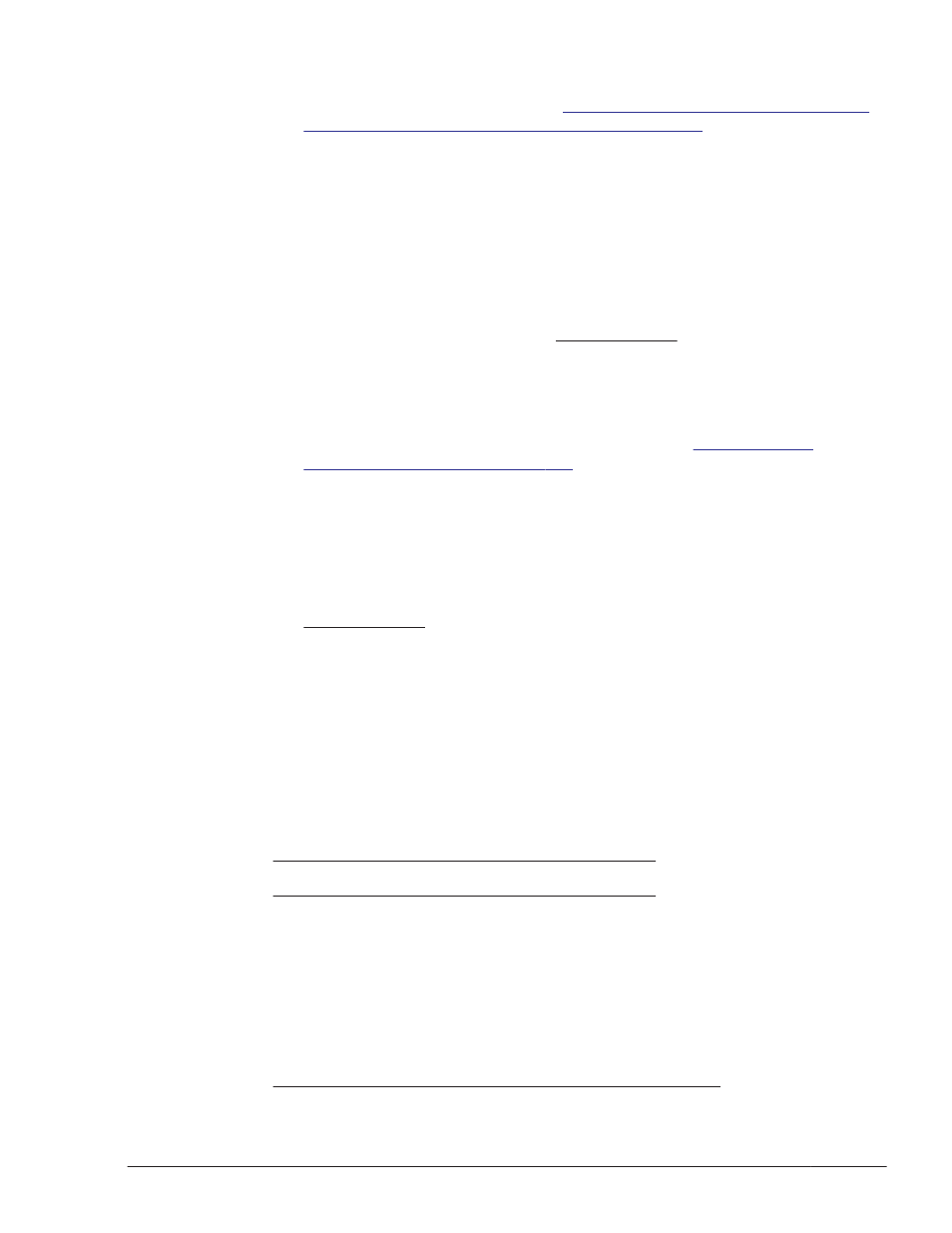
¢
When GRUB is used as the boot loader with Xen kernels:
For details on Xen kernels, see
Table 3-47 Xen Hypervisor Operating
Environments Supported by HDLM on page 3-67
:
:
title XEN
root (hd0,0)
kernel /xen-pae.gz
module /vmlinuz-2.6.16.60-0.54.5-xenpae \
root=/dev/disk/by-id/scsi-SFUJITSU_MAS3735NC_A050P360007N-
part6 vga=0x317 \
resume=/dev/disk/by-id/scsi-
SFUJITSU_MAS3735NC_A050P3600077-part2 \
splash=silent showopts multipath=off
module /initrd-2.6.16.60-0.54.5-xenpae
multipath=off is set in the underlined section.
¢
When GRUB is used as the boot loader with non-Xen kernels:
For details on kernels supported by HDLM, see
:
:
title SUSE LINUX Enterprise Server 10 SP3
root (hd0,0)
kernel /vmlinuz-2.6.16.60-0.54.5-smp root=/dev/VG/root
vga=0x31a \
resume=/dev/VG/swap splash=silent showopts
multipath=off
initrd /initrd-2.6.16.60-0.54.5-smp
multipath=off is set in the underlined section.
3
.
Check the definition in the /etc/fstab file.
Check whether LABEL is used in the /etc/fstab file. If the file contains
LABEL=xxxxx, LABEL is being used.
For Red Hat Enterprise Linux 6, also check whether the block device
names (udev names) starting with UUID= are specified as shown in the
following underlined parts:
UUID=55574d05-07dc-4c94-a585-5599c284d79b / ext4
defaults 1 1
UUID=33ef8ca1-595a-4fbf-8567-76f70760d743 /boot ext4
defaults 1 2
:
:
If the OS is SUSE LINUX Enterprise Server 10 or SUSE LINUX Enterprise
Server 11, also check whether the device names (udev names) starting
with the /dev/disk directory are specified as shown in the following
underlined parts:
/dev/disk/by-id/scsi-1HITACHI_D60H03750019-part2 swap swap
Creating an HDLM Environment
3-107
Hitachi Dynamic Link Manager User Guide (for Linux(R))
