HP XP P9500 Storage User Manual
Page 434
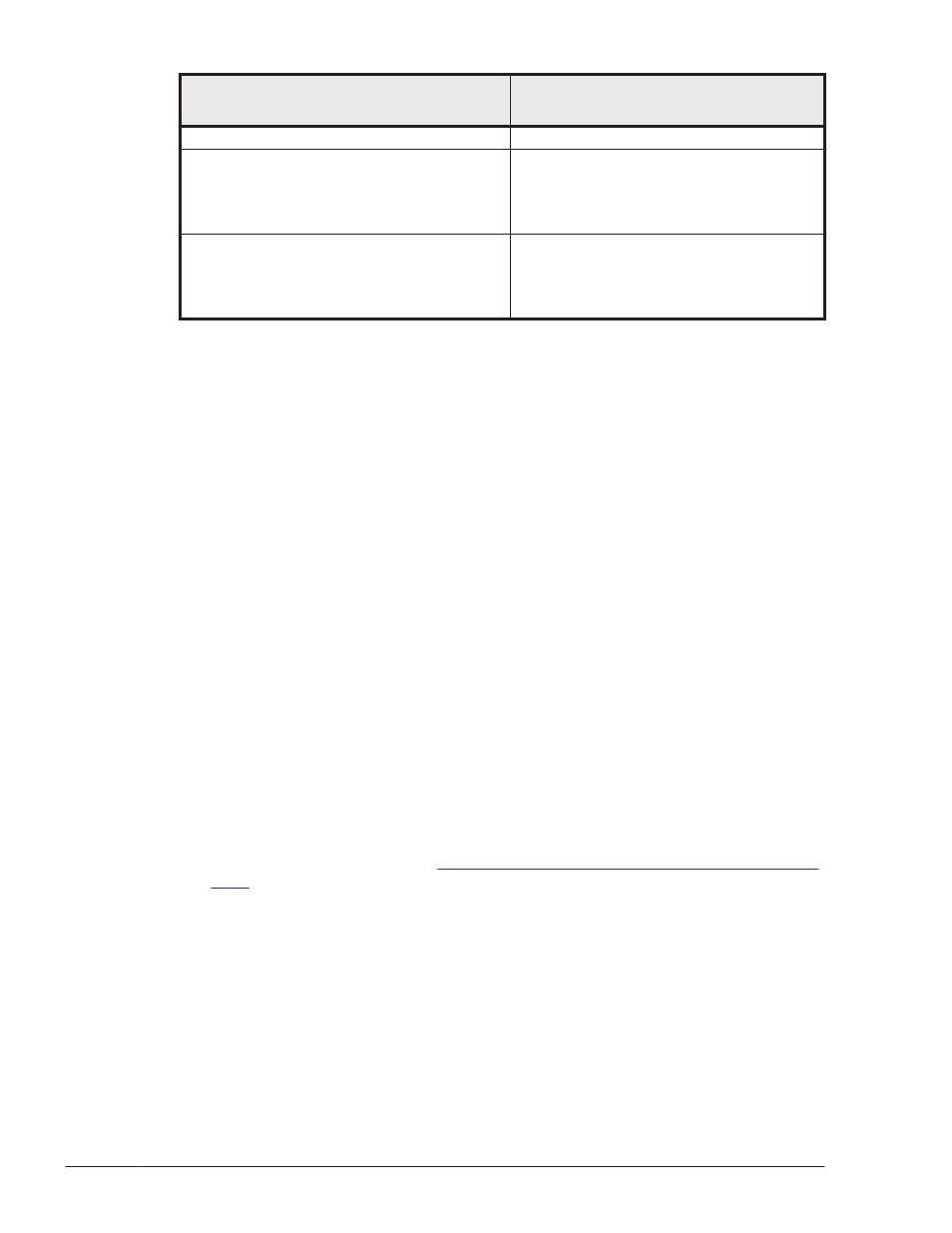
Status before executing the dlmcfgmgr
utility (dlmcfgmgr -r)
Status after executing the dlmcfgmgr
utility (dlmcfgmgr -r)
/dev/sddlmac
/dev/sddlmaa
:
/dev/sddlmpp
/dev/sddlmaa
:
/dev/sddlmpp
/dev/sddlmaaa
#
/dev/sddlmaa
:
/dev/sddlmaap
/dev/sddlmaa
:
/dev/sddlmaap
/dev/sddlmbaa
#
#
A newly assigned logical device file name of the HDLM device
Every time the host starts, the dlmcfgmgr utility (dlmcfgmgr -r) is
automatically executed. This utility can be executed a number of times if
necessary after starting the host. When this utility is executed, this utility
checks the current HDLM settings. If a new path is detected, this utility
registers the path dynamically so that the path can be used. The path
status for the newly detected path or the existing path other than the
Offline(C) path is changed to the current status. In this case, the path
health checking and the automatic failback are executed at the same
time.
If the error message KAPL10357-E is displayed, HDLM does not add an
HDLM device even though a new LU was recognized. In this case, execute
the dlmcfgmgr utility with the -u parameter to delete the unused HDLM
device. This releases a usable name and you can create a logical device
file for the HDLM device for a new LU.
Even if you execute the dlmcfgmgr utility (dlmcfgmgr -r) to add a path
to an HDLM device that is not managed by HDLM, that HDLM device will
not be managed by HDLM.
-o {logical-device-file-name-of-the-HDLM-device ...|all}
Use this parameter to exclude the management-target HDLM device from
being managed.
You can specify one or more logical device file names of an HDLM device
(/dev/sddlm[aa-pap]) as a parameter value. For details on logical device
Logical Device Files for HDLM Devices on page
If you want to exclude all the HDLM devices from being managed, specify
all. Specifying all together with a logical device file name of the HDLM
device causes an error.
Specifying the -o parameter without a parameter value also causes an
error. If you specify a logical device file name of an HDLM device that
does not exist, non-HDLM device, or HDLM device that is already defined
as a non-HDLM-managed device, the specification is ignored.
The dlmcfgmgr utility with this parameter can be executed a number of
times while Linux is running. The specified HDLM device can be excluded
7-24
Utility Reference
Hitachi Dynamic Link Manager User Guide (for Linux(R))
