HP XP P9500 Storage User Manual
Page 509
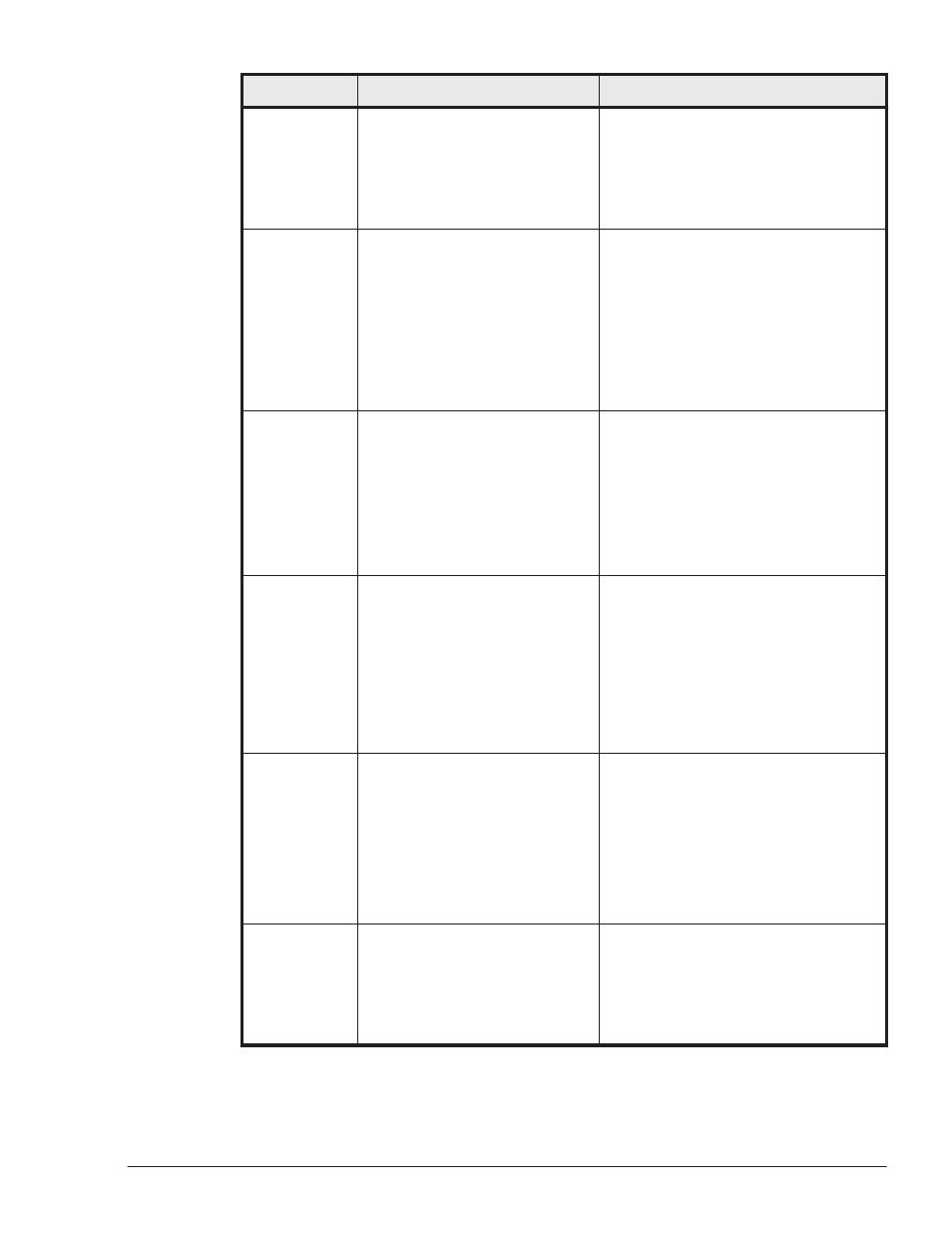
Message ID
Message Text
Explanation
KAPL09044-I
The uninstallation of aa...aa
completed successfully.
Details
HDLM was uninstalled.
aa...aa: Name of uninstalled file.
Action
None.
KAPL09045-E
An attempt to create a file or
directory related to HDLM has
failed. Make sure that sufficient
disk space exists, and then re-
install HDLM.
Details
Installation could not be executed
because an attempt to create an
HDLM-related file or directory
failed.
Action
Make sure that sufficient disk
capacity exists, and then re-install
HDLM.
KAPL09046-E
The RPM file is not in the correct
path. Confirm that the
installation medium is correct,
and then re-install HDLM.
Details
Installation could not be executed
because there was no RPM file in a
suitable path.
Action
Confirm that the installation
medium is correct, and then re-
install HDLM.
KAPL09047-E
Downgrading from aa...aa to
bb...bb is not supported.
Details
Downgrade installation is not
supported.
aa...aa: The version of HDLM.
bb...bb: The version of HDLM.
Action
Uninstall HDLM, and then re-
execute the installation program.
KAPL09049-W An attempt to delete a file or
directory related to HDLM has
failed. Name = aa...aa
Details
An attempt to delete a HDLM-
related file or directory has failed.
aa...aa: File name or a directory
name
Action
Delete the file or directory shown
in aa...aa.
KAPL09050-E
The driver module dependencies
could not be updated. Contact
your HDLM vendor or the
maintenance company if there is
a maintenance contract of
HDLM.
Details
Installation or uninstallation failed
because the dependency
information for a driver module
could not be updated.
Action
Messages
8-49
Hitachi Dynamic Link Manager User Guide (for Linux(R))
