HP XP P9500 Storage User Manual
Page 545
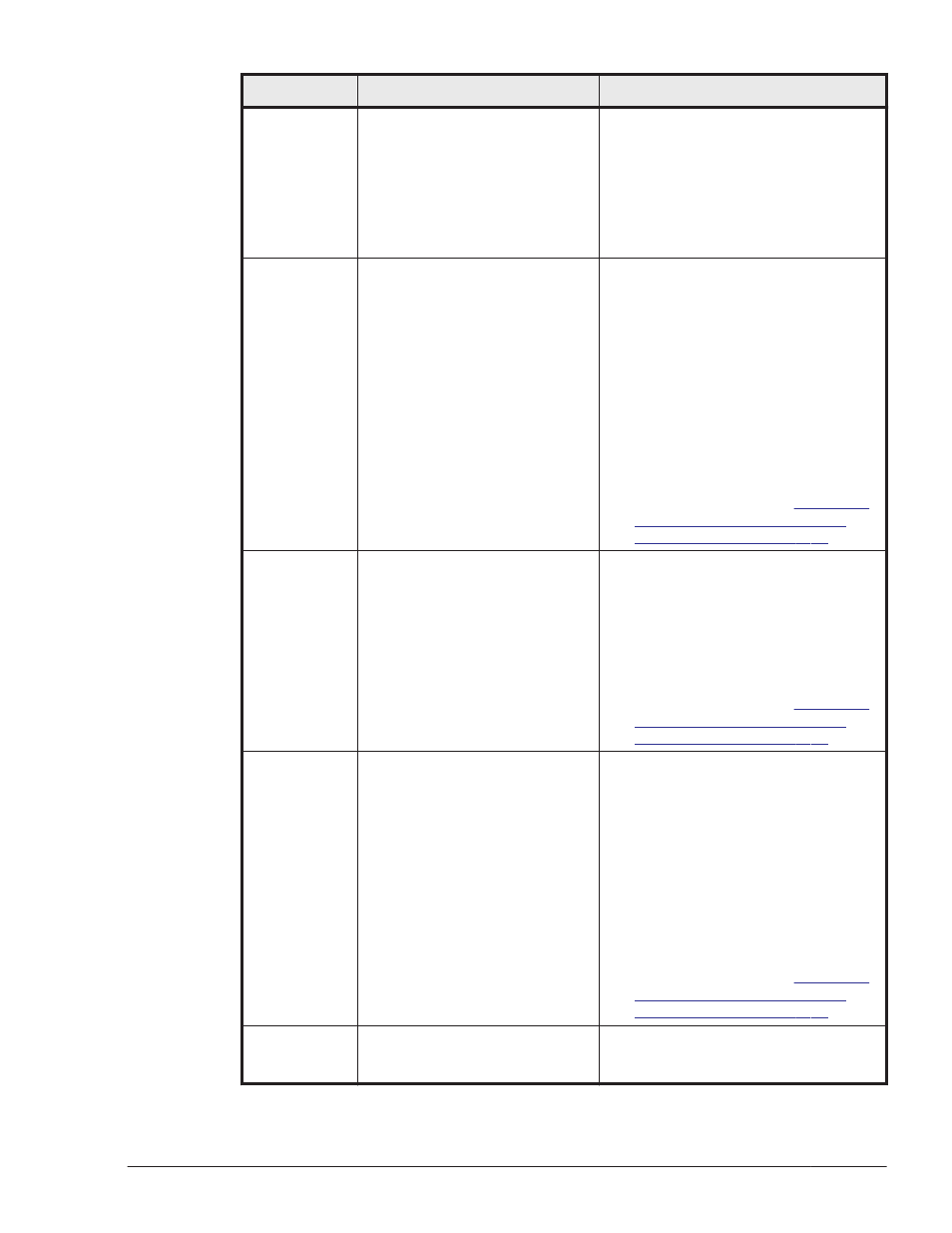
Message ID
Message Text
Explanation
KAPL10339-I
This operation will change the
configuration of HDLM devices.
Do you want to continue? [y/n]:
Details
This message checks whether you
want to change the configuration
definition of an HDLM device.
Action
Enter y to continue. Enter n to
cancel.
KAPL10340-E
Several processes failed. See
the aa...aa file. Check the
message output before this
message.
Details
Some processes in the execution
of the HDLM-configuration
definition utility (dlmcfgmgr) have
failed. Check the file aa...aa.
aa...aa: File name
Action
See the /var/opt/
DynamicLinkManager/log/
dlmcfgmgr1.log file and check
the message output before this
message. For details on the
dlmcfgmgr utility, see
.
KAPL10341-I
The HDLM device configurations
have been changed.
Details
The configuration of a HDLM
device was changed by execution
of the HDLM-configuration
definition utility (dlmcfgmgr).
Action
None. For details on the
dlmcfgmgr utility, see
.
KAPL10343-I
HDLM has detected and
registered a new HDLM device.
HDLM device = aa...aa
Details
By executing the HDLM-
configuration definition utility
(dlmcfgmgr), a new HDLM device
has been detected and registered
into the HDLM device
configuration definition.
aa...aa: Logical device file name
of HDLM device
Action
None. For details on the
dlmcfgmgr utility, see
.
KAPL10344-I
HDLM has detected and
registered a new path to an
already registered HDLM device.
Details
Messages
8-85
Hitachi Dynamic Link Manager User Guide (for Linux(R))
