HP Storage Mirroring Software User Manual
Page 710
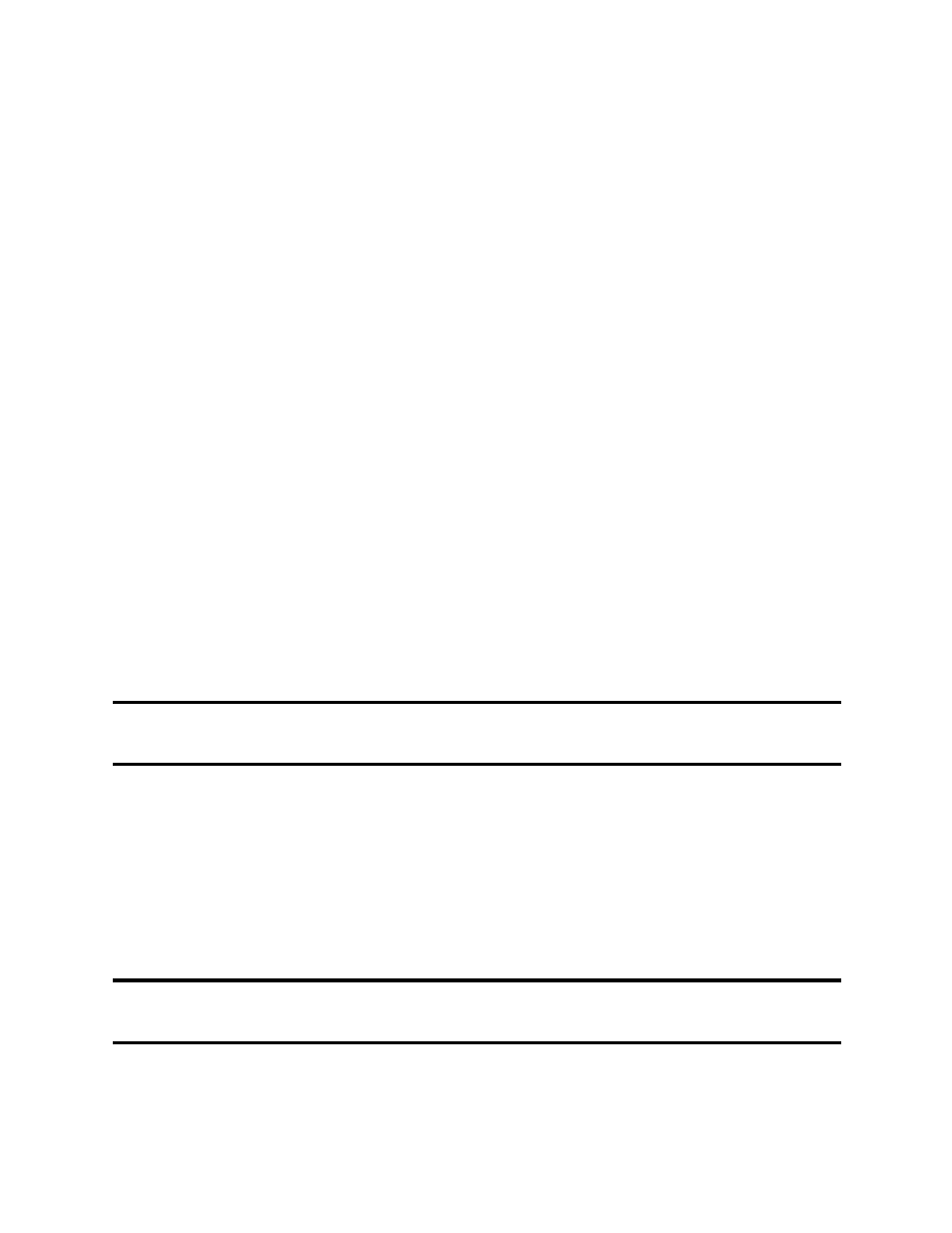
708 of 739
Configuring the VirtualCenter operation timeout
You can configure a single timeout value to be used for all VirtualCenter operations. By
default, the value is 90 minutes.
1. Stop all protection jobs.
2. Change the default value of 90 minutes in the DefaultJob.xml file:
3. Restart your protection jobs.
Configuring auto-restart delay
You can use set an auto-restart delay to add a delay (in minutes) to how long SMRVI will
wait when trying to auto-restart a failed protection job.
1. Stop all protection jobs.
2. Change the default value in the DefaultJob.xml file:
Note:
This property should be added at the end of the property list, but before the
tag.
3. Restart your protection jobs.
Configuring hibernation for a protection job
You can set up hibernation for a protection job, which allocates a time period in which
SMRVI will “pause” the protection jobs that are running. Hibernation allows you to
provide a window where other applications can use snapshots. The hibernation time
range is set by adding HibernationTimeStart and HibernationTimeStop
properties to the DefaultJob.xml file.
Note:
These properties should be added at the end of the property list, but before the
tag.
The following example sets a hibernation period from 9:00 PM to 6:00 AM.
