HP Storage Mirroring Software User Manual
Page 317
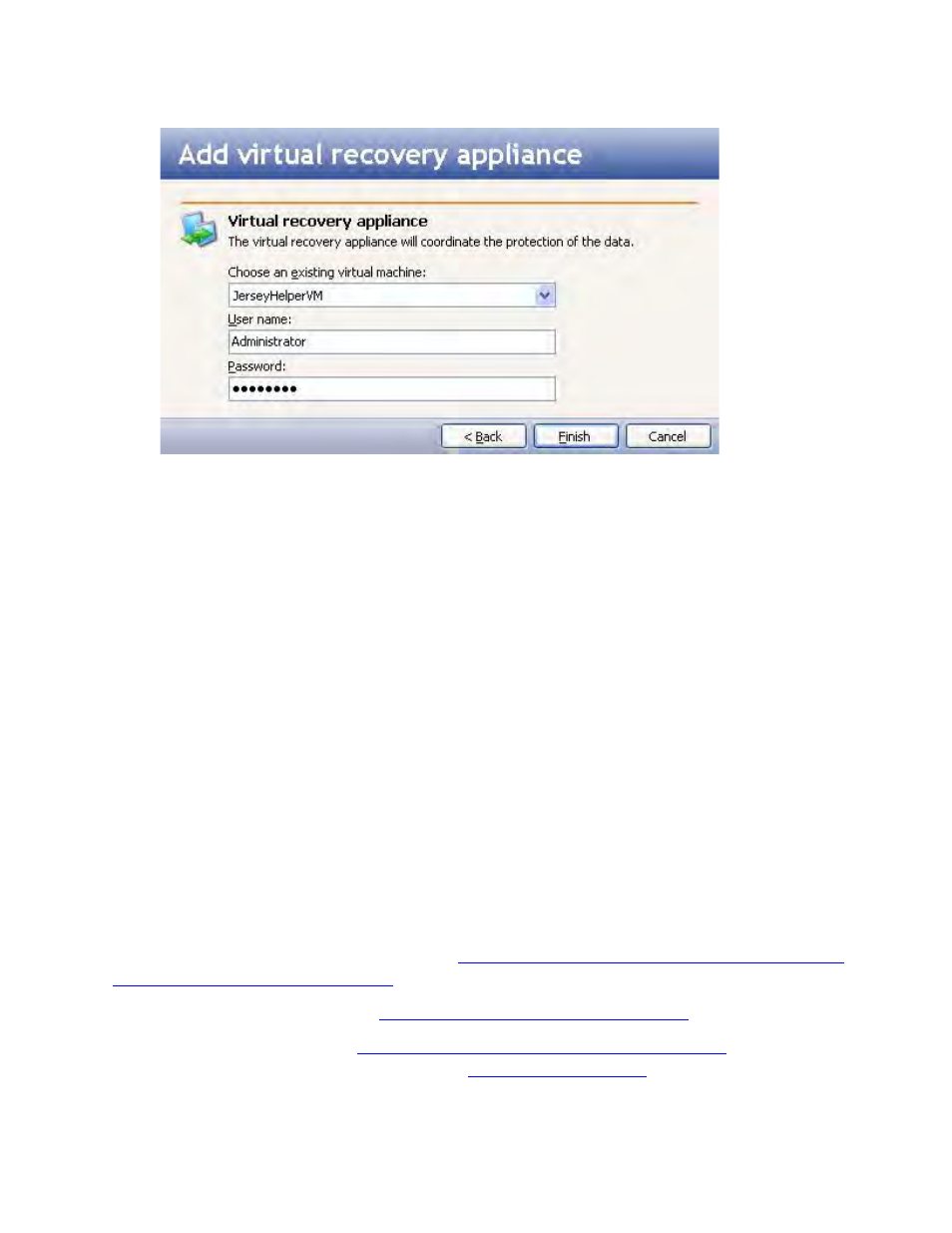
315 of 739
3. Choose an existing virtual machine—Select the virtual machine you would like
to use as the virtual recovery appliance.
Note:
This field will only display virtual recovery appliances that are powered on
and that are running a supported operating system.
4. User name—Enter the user name for the account that will access the virtual
recovery appliance.
Note:
If Storage Mirroring Recover is installed on the virtual appliance, then the
user account specified must have Double-Take Admin privileges on the
virtual appliance.
5. Password—Enter the password that is associated with the user account.
6. After all fields have been completed, click Finish.
Protect an entire physical or virtual machine using a
Microsoft Hyper-V virtual machine
Storage Mirroring Recover can be used to protect entire physical or virtual machines
with Microsoft Hyper-V virtual machines.
Before you begin the protection workflow,
verify that your Hyper-V environment conforms
to the recommended configuration
.
If you have not done so already,
launch the Storage Mirroring Console
.
You will begin by running the
Protect a server to a Hyper-V virtual machine
workflow.
After protection has been enabled, you will
.
