HP Storage Mirroring Software User Manual
Page 610
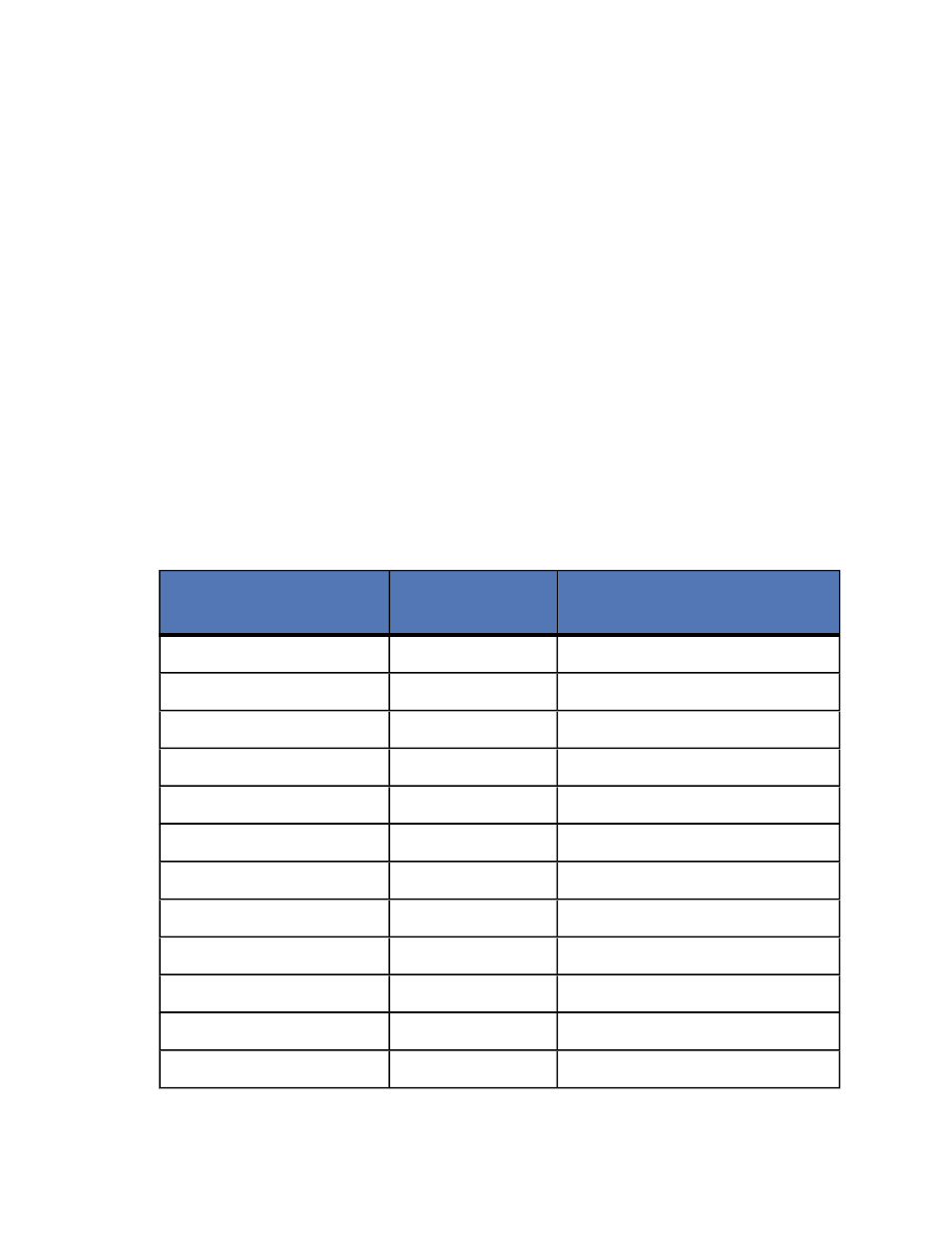
608 of 739
in is 23. The hexadecimal number may be up to four digits.
2. Convert the hexadecimal number to its 16-digit binary equivalent. You can use the
Windows calculator for this conversion.
a. Select Start, Programs, Accessories, Calculator.
b. Switch to scientific view, if it is not already in that view, by selecting View,
Scientific.
c. Select Hex.
d. Enter the hexadecimal number, for example 23, as specified in your
verification log.
e. Select Bin and the hexadecimal number will change to the binary equivalent.
f. Pad the beginning of the binary equivalent with zeroes (0) so that the number
is 16 digits long. For example, hexadecimal number 23 converts to 100011,
so the 16-digit binary equivalent would be 0000000000100011.
3. Determine what number appears in each position of the binary number. Because
binary numbers count from right to left, start with position 1 on the right. For
example, hexadecimal number 23, which converted to 0000000000100011, is
broken out into the following positions.
Position (from right to
left)
Attribute
Sample Hexadecimal Number
23
1
Read only
1
2
Hidden
1
3
None
0
4
System
0
5
Directory
0
6
Archive
1
7
Encrypted
0
8
Normal
0
9
Temporary
0
10
Sparse file
0
11
Reparse point
0
12
Compressed
0
