Connection filter controls – HP Storage Mirroring Software User Manual
Page 411
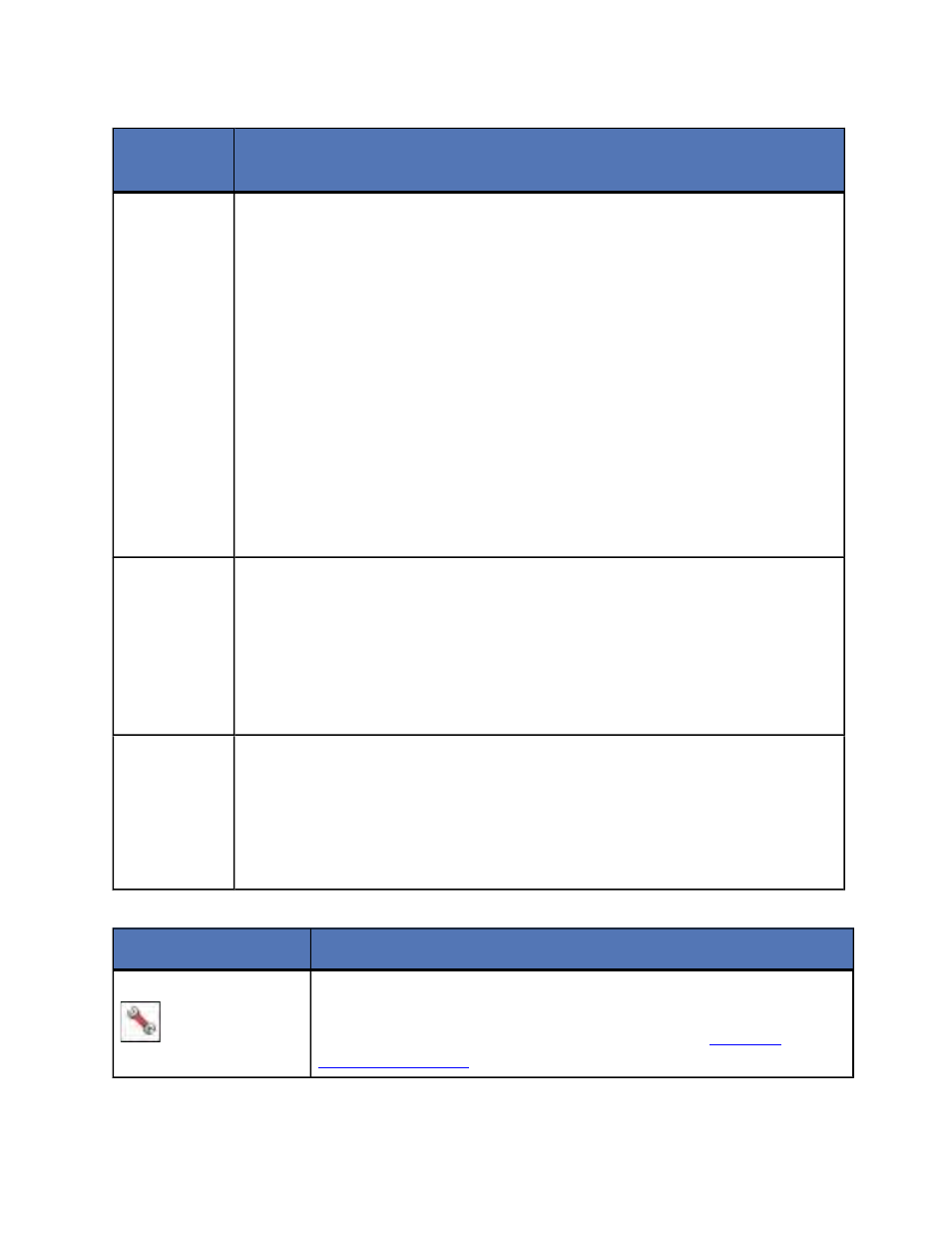
409 of 739
Connection
Detail
Description
Mirror Status
●
Calculating—The size of the data to be mirrored is being
calculated.
●
In Progress—Data is being mirrored from the source to the target.
If the amount of data has been calculated, a percentage of the data
that has been sent will be displayed.
●
Idle—Data is not being mirrored.
●
Paused—Mirroring has been paused.
●
Stopped—Mirroring has been stopped.
●
Removing Orphans—Orphan files on the target are being
removed or deleted depending on the configuration.
●
Verifying—Data is being verified between the source and target.
●
Restoring—Data is being restored from the target to the source.
●
Unknown—Cannot determine the mirroring status.
Replication
Status
●
Replicating—Data is being replicated from the source to the
target.
●
Pending—Replication is pending.
●
Stopped—Replication has been stopped.
●
Out of Memory—Replication memory has been exhausted.
●
Unknown—Cannot determine the replication status.
Transmit
Mode
●
Active—Data is being transmitted from the source to the target.
●
Paused—Data transmission has been paused.
●
Scheduled—Data transmission is waiting on schedule criteria.
●
Error—There is a transmission error.
●
Unknown—Cannot determine the transmission status.
Toolbar Buttons
Description
View Connection Details—Opens the View Connection
Details page, which displays additional information about the
selected connection. For more information, see
".
Connection Filter Controls
