Enable protection – HP Storage Mirroring Software User Manual
Page 272
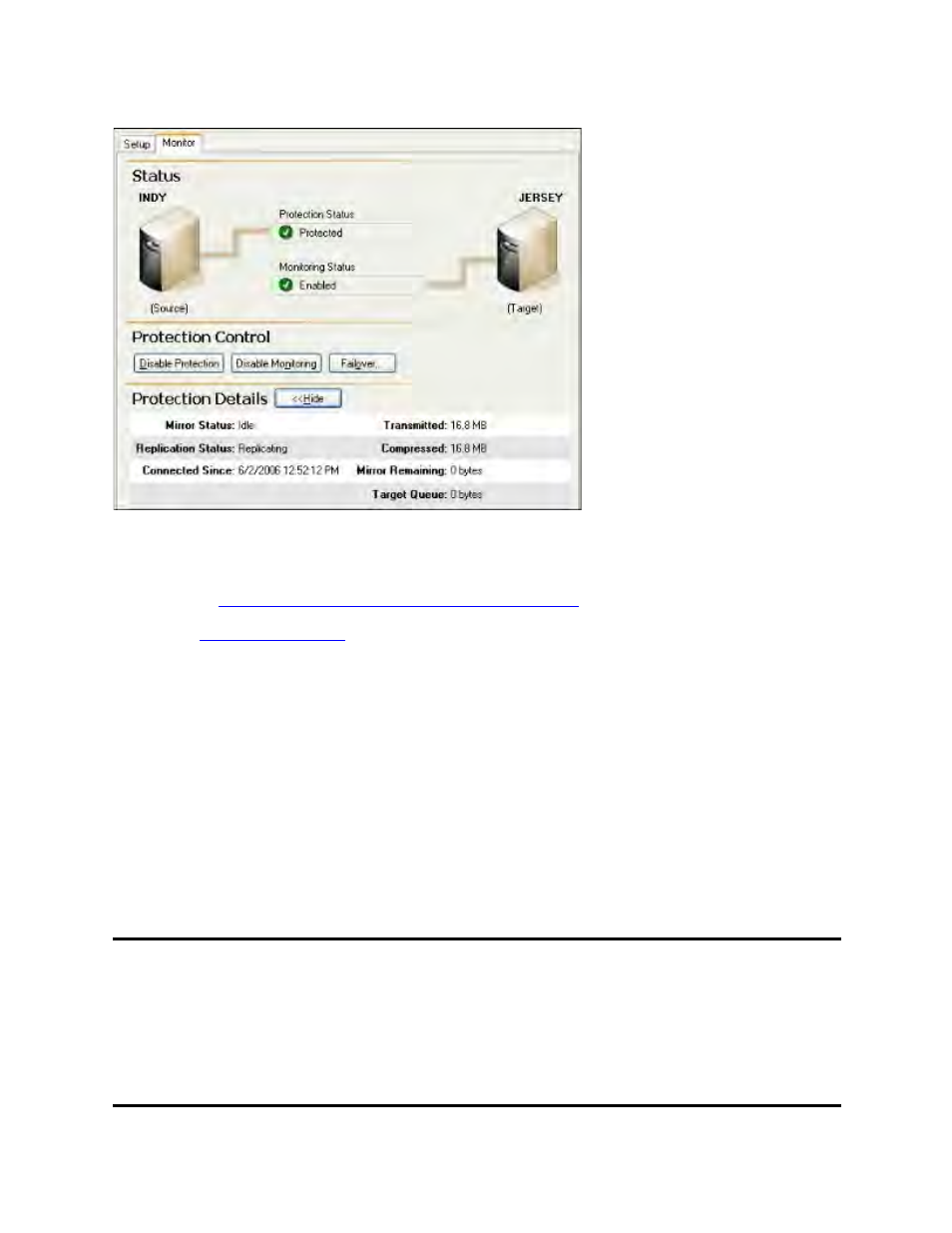
270 of 739
You can click the Show/Hide button to display or hide details about the protected pair.
For details about changing the units used to display bytes remaining in the mirror and
queues, see
Changing Application Manager preferences
.
Enable protection
If you have not done so already, launch the Application Manager by selecting Start,
Programs, HP Storage Mirroring, Recover, Storage Mirroring Recover Application
Manager.
Click Enable Protection. If you have not already performed a validation check, if you
have changed the domain, source, target, or configuration parameters, or if you have
disabled the connection, you will be prompted to run a validation check at this time. The
Protection Status field will display the current status of the connection. When the initial
mirror has completed, the Protection Status will change to Protected and, if you have not
manually un-selected Failover Enabled, the Monitoring Status will change to Enabled.
Note:
●
When you select "Enable Protection", there may be a delay before the
Application Manager begins to update the Protection Status progress.
During this delay, the hourglass icon will be displayed.
●
When using Exchange or SQL Server clusters, if the target cluster has
more than one IP resource for the virtual Exchange or SQL Server, and
the IP address for one of them is not routable from the source server AND
