Application protection, Protecting an exchange server, Applications – HP Storage Mirroring Software User Manual
Page 135
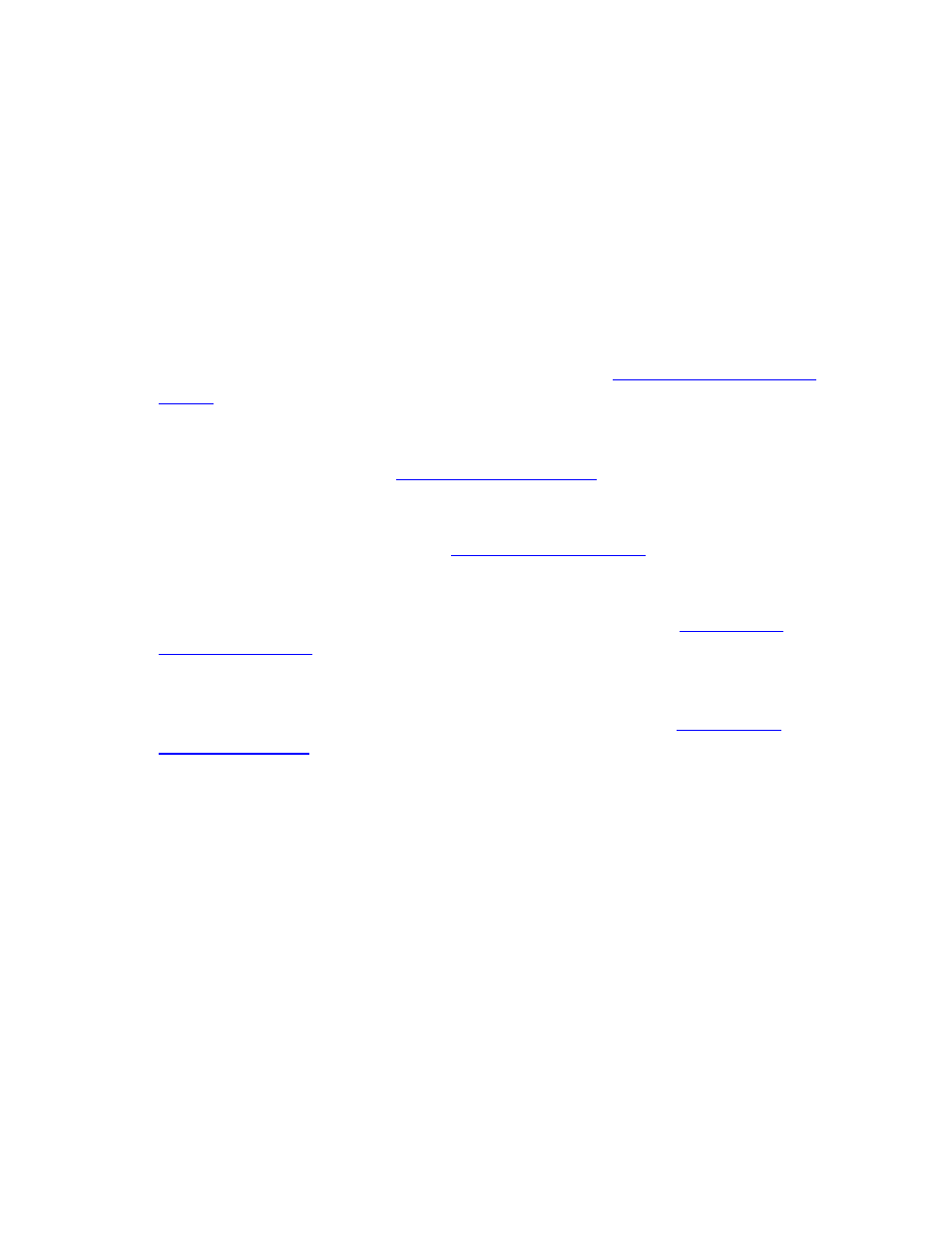
133 of 739
Application protection
Launch the Storage Mirroring Recover Application Manager by selecting Start,
Programs, HP Storage Mirroring, Recover, Storage Mirroring Recover Application
Manager. The Application Manager will open.
You can protect servers for a different application by selecting one of the following
options in the Tasks area on the left pane:
●
Protect Exchange Server—To protect an Exchange server, click this option. The
right pane will display the Manage Exchange page, which will lead you through
the steps to protect an Exchange server. Continue with
.
●
Protect SQL Server—To protect a SQL server, click this option. The right pane
will display the Manage SQL page, which will lead you through the steps to protect
a SQL server. Continue with
.
●
Protect File Server—To protect a file server, click this option. The right pane will
display the Manage File Server page, which will lead you through the steps to
protect a File server. Continue with
●
Protect SharePoint Server—To protect a SharePoint server, click this option. The
right pane will display the Manage SharePoint Server page, which will lead you
through the steps to protect a SharePoint server. Continue with
.
●
Protect BlackBerry Server—To protect a BlackBerry server, click this option. The
right pane will display the Manage BlackBerry Server page, which will lead you
through the steps to protect a BlackBerry server. Continue with
.
Protecting an Exchange server
To configure protection for your Exchange servers, you will complete the following steps:
1. Install Exchange on the source server and apply any Exchange service packs or
patches. Use the default installation options for Exchange.
2. Install Exchange on the target, placing it in the same Exchange organization as the
source and verifying that the installation location for the target is the same as the
source. Apply any Exchange service packs or patches. Use the default installation
options for Exchange with the following considerations:
●
The target must be a unique installation (that is, two Exchange servers must
be available for a protection pair).
