HP Storage Mirroring Software User Manual
Page 673
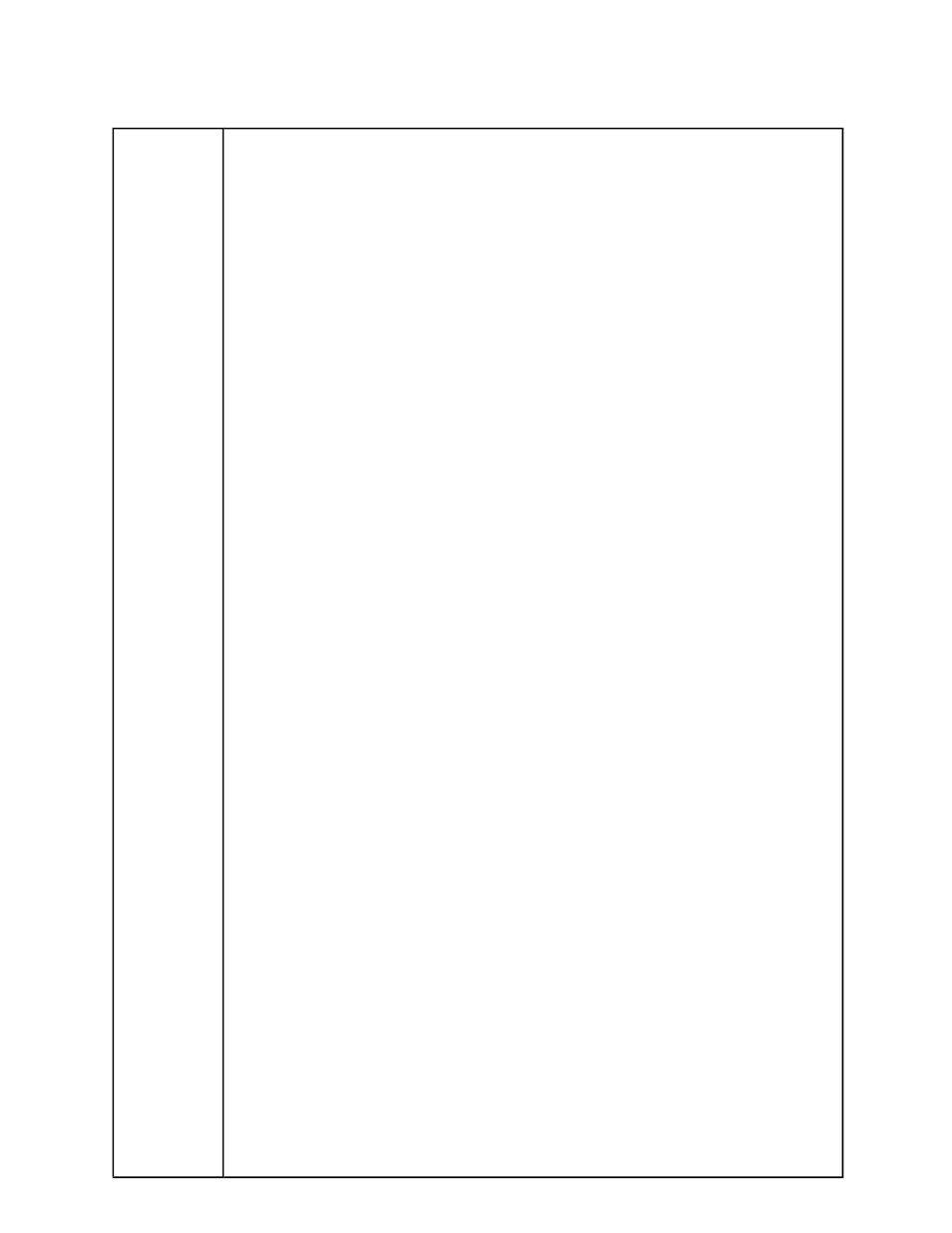
671 of 739
Options
/apptype
SQL
|
EXCH
—Select whether to verify SQL or Exchange data
on the target server
/srcname
source
—The source SQL server name
/tarname
target
—The target SQL server name
/mode
INSTANCE
|
DATABASE
—(required)—Select whether to use
SQL instance protection mode or SQL database-only protection mode.
/port
port
(optional)—Define the port used to communicate with the
Storage Mirroring service.
/username
username
—(optional)—The user name associated with the
domain account that is a member of the Administrators and Double-Take
Admin local groups on the source and target servers. Windows-integrated
security is used if no credentials are supplied or if the credentials
supplied are invalid.
/password
password
(optional, but required if /username is specified)—
The password associated with the user account
/svc [
APP
|
ALL
]—Services to run
APP
starts only the core application services
ALL
starts all of the services selected on the Failover tab and the
services specified in the /addonsvc command
/addonsvc
servicename
(optional)—Additional user-added services to
run. Use this option when the /svc All option is selected. Separate
services with commas and no spaces, for example,
“service1,service2,service3”.
/setpassword
username password
(optional, but required if
/getpassword will be used)—Allows the user to store a
username/password in an encrypted file for later use
NOTE: This function must be run separate from an activity
/getpassword (optional)—Once a username and password have been
encrypted and stored using /setpassword, this command can be used at
the command line to retrieve the password associated with a specific
username. It is designed to avoid storing passwords in clear text
/scriptpost
postonline
(optional)—The script to run after the target SQL
Server services are started. The script should be located in the Storage
Mirroring Recover folder on the target server.
