Configuring advanced settings, Advanced settings – HP Storage Mirroring Software User Manual
Page 264
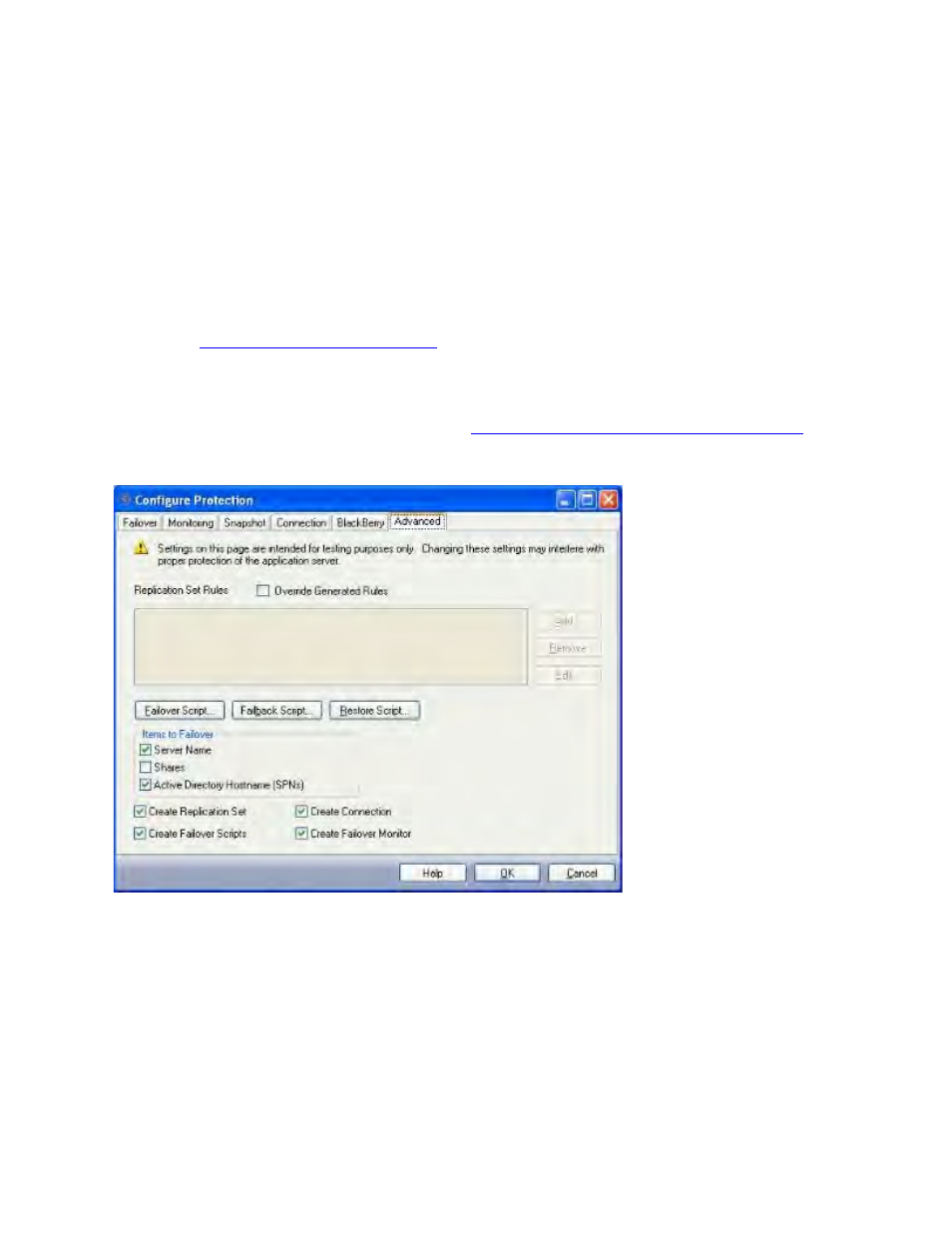
262 of 739
You can only remove services that you added manually using the Application
Manager.
8. Services will be started in the displayed order (top-to-bottom starting with the left
column) and shutdown in reverse order (bottom-to-top starting with the right
column). To re-arrange the order in which services are started/stopped:
a. Add any additional services.
b. Select a service in the list, and use the up and down arrow buttons to move
the service to the appropriate position in startup/shutdown order.
Configuring advanced settings
If you have not done so already, launch the
Protecting a BlackBerry Server workflow
.
The Advanced tab includes advanced configuration options.
The following topics explain how to configure the options on the Advanced tab:
Replication set rules
A replication set defines what directories/files are to be protected by Storage Mirroring
Recover. By default, Application Manager selects all of the necessary directories/files to
protect BlackBerry based on your source server configuration. These include the
BlackBerry application data and transaction logs, tempdb files, and BlackBerry error
logs. By default, the Application Manager-generated replication set will be named BB_
