HP Storage Mirroring Software User Manual
Page 58
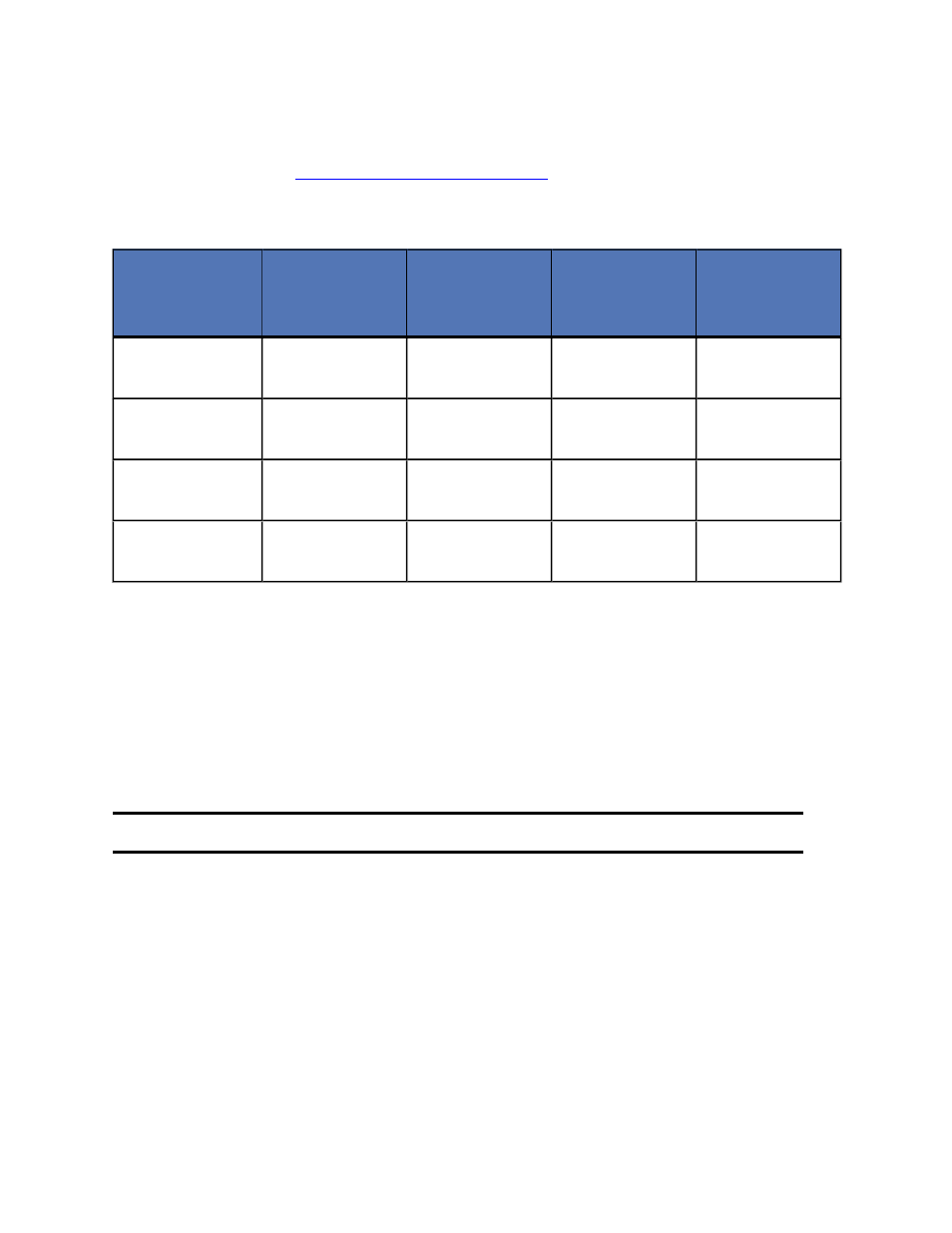
56 of 739
●
Windows Firewall—You will need to verify that port 6330 is open for Storage
Mirroring Recover Virtual Recovery Assistant communications. For more
information, see
Configuring firewalls with ESX
.
The following table identifies supported source server/virtual recovery appliance
configurations.
Windows
2003, 32-bit
source
Windows
2003, 64-bit
source
Windows
2008, 32-bit
source
Windows
2008, 64-bit
source
Windows 2003,
32-bit appliance
yes
yes
no
no
Windows 2003,
64-bit appliance
yes
yes
no
no
Windows 2008,
32-bit appliance
yes
yes
yes
yes
Windows 2008,
64-bit appliance
yes
yes
yes
yes
Protecting an entire physical or virtual machine using a Microsoft Hyper-V virtual
machine
Storage Mirroring Console requires the following minimum system configuration:
●
Source servers—The source server can be any 32- or 64-bit physical or virtual
machine running one of the following operating systems:
●
Microsoft Windows 2003 with Service Pack 1 or later
●
Microsoft Windows 2008
Note: Windows 2003 Service Pack 2 is required for Hyper-V Integration Services.
●
Target Hyper-V host server—The target Microsoft Hyper-V host server is a
physical machine running Hyper-V Windows 2008 server.
The following table identifies supported source server/target Hyper-V host
configurations.
