Firewall configuration – HP Storage Mirroring Software User Manual
Page 332
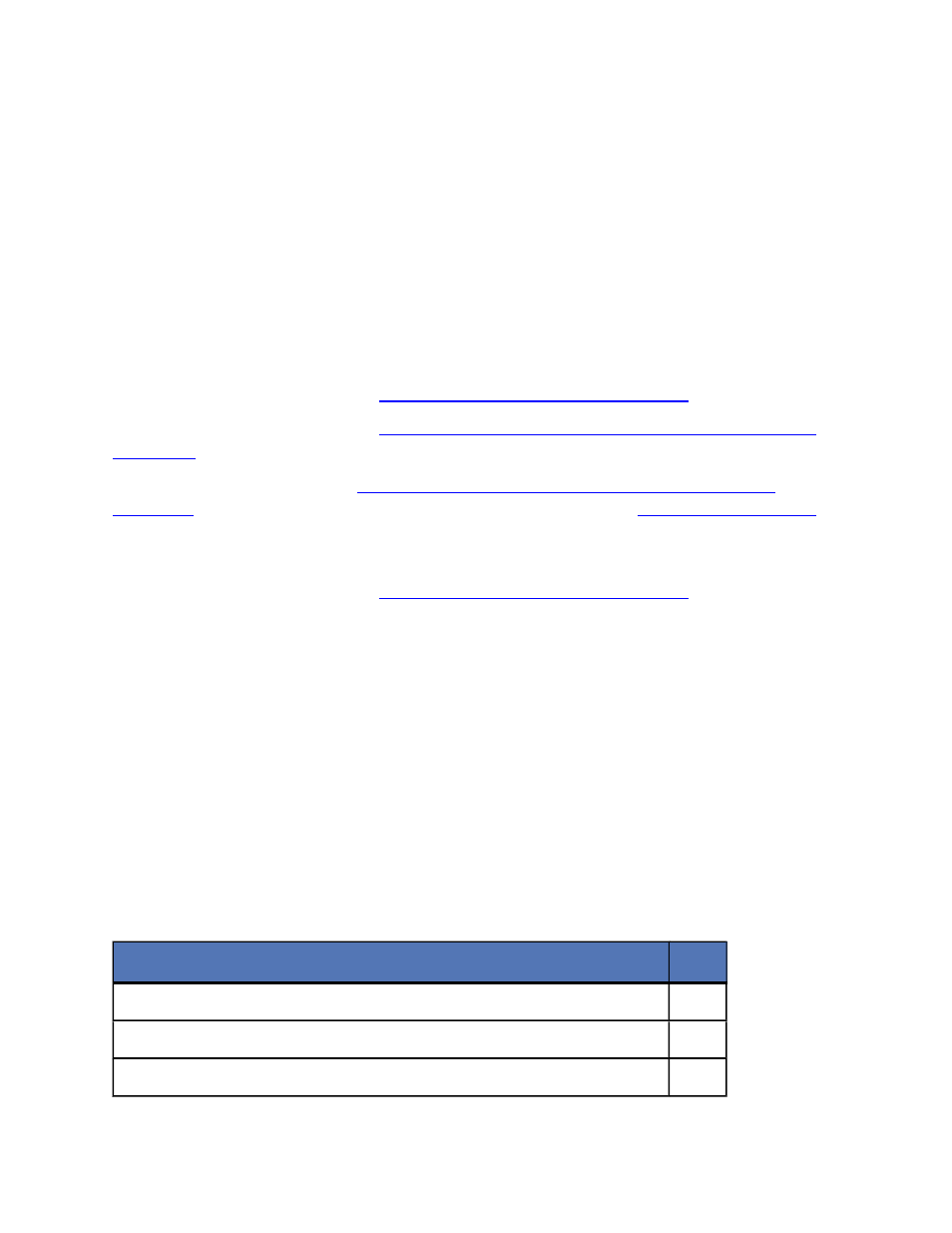
330 of 739
7. During job creation, when you select the replica path, if a VHD file with the same
name exists, Storage Mirroring Console will display a prompt asking if you would
like to re-use the existing VHD. Select Yes.
8. Storage Mirroring Console will re-use the existing VHD files and perform a file
difference mirror over the LAN.
Protect virtual machines running on the Microsoft Hyper-V
platform
You can use the Storage Mirroring Console to protect virtual machines running on the
Microsoft Hyper-V platform.
If you have not done so already,
launch the Storage Mirroring Console
.
Before you configure protection,
verify that your Hyper-V environment configuration is
.
You will begin by running the
Protect a Hyper-V virtual machine using host-level
workflow. After protection has been enabled, you will
.
Firewall configuration
If you have not done so already,
launch the Storage Mirroring Console
.
If your source and target are on opposite sides of a NAT or firewall, you will need to
configure your hardware to accommodate Storage Mirroring Recover communications.
You must have the hardware already in place and know how to configure the hardware
ports. If you do not, see the reference manual for your hardware.
In a NAT or firewall environment, you must have a static mapping where a single,
internal IP address is always mapped in a one-to-one correlation to a single, external IP
address. Storage Mirroring Recover cannot handle dynamic mappings where a single,
internal IP address can be mapped to any one of a group of external IP addresses
managed by the router.
Storage Mirroring Console ports
You will need to verify that the following ports are open for Storage Mirroring Recover
communications:
Product
Port
Storge Mirroring
6320
Storage Mirroring Recover Virtual Recovery Assistant for Hyper-V 6330
Storage Mirroring Recover for Hyper-V
6332
