Failover – HP Storage Mirroring Software User Manual
Page 532
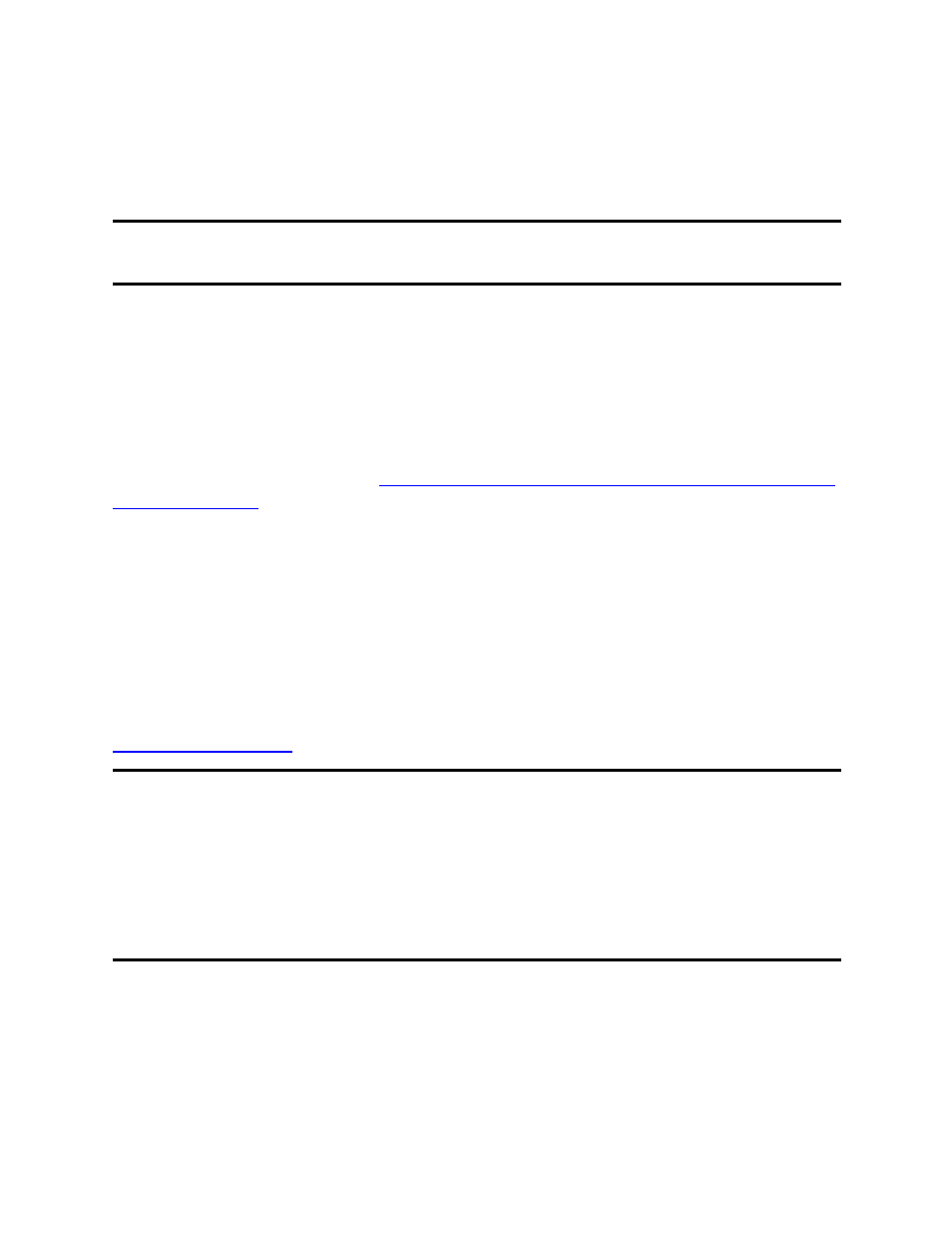
530 of 739
3. Complete the current replication cycle before failover—Select this option to let
the current replication cycle complete before failing over. If the protection job is not
in the “Stopped” state, the failover will begin after the ongoing synchronization or
replication cycle is complete.
Note:
If the protection job is in “Stopped” or “Error” state, or if the source is down, this
option is not available. Failover will begin immediately.
4. Failover immediately—Select this option to begin the failover process
immediately.
5. When you are finished, click Failover.
Failing over a server to a virtual target machine on VMware
ESX
If you have not done so already,
launch the Storage Mirroring Recover Virtual Recovery
.
The Virtual Recovery Assistant provides the ability to failover to a replica virtual machine
in the event of a failure of the source machine. Source servers may be failed over in two
different ways:
●
Automatic Failover—The application detects that a failover condition is met and
automatically initiates the failover process.
●
Manual Failover—The user manually initiates the failover process by clicking the
Failover button in the user interface.
The type of failover for the job is selected during job creation. For more information, see
.
Note:
For optimal virtual machine performance, HP recommends that you install
VMtools on the replica virtual machine after failover is complete. In most cases,
the installation of VMtools will require the virtual machine to be rebooted.
When setting up a protection using a virtual recovery appliance that has an out-
of-date VMware tools installation, Virtual Recovery Assistant prompts the user
to correct the issue. After the issue is corrected, the console displays an error.
You must cancel the protection and restart the console.
During the failover process, the following steps are initiated by the Virtual Recovery
Assistant:
1. The Storge Mirroring connection between the source machine and Virtual
Recovery Appliance is disconnected.
