Sql credentials, Delegating exchange administrative rights – HP Storage Mirroring Software User Manual
Page 654
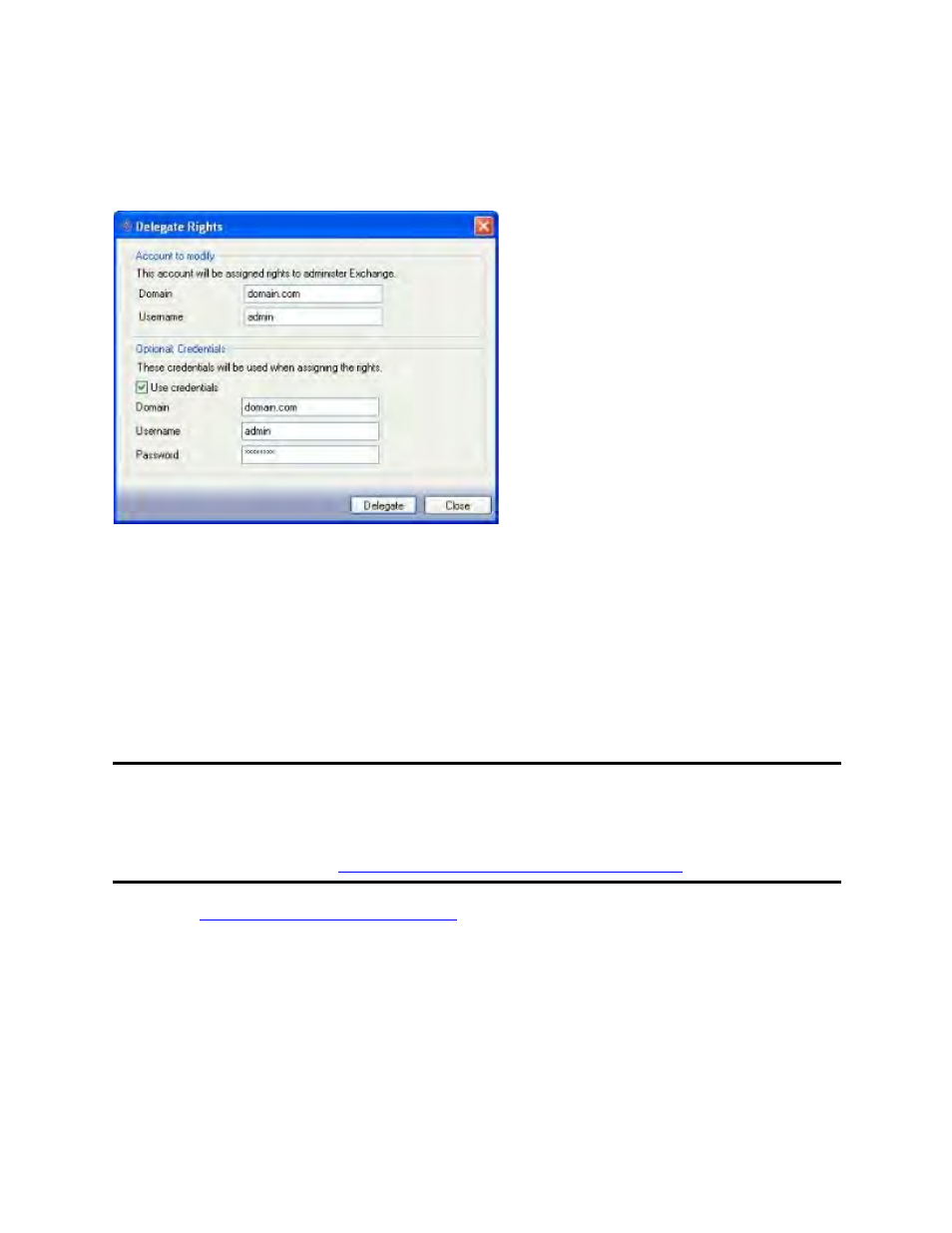
652 of 739
Delegating Exchange administrative rights
To assign Exchange administrative rights to a user through the Application Manager,
select Tools, Delegate Rights. The Delegate Rights dialog box will appear.
1. The Domain will be populated automatically with the domain where the
Application Manager client resides.
2. In the Username field, enter the user name for the account that needs to be
assigned Exchange administrative rights.
3. If the currently logged-on user does not have sufficient rights to assign Exchange
administrative rights, select the Use credentials checkbox.
4. Enter the appropriate values for a user who does have sufficient permissions to
assign these rights in the Domain, Username, and Password fields.
Note:
The domain entered on the Delegate Rights dialog box must be the DNS
domain name; you cannot use the NetBIOS domain name.
For a description of the specific rights that are delegated to Exchange
administrators, see
.
SQL credentials
Proper rights must be assigned to the account that is entered when the Application
Manager prompts for credentials. If these credentials are not properly assigned, you will
be prompted to enter alternate credentials before protection can be enabled
