HP Storage Mirroring Software User Manual
Page 347
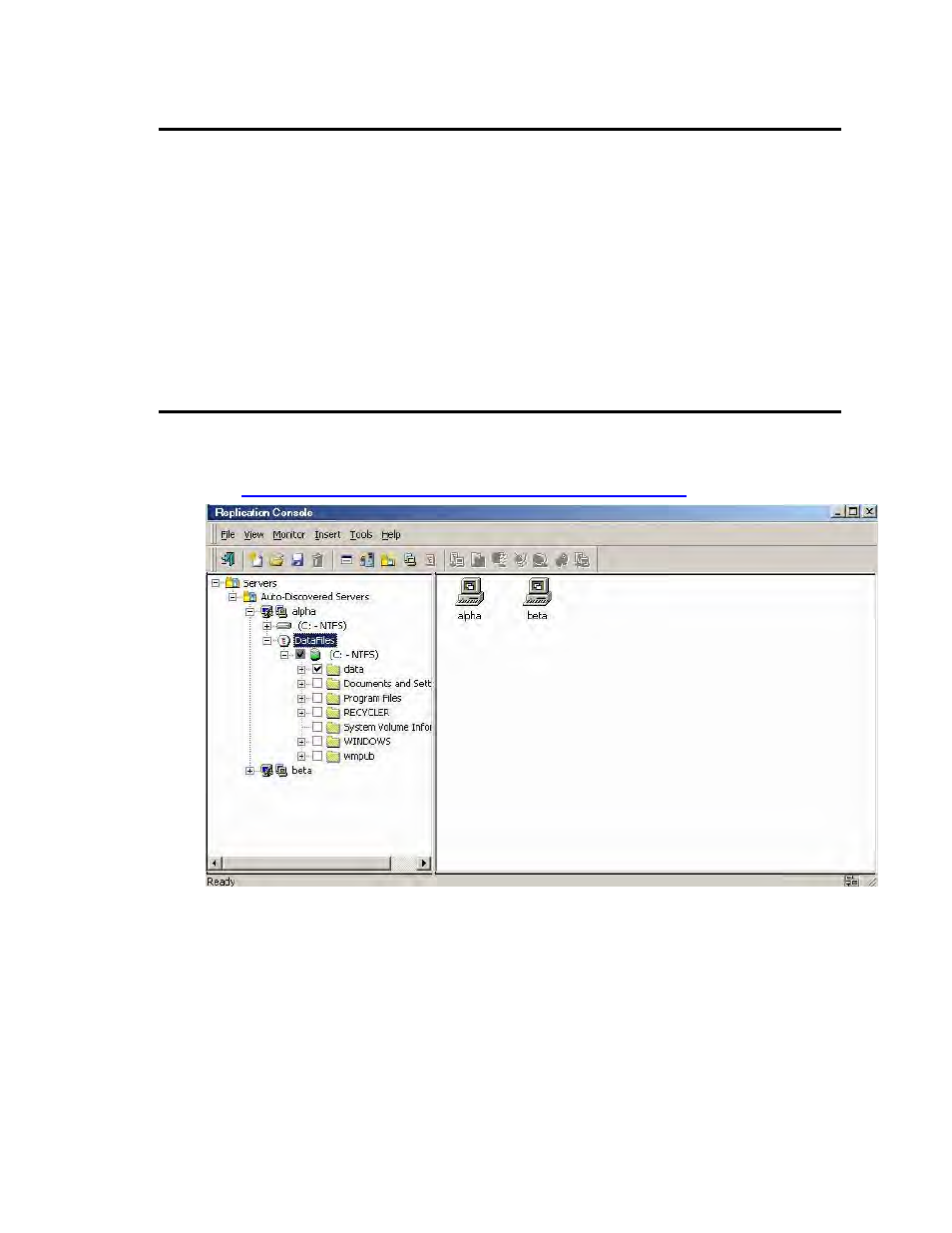
345 of 739
Note:
The default number of files that are listed in the right pane of the
Replication Console is 2500, but this is user configurable. A larger
number of file listings allows you to see more files in the Replication
Console, but results in a slower display rate. A smaller number of file
listings displays faster, but may not show all files contained in the
directory. To change the number of files displayed, select File, Options
and adjust the File Listings slider bar to the desired number.
To hide offline files, such as those generated by snapshot applications,
select File, Options and disable Display Offline Files. Offline files and
folders are denoted by the arrow over the lower left corner of the folder or
file icon.
e. Identify the data on the source associated with the group that you want to
protect by selecting volumes, drives, directories, and/or specific files. Be sure
and
verify what files can be included in your replication set
.
f. After selecting the data for this replication set, right-click the new replication
set icon and select Save. A saved replication set icon will change from red to
black.
4. If your source is a cluster, you need to create a duplicate replication set on each of
the other nodes in the cluster. Because the other nodes do not currently own the
files, you will not be able to browse to select the data like you did on the first node.
Therefore, you will have to manually enter the replication set data.
