Monitoring hyper-v protection jobs, Monitoring connections, Monitor the protection – HP Storage Mirroring Software User Manual
Page 408: Monitoring servers protected by hyper-v servers, Monitoring protected hyper-v virtual machines
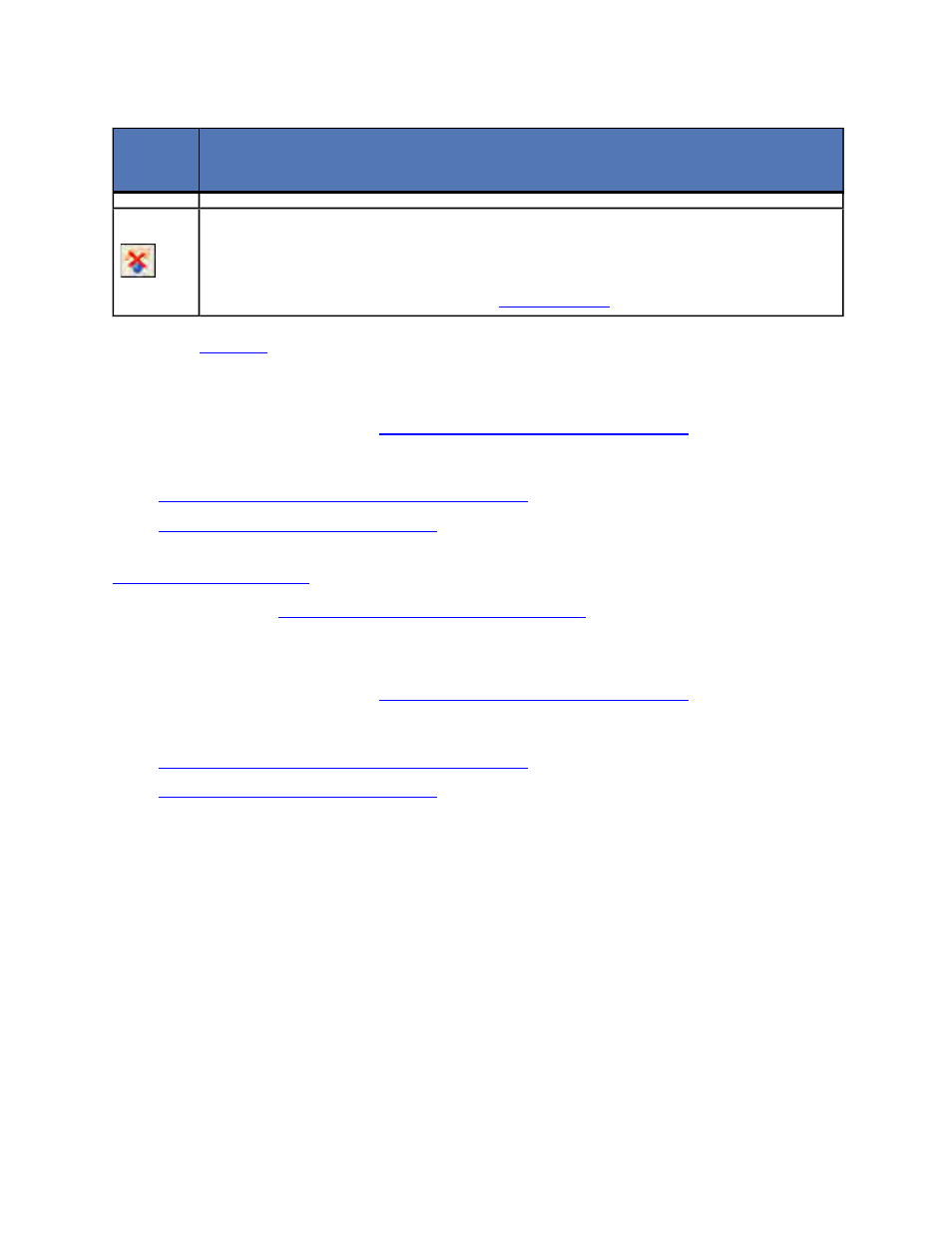
406 of 739
Toolbar
button
Function
Undo failover—Select a protection that has already failed over, then click
the Undo Failover button to undo the failover of the selected protection.
Undoing failover will lose any changes to data on the replica virtual
machine.For more information, see
.
Next step:
Monitoring Hyper-V protection jobs
If you have not done so already,
launch the Storage Mirroring Console
.
In order to monitor a connection, you will first need to set up the protection job. See
●
Protect a server to a Hyper-V virtual machine
.
●
Protect a Hyper-V virtual machine
.
After your servers have been added and protection jobs have been configured, you can
.
In addition, you can
manage your Hyper-V protection jobs
.
Monitoring connections
If you have not done so already,
launch the Storage Mirroring Console
.
In order to monitor a connection, you will first need to set up the protection job. See
●
Protect a server to a Hyper-V virtual machine
.
●
Protect a Hyper-V virtual machine
.
Click the Monitor Connections button on the Storage Mirroring Console toolbar.
