Rebuilding an exchange or sql source, Rebuilding an exchange or sql source server – HP Storage Mirroring Software User Manual
Page 550
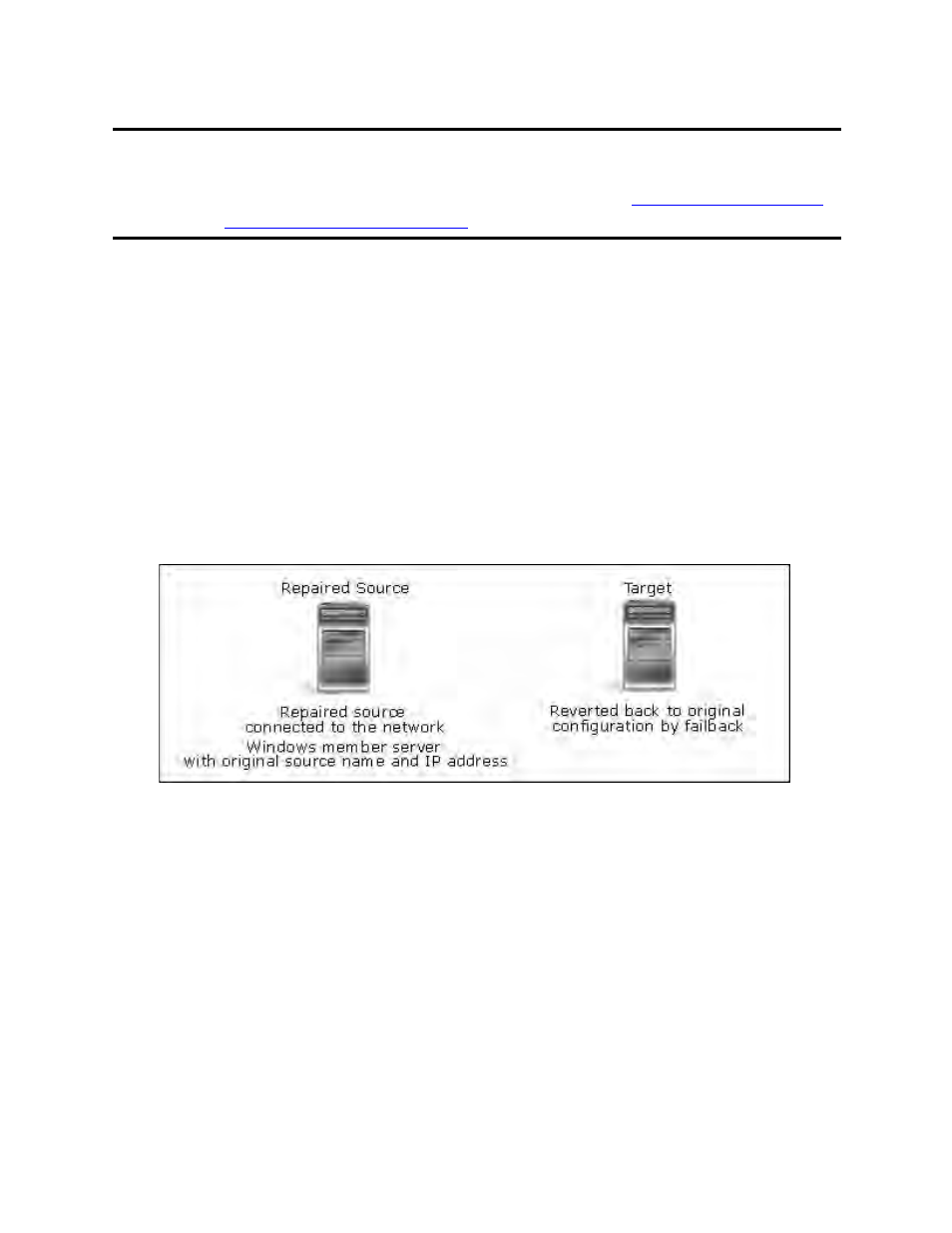
548 of 739
failback the CCR, LCR, or SCC replication will need to be manually
reseeded after verifying Exchange is functioning properly. For information
about this process, see Microsoft TechNet Article
.
If an error occurs during failback, a message box will appear. You can use the Actions
menu to launch the failback log file.
Rebuilding an Exchange or SQL source
The following sections guide you through rebuilding a source application server
following a failure.
Rebuilding the original Exchange source
The following steps guide you through rebuilding a source with the same name and IP
address as the original source.
1. Install Windows on the source, if necessary, configuring it as a Windows 200x
member server with the same name and IP address as the original source.
2. Apply any Windows 200x service packs or patches.
3. Connect the source to the network and join the domain.
a. On the source, right-click My Computer and select Properties.
b. Select the Network Identification tab and click Properties.
c. Under Member of, change to Domain and specify the domain name.
d. Click OK.
e. When you are prompted for a domain account, specify an account with
permissions to add a workstation to the domain.
f. Reboot when prompted.
4. After the source reboots, log in as the domain administrator or an equivalent
account. Verify that the account has full Exchange Administrator rights.
