Snapshots for data workloads, Snapshot states – HP Storage Mirroring Software User Manual
Page 632
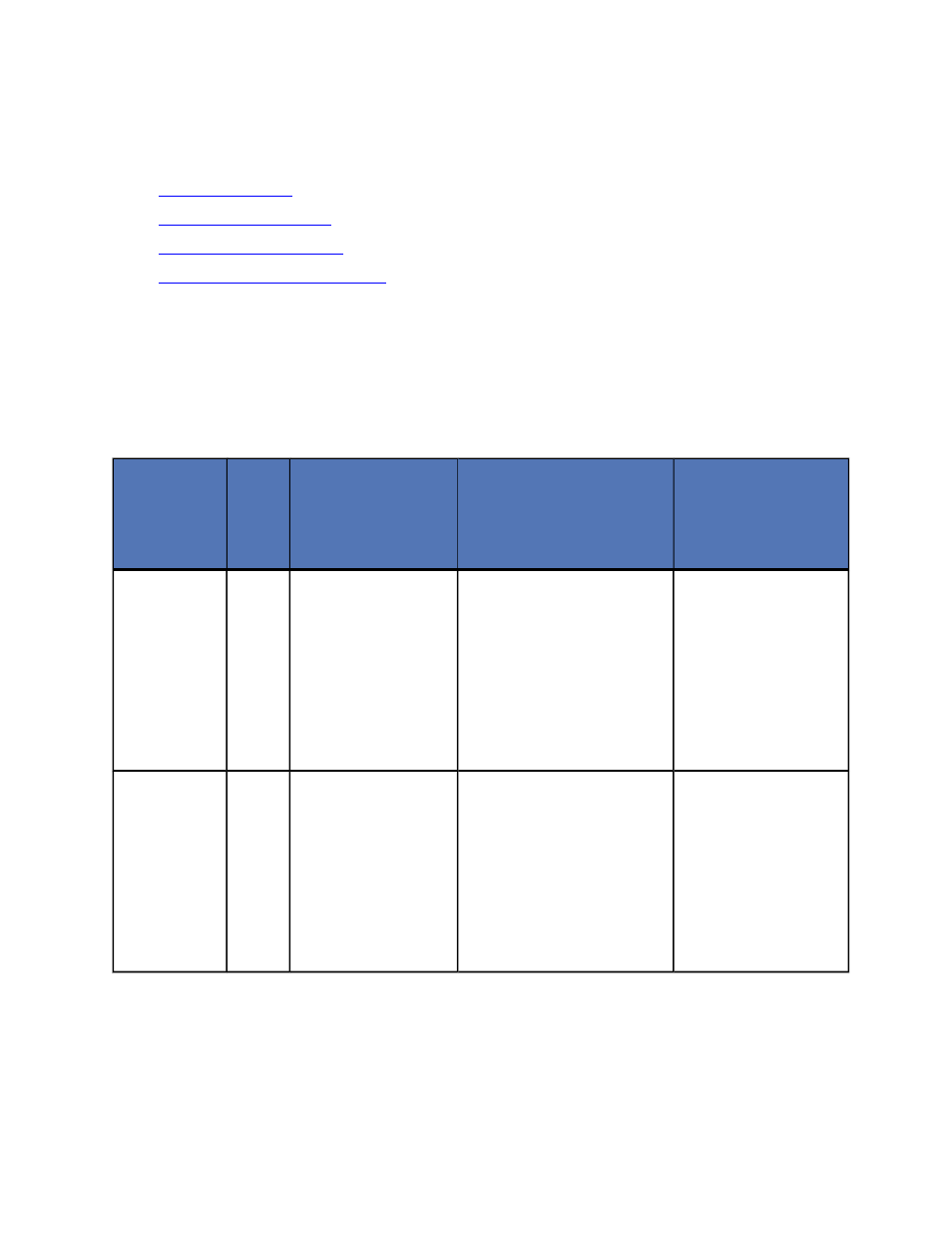
630 of 739
Snapshots for data workloads
●
explains the various states of data workload snapshots.
●
explains when automatic snapshots are taken.
●
contains instructions for scheduling periodic snapshots.
●
contains instructions for taking manual snapshots.
Snapshot states
A snapshot may not necessarily be useful if the data on the target is in a bad state. You
only want snapshots of data that is in a good state. Therefore, you need to understand
when the data is in a good or bad state.
Action
State
Description
Automatic Action
Taken for Scheduled
and Automatic
Snapshots
User Interaction
Required for
Manual
Snapshots
Mirror
Started
Bad
Mirroring has
started, but is not
complete. The
data on the source
and target will not
be synchronized
until the mirror is
complete.
Scheduled and
automatic snapshots
will be delayed until the
mirror is complete
before taking a
snapshot.
Wait until the mirror
is complete and
the data is in a
good state, then
take a manual
snapshot.
Mirror
Stopped
Bad
Mirroring has
stopped without
completing. The
data on the source
and target will not
be synchronized
until the mirror is
complete.
Scheduled and
automatic snapshots
will be delayed until the
mirror has been
restarted and is
complete before taking
a snapshot.
Restart the mirror,
wait until it is
complete and the
data is in a good
state, and then
take a manual
snapshot.
