HP Storage Mirroring Software User Manual
Page 405
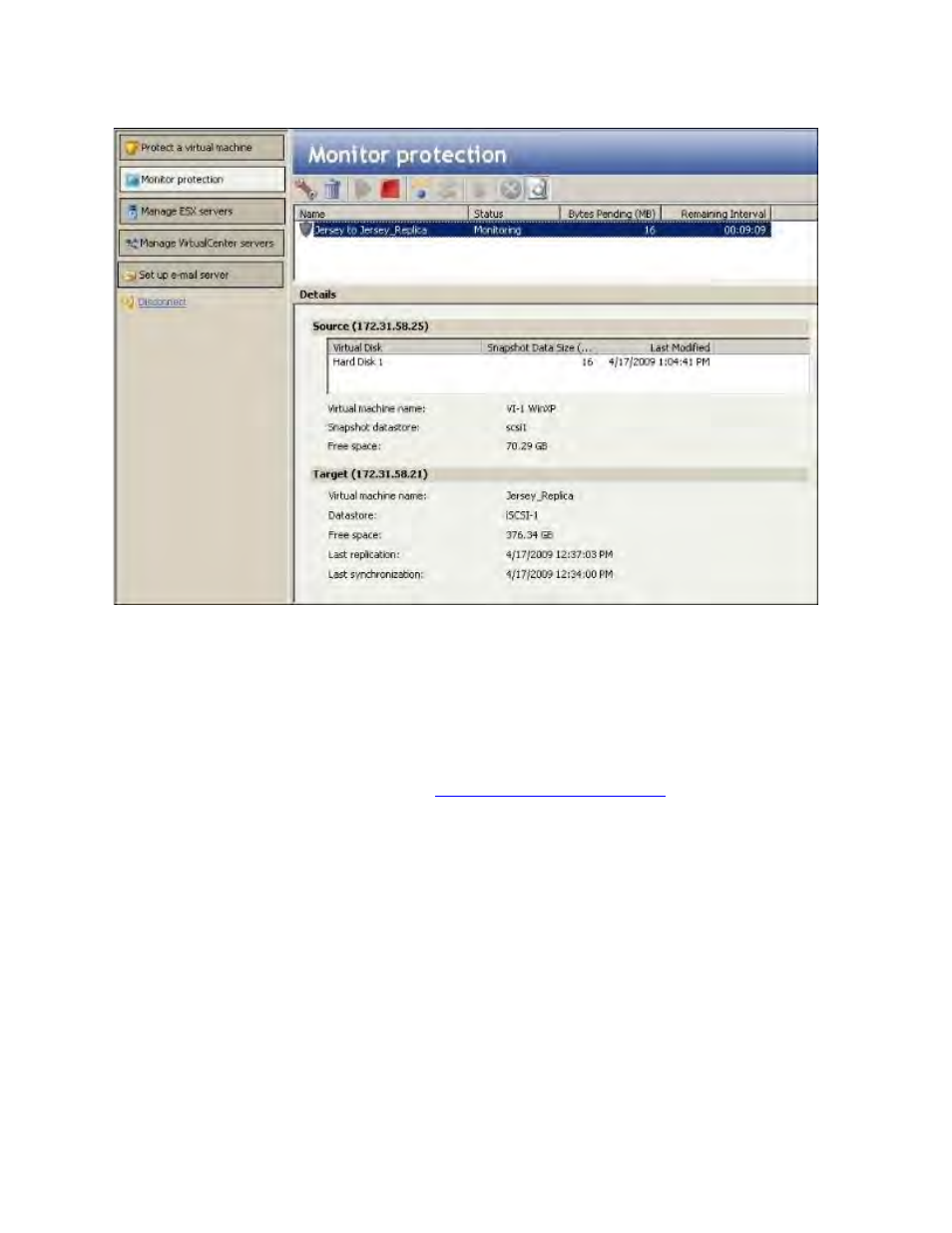
403 of 739
On this page, you can monitor and manage your protection jobs. To manage a
protection, select a protection in the area at the top of the window, then use the buttons
at the top of the page to perform the following tasks:
●
Configure protection—Select a protection, then click the Configure Protection
button to open the protection summary for the selected protection. Click the
Change button next to setting you want to modify. For more information about
changing protection settings, see
.
●
Delete protection—Select a protection, then click the Delete Protection button to
remove configuration information for the selected protection.
Note:
When you click the Delete Protection button, you will be prompted to either
keep or delete the associated replica virtual machine.
If you no longer want to protect the source and are no longer interested in the
target replica, then select the Delete the associated replica virtual
machine option.
If you no longer want to move data from the source to the target but still want
to keep the target replica, then select the Keep the associated replica
virtual machine option. (For instance, you would use this option to de-
commission the source and use the target replica as the production server.)
