HP Storage Mirroring Software User Manual
Page 687
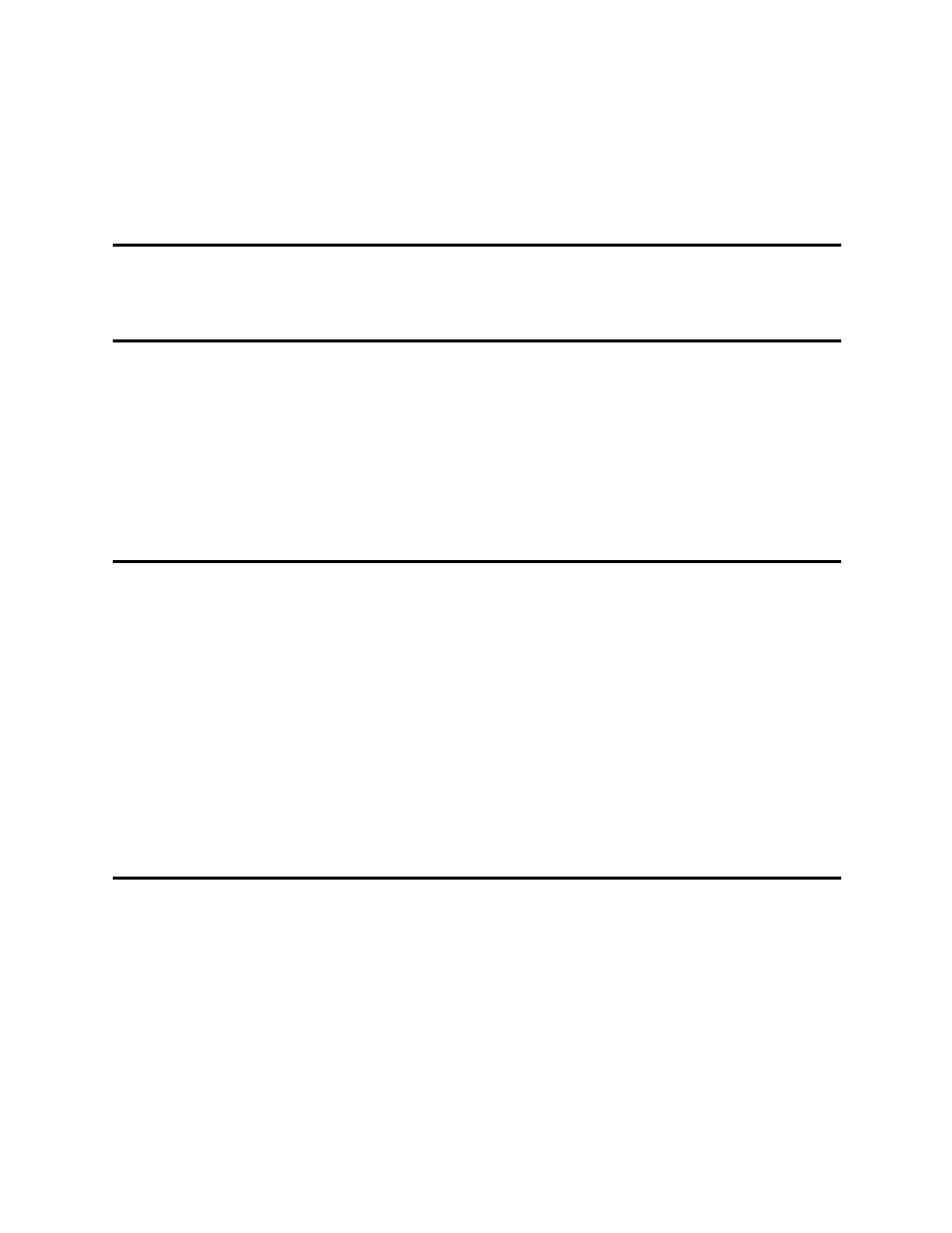
685 of 739
If Active Directory discovery is enabled on the Replication Console, those servers that
have Active Directory advertisement enabled will automatically be repopulated back in
the default Discovered Servers group. If Active Directory discovery is disabled on the
Replication Console or for individual servers, servers will need to be manually inserted
into the Replication Console.
Note:
The Remove toolbar button also removes servers and replication sets, so make
sure you have the correct item highlighted before clicking the toolbar button.
You cannot remove the default Discovered Servers group.
Hiding Servers
If you do not want to see a server in the Replication Console and do not want to disable
Active Directory discovery, you can hide the server from view. This keeps the server in
the Replication Console’s internal list of servers, but does not display it in the server
tree, any dialog boxes, or any field/menu selections.
To hide a server, right-click on a server in the left or right pane of the Replication
Console and select Hide.
Note:
If you attempt to insert a server that is already in the tree but hidden, you will be
prompted to unhide the server and insert it into the selected group.
Be careful if you hide a server with an established Storage Mirroring Recover
connection. If that connection goes into an error state, you will not be able to
see the connection in the Replication Console. The Storage Mirroring Recover
log, Event Viewer, and other monitoring methods will still be functioning to alert
you to the error. Hiding the server only removes it from the Replication Console
display.
If a target server with an established Storage Mirroring Recover connection is
hidden and you open the Connection Manager for that connection via the
source, you will see the target and IP address displayed in the Target and
Route fields, respectively. This is the only time you will see a hidden server.
Unhiding Servers
You can unhide, or display, a hidden server at any time you want to access that server.
The server will be displayed in the server tree, all dialog boxes, and field/menu
selections.
To unhide, or display, a hidden server, you can insert the server or use the following
instructions.
