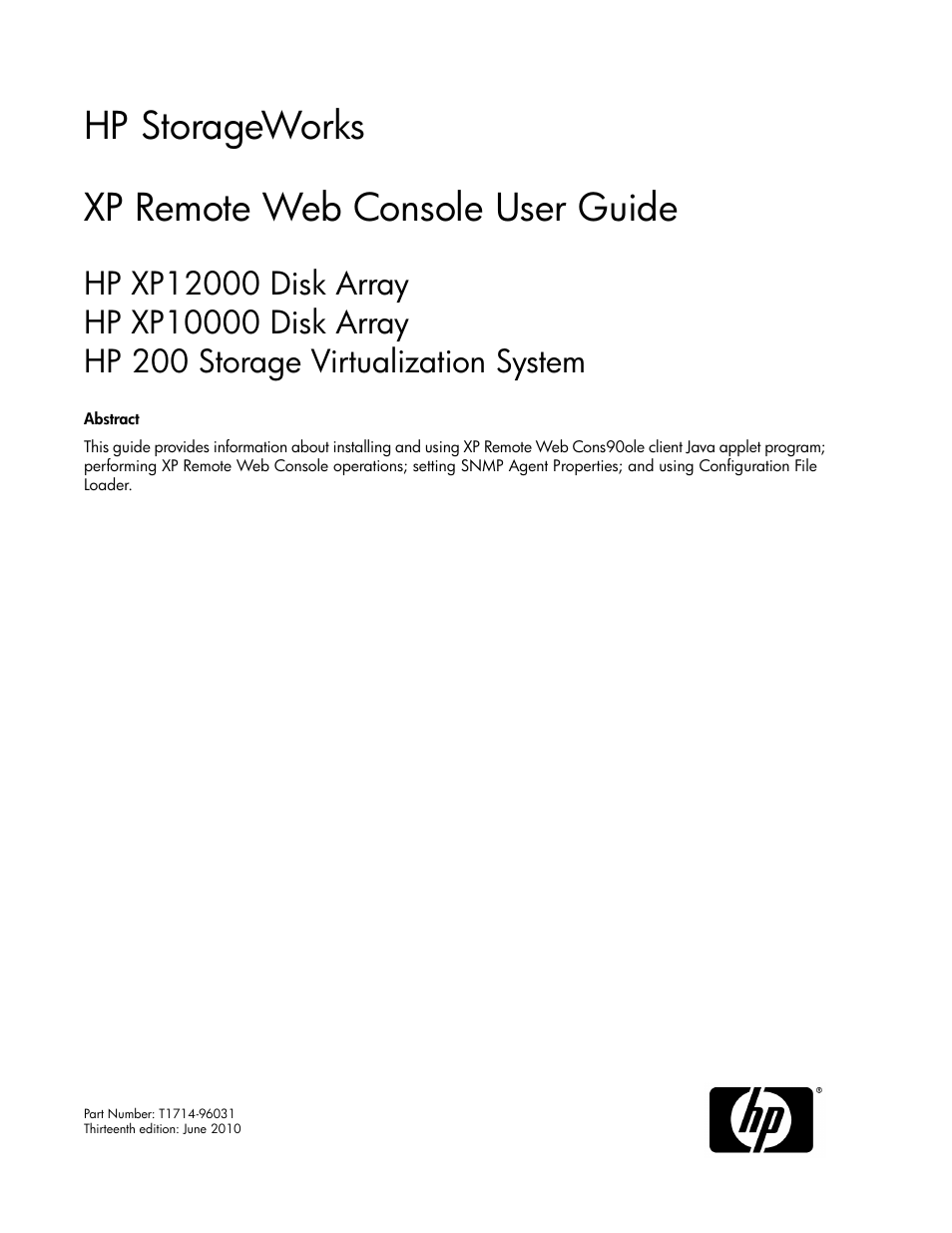HP StorageWorks XP Remote Web Console Software User Manual
Hp storageworks xp remote web console user guide, Hp 200 storage virtualization system
This manual is related to the following products:
Table of contents
Document Outline
- XP Remote Web Console User Guide
- Contents
- 1 Overview of XP Remote Web Console Operations
- 2 Installation Requirements and Procedures
- Prerequisites
- System Requirements
- Setting up the XP Remote Web Console
- Using the XP Remote Web Console
- Starting Up and Logging on to the XP Remote Web Console
- View Mode and Modify Mode
- License Keys
- Enabling and Disabling Options on the XP Remote Web Console
- Allocating Licensed Capacity among Storage Logical Partitions
- 3 Performing XP Remote Web Console Operations
- Supported Storage Platforms and Firmware
- XP Remote Web Console Main Panel
- Identity Tab on the XP Remote Web Console Main Panel
- System Tab on the XP Remote Web Console Main Pane
- XP Remote Web Console Main Panel, Status Tab
- Setting User Accounts (Account Pane)
- Registering New User Accounts
- Changing the Password of User Accounts
- Changing Operation Authority of User Account
- Deleting User Account
- Basic Information Display Pane
- Downloading the Audit Log File
- Checking the Audit Log Using the Syslog Server (Syslog Pane)
- Control Panel
- Setting the XP Remote Web Console Environment Parameters (Set Env. Panel)
- Downloading the Configuration Files (Download Panel)
- Restoring Backups of Configuration Files (Restore Panel)
- Extending Cache Memory and LUs Using the On-Demand Storage Functions
- Downloading Trace Files Using the FD Dump Tool
- 4 Setting SNMP Agent Properties
- 5 SSL Encrypted Communication
- 6 Configuration File Loader
- 7 Troubleshooting
- 8 Support and Other Resources
- Acronyms and Abbreviations
- Index