License key partition definition pane – HP StorageWorks XP Remote Web Console Software User Manual
Page 64
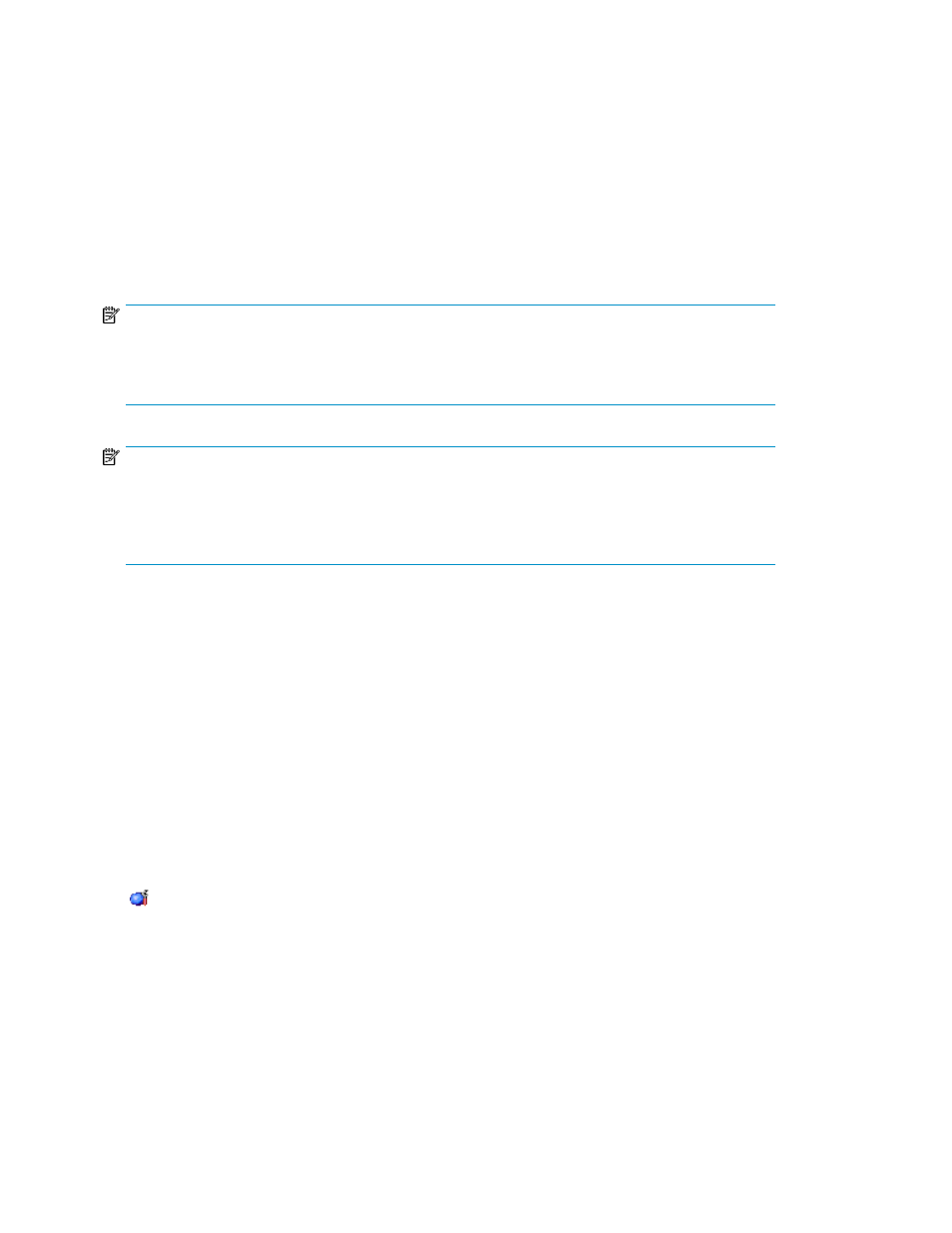
Once you have created SLPRs, neither a storage administrator nor a storage partition administrator
can set the resources of the created SLPRs until you have allocated the license to each SLPR. A storage
partition administrator can use some of the XP Remote Web Console options. For SLPRs, the storage
administrator can partition and allocate the licensed capacity of the following product options:
•
XP LUN Configuration and Security Manager Software - Volume Manager
•
XP LUN Security Extension Software
•
XP LUN Configuration and Security Manager Software - LUN Manager
•
XP Cache LUN Software
•
XP Auto LUN Software/XP Auto LUN Base Monitor
•
XP Data Shredder Software
NOTE:
For a storage partition administrator to use a partition, the license keys must be installed on the Licence
Key panel and enabled for their partition. A storage administrator can only make settings for SLPR
0
NOTE:
XP Auto LUN Software has different parameters. Once you have installed the product options on the
License Key panel, a storage administrator can monitor the information on the entire array, whether
or not the license has been allocated to each SLPR. If a storage partition administrator wants to use
XP Auto LUN Software, the XP Auto LUN Software license must be allocated to that SLPR.
After the license key has been installed for the XP Remote Web Console Java API, a storage
administrator with write permission for XP Disk/Cache Partition Software can then log on to the array,
enable the various product options, and allocate the license capacities to the storage logical partitions
as needed, using the License Key Partition Definition panel. See
License Key Partition Definition Pane
for a description of the License Key Partition Definition panel, and see “
Partitioning Licensed Capacity
” on page 68 for instructions.
License Key Partition Definition Pane
The License Key Partition Definition panel (see
) lists the product options that are available
to storage logical partitions. From here, a storage administrator can allocate the License Key capacity
among the various storage logical partitions. Each option must first be installed from the License Key
panel before its license capacity can be partitioned. For more information on installing options,
see“
Enabling and Disabling Options on the XP Remote Web Console
To open the License Key Partition Definition panel, log on to XP Remote Web Console, click Install
(
) on the left side of the panel, and then click License Key Partition Definition (see
).
Installation Requirements and Procedures
64
