HP StorageWorks XP Remote Web Console Software User Manual
Page 120
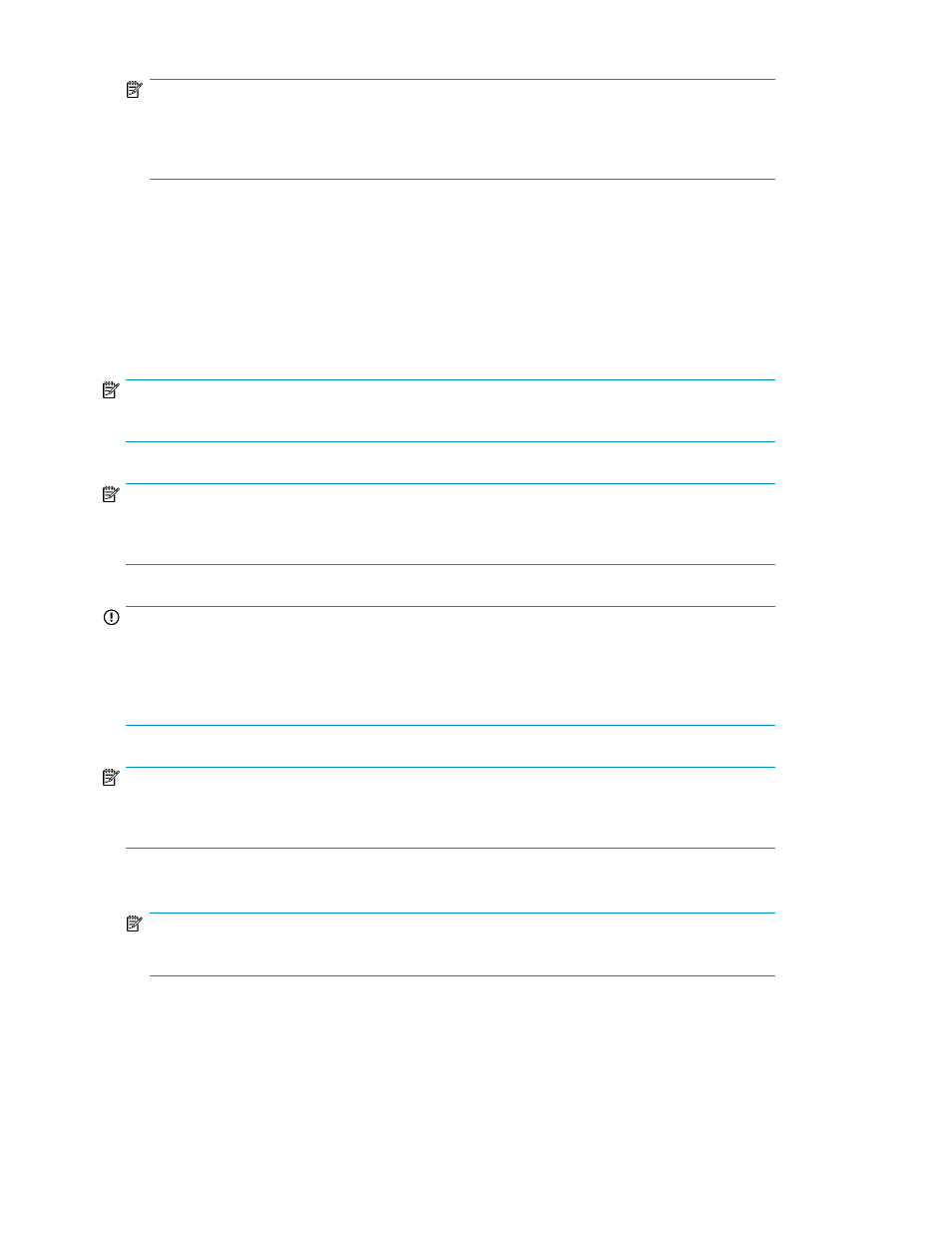
NOTE:
In the LUN On-Demand list, the capacity of disk volume shows one of the disk volumes in gigabytes
(109 bytes). Even if earlier versions of XP Remote Web Console show different capacity for the
specific disk models, the available capacity is the same.
•
The Cache Capacity section at the bottom of the panel shows the Extend box and fields that provide
current and total cache capacity for the entire array (in gigabytes).
• Extend box: Select the incremental cache capacity in gigabytes.
• Detail button: Display the Cache Detail panel. If you have logically partitioned the cache
memory using XP Disk Cache Partition, you can allocate the extended cache memory to each
CLPR (Cache Logical Partition) using the Cache Detail panel.
•
Apply: Click to confirm changes or settings made in the On-Demand panel.
NOTE:
This button is active only when you are in Modify mode.
NOTE:
When you click Apply, a confirmation message appears, asking you to confirm that you want to
apply the new settings. Click OK to confirm or click Cancel to cancel your request.
IMPORTANT:
When you want to perform an operation to extend the number of LUs for multiple CU groups, you
need to click Apply for every single CU group to apply the setting to the array. If you change the
selected CU group to another one in the drop-down list before you click Apply, the setting for the
originally selected CU group is canceled.
NOTE:
Regardless of the selected CU group, you need to perform extending cache memory operation once,
because extending cache operation is applied to the whole array.
•
Cancel: Cancels all changes or settings made in the On-Demand panel.
NOTE:
This button is active only when you are in Modify mode.
Extending LUs Using the On-Demand Storage LUN Function
To extend LUNs on the array:
Performing XP Remote Web Console Operations
120
