Device information box and device view – HP StorageWorks XP Remote Web Console Software User Manual
Page 75
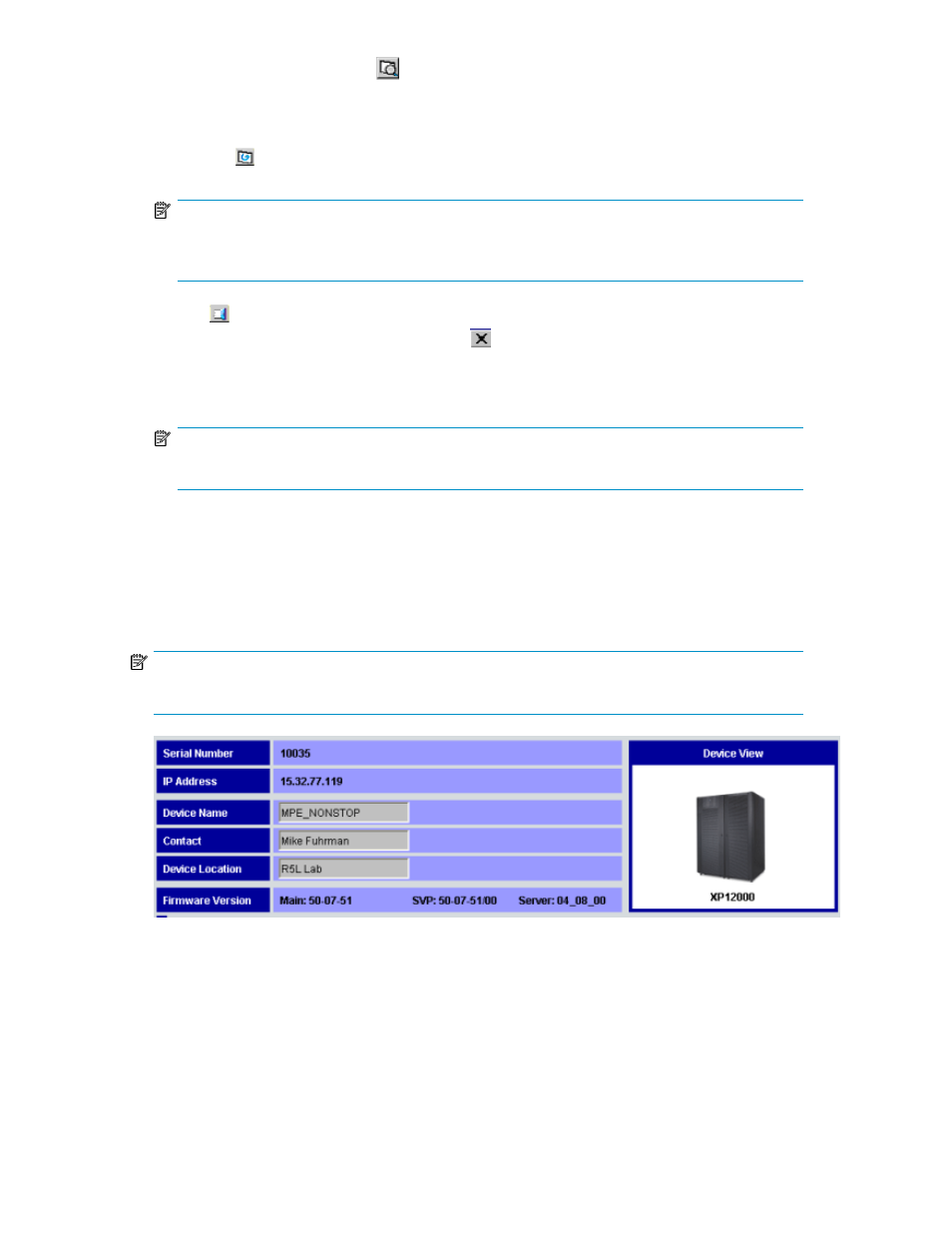
•
The Basic Information button (
) displays the Basic Information Display panels, which show the
basic configuration information for the arrays. The Basic Information Display panels can be dis-
played from any of the XP Remote Web Console panels. For detailed information on the Basic
Information Display panels, see “
Basic Information Display Pane
•
Refresh (
) displays the latest information on the XP Remote Web Console main panel.
NOTE:
The information might not be displayed correctly when the exclusive lock is effective, when SVP
maintenance is in progress, or when SNMP operations are being performed.
•
Exit (
) closes the XP Remote Web Console main panel. Always use this button to exit XP Remote
Web Console. Do not use the Close button (
).
•
Click Apply to make all changes or settings made in XP Remote Web Console effective.
•
Click Cancel to cancel all changes or settings.
NOTE:
The Apply and Click buttons are active only when you are in Modify mode.
Viewing Detailed information for the Array (Identity Panel)
The Device Information box and Device View, which are located in the upper section of the Identity
panel (see
), provide information on the connected array. The Device Information box
contains device and LDEV information.
NOTE:
A storage partition administrator can view the Identity panel, but cannot change anything.
Figure 48 Device Information Box and Device View
.
•
Serial Number: Serial number of the connected array
•
IP Address: IP address of the connected array (SVP)
•
Device Name: Device name of the connected array. This can be changed if you are in Modify
mode. This is a required field (maximum 180 alphanumeric characters).
XP Remote Web Console User Guide
75
