Cache detail pane – HP StorageWorks XP Remote Web Console Software User Manual
Page 123
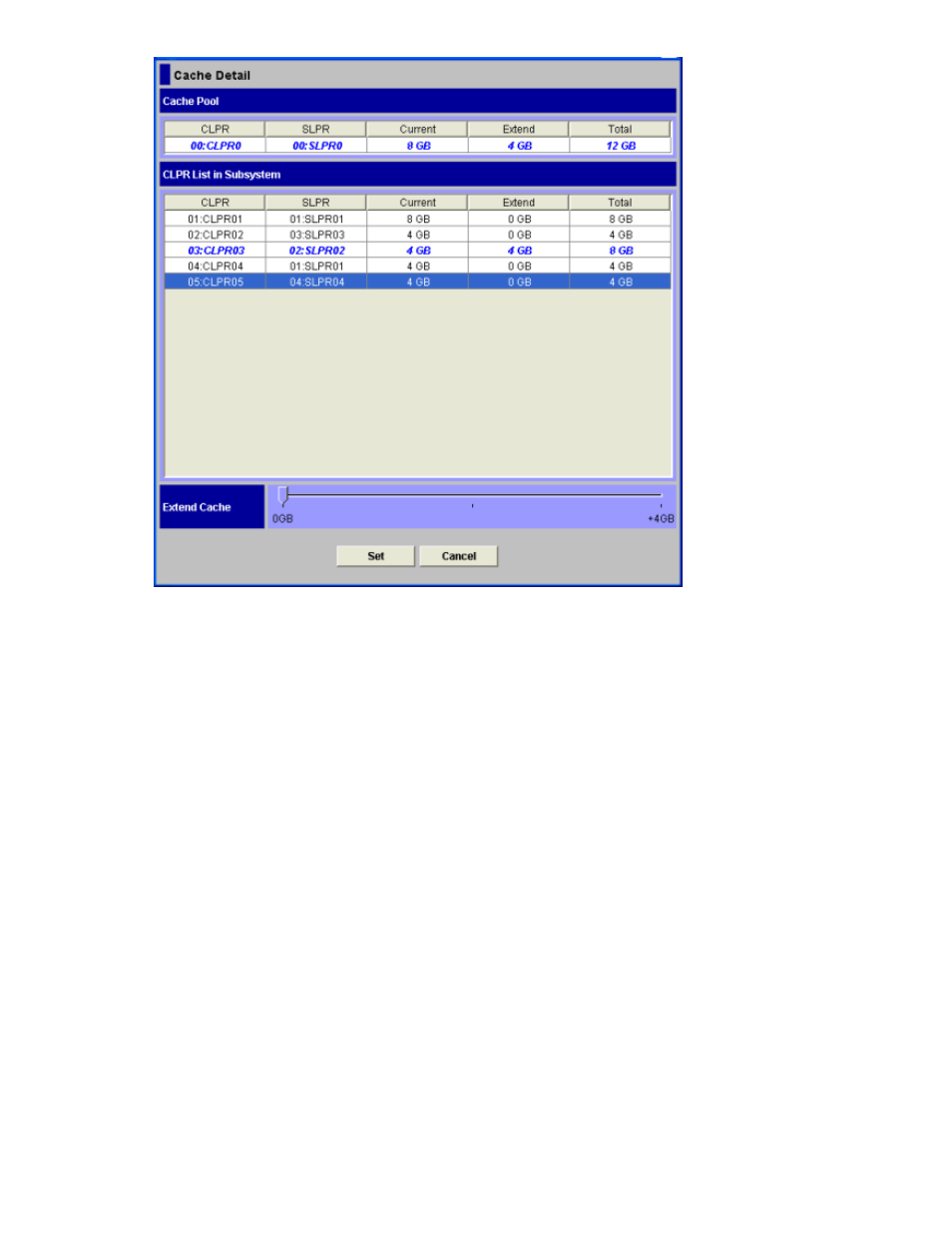
Figure 84 Cache Detail Pane
.
The Cache Detail panel has the following features:
•
Cache Pool: Displays the following information on the CLPR for CLPR number 00:
• CLPR: Displays the CLPR number (which is 00) and CLPR name
• SLPR: Displays the SLPR number (which is 00) and SLPR name
• Current: Displays the capacity of CLPR number 00 among the currently equipped cache memory
• Extend: Displays the capacity of cache memory that is allocated to the CLPR number 00 out
of the extended cache memory. The capacity that is specified in the Extend box on the Cache
On-Demand in Subsystem section is displayed until you set the allocating capacity to other
CLPRs.
• Total: Displays the total of current capacity and the extended capacity of the cache memory
for CLPR number 00.
•
CLPR List in Subsystem: Displays the following information on the partitioned cache memory (CLPR):
• CLPR: Displays the CLPR number and CLPR name
• SLPR: Displays the SLPR number and SLPR name
• Current: Displays the current capacity of CLPR
• Extend: Displays the capacity of the extended cache memory that is set using the Extend Cache
slider. The slider is located on the lower part of the Cache Detail panel.
• Total: Displays the total of the current capacity of the CLPR and the extended capacity of cache
memory that is set using the Extend Cache slider
XP Remote Web Console User Guide
123
