Control panel, restore tab – HP StorageWorks XP Remote Web Console Software User Manual
Page 116
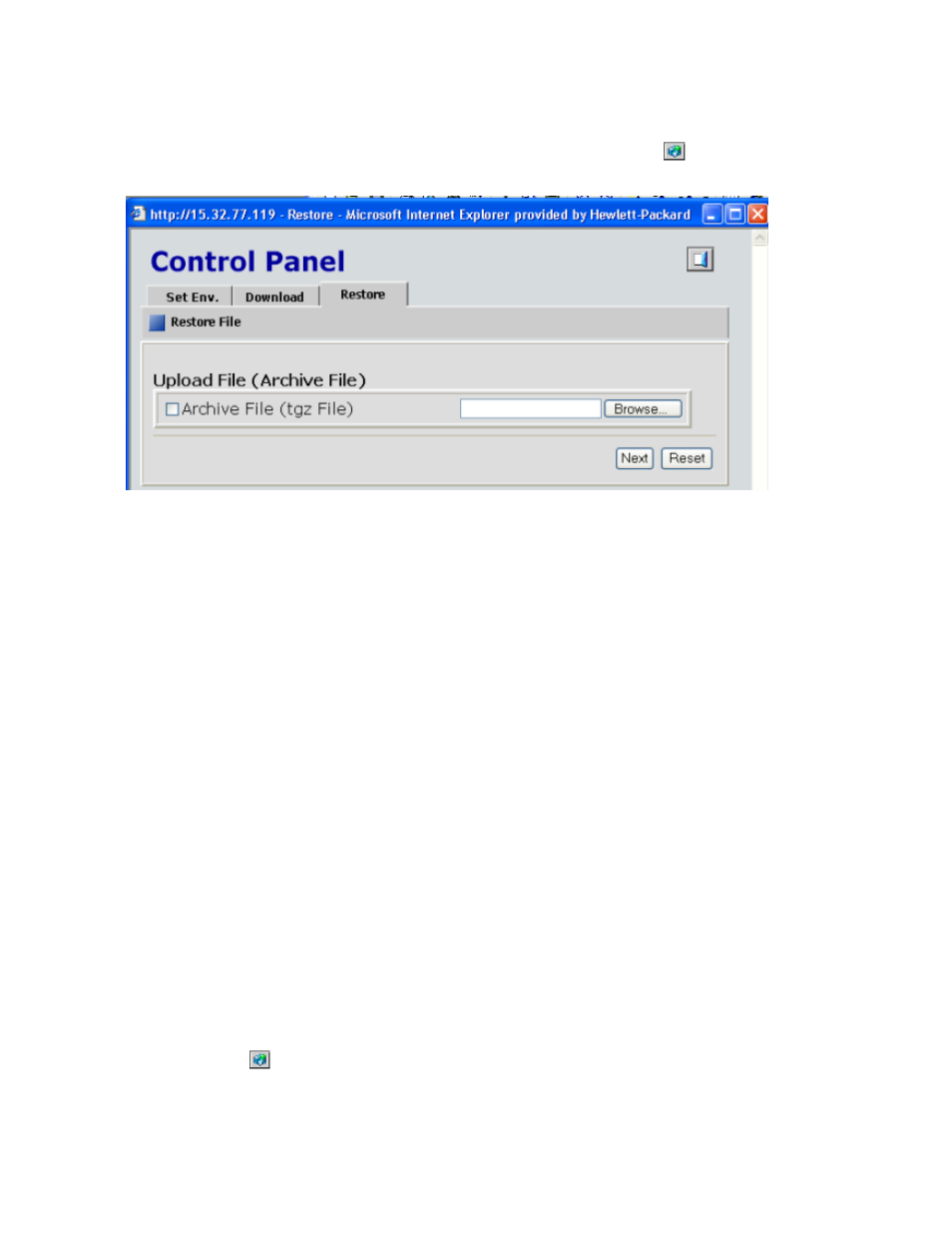
If you log on with the storage administrator user account, you can restore the downloaded backup
files containing XP Remote Web Console configuration information. This section describes the procedure
to restore the configuration files. For instructions on downloading the configuration files, see
“
Downloading the Log and Configuration Files
To restore the backup files, open the Restore panel (see
), click Option (
) in the upper
right corner of any XP Remote Web Console panel. Click the Restore tab.
Figure 78 Control Panel, Restore Tab
.
The Restore panel has the following features:
•
Upload File (Archive File): Allows you to select the Archive File (tgz File) check box and text box.
You can specify the compressed file (backup file), which is downloaded using the Download
panel in the Control Panel, as the file you restore. The file extension has to be tgz. To specify the
directory of the backup file, you can click Browse and select the file on the displayed panel.
However, the kinds of configuration files that you can restore depends on the operation authority
that is set for your user account, even if you specify a compressed file that contains all configuration
files. The types of the configuration files and the required operation authority to restore each
configuration files are as follows:
• Configuration file for the Storage Device List. To restore the configuration file for Storage Device
List, the Storage Administrator Role needs to be set to Enable for the user account.
• Configuration file for the user account list. To restore the configuration file for user account list,
the Account Administrator Role needs to be set to Modify for the user account.
• Configuration file for environment parameters. To restore the configuration files for environment
parameters for XP Remote Web Console (which is the setting of the Set Env. panel), the Storage
Administrator Role needs to be set to Enable for the user account.
• Configuration file for the Syslog panel. To restore the configuration file for the Syslog panel,
the Audit Log Administrator Role needs to be set to Modify for the user account.
•
The Next button allows you to go to the next step of the restoring backup file operation. You need
to specify the restoring file in Upload File, and then click Next.
•
The Reset button clears all the check boxes and text boxes.
To restore the configuration files:
1.
Log on as a storage administrator.
2.
Click Option (
) to display the Control Panel.
Performing XP Remote Web Console Operations
116
