HP StorageWorks XP Remote Web Console Software User Manual
Page 172
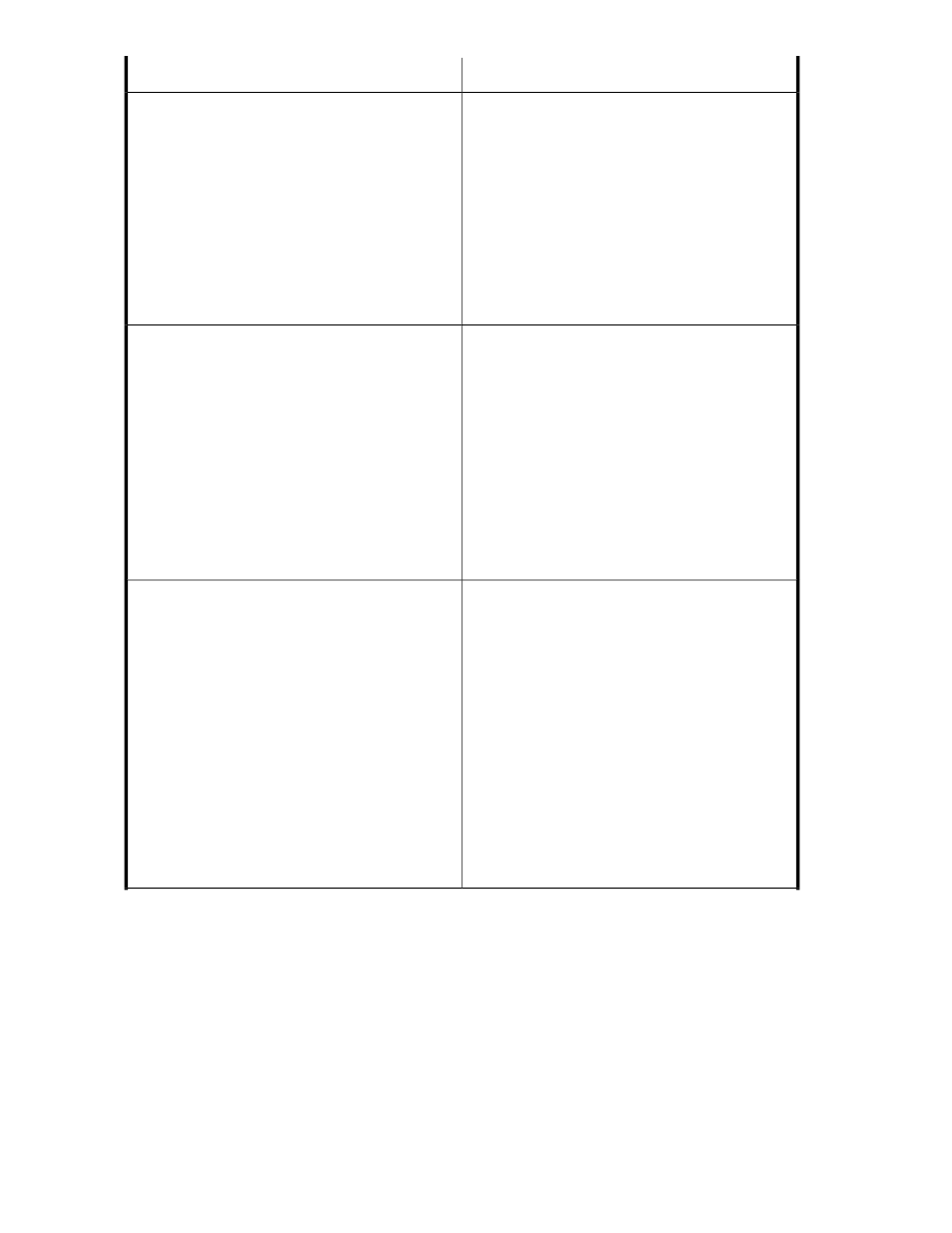
Probable Cause/Recommended Action
Error Condition
The SVP might not be ready or perform some write
processes from the other system. Wait for a while, and
then click Refresh. If the SVP is not restored even after
clicking Refresh, click All Refresh.
CAUTION:
While the update is in process, other users are
locked out of the XP Remote Web Console panes
and maintenance and SVP operations. Because
the update can take some time, you should not use
the All Refresh button unless you need to recover
from an error.
Only the Exit, Refresh, and All Refresh buttons are ef-
fective when accessing the SVP from the XP Remote
Web Console.
An error may have occurred in the SVP. Click All
Refresh.
CAUTION:
While the update is in process, other users are
locked out of the XP Remote Web Console panes,
maintenance operations and SVP operations.
Because the update can take some time, you
should not use the All Refresh button unless you
need to recover from an error. If the SVP is not
restored even though you have clicked the All
Refresh button, contact your HP account support
representative.
Only the Exit and All Refresh buttons are effective
when accessing the SVP from the XP Remote Web
Console.
Close all the panels of your web browser and then
clear cache of both Java and web browser.
For JRE 1.4: To clear cache, select the Clear button
on the upper right of the Cache panel of the Java
Plug-in Control Panel (see
).
For JRE 5.0 or JRE 6.0: To clear cache, select the
Delete the temporary files button on the bottom of the
General panel of the Java Control Panel.
For Internet Explorer: To clear cache, select Tools and
Internet Options on the menu bar of Internet Explorer,
and then select the General tab. Select the Delete Files
button in the middle of the General panel.
For Mozilla: To clear cache, select Edit and then
Preferences on the menu bar of Mozilla. In the
displayed panel, select Advanced and Cache, and
then select Clear Cache.
Remote Web Console does not start even though you
try to start it many times.
Troubleshooting
172
