Console – HP StorageWorks XP Remote Web Console Software User Manual
Page 49
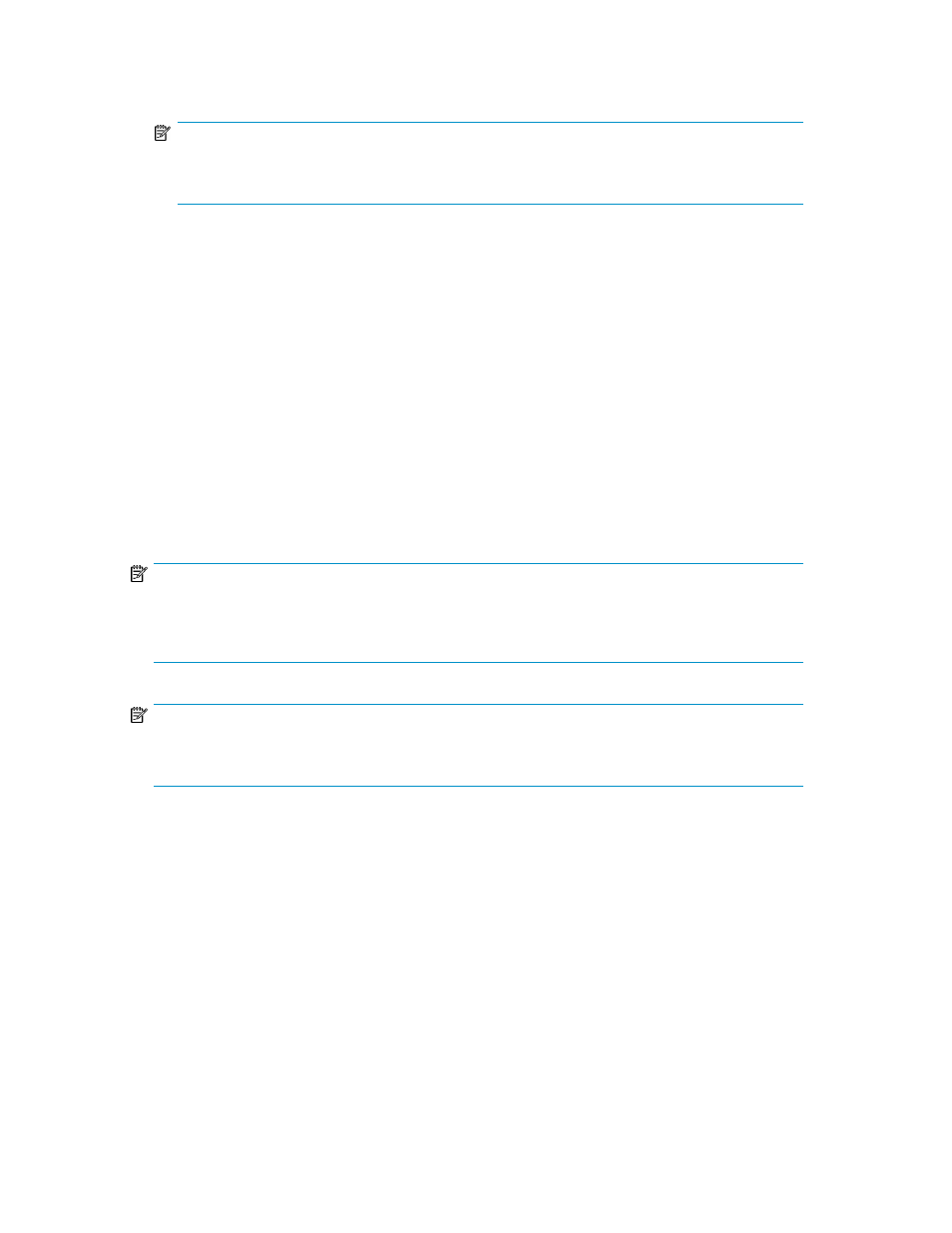
•
The configuration settings that were made before the temporary license key expired remain in effect
and cannot be deleted.
NOTE:
Non-configuration settings that were made before the temporary license key expired can be
deleted from the SVP only (not from the XP Remote Web Console).
For XP LUN Configuration and Security Manager Software, Volume Management, Hitachi Flash
Access z/OS, XP Cache LUN Software, and Hitachi Parallel Access Volume (HPAV), the expiration
of a temporary license key has the following consequences:
•
No new configuration settings may be performed.
•
The configuration settings that were made before the temporary license key expired remain in effect
and cannot be deleted.
For XP Performance Control Software, the expiration of a temporary license key has the following
consequences:
•
No monitoring functions may be performed.
•
No new configuration settings (for example, upper-limit control, threshold control, or selection of
port type) may be performed.
•
Configuration settings that were made before the temporary license key expired may be expunged
from the SVP only (not from XP Remote Web Console). Contact your HP account support repres-
entative.
NOTE:
Configuration settings that were made before the temporary license key expired may be expunged
from the SVP only (not from XP Remote Web Console). Contact your HP account support representative
for assistance.
NOTE:
If you forcibly install an emergency key for an option that already has the permanent key installed,
the license of that option will expire in 30 days.
Enabling and Disabling Options on the XP Remote Web
Console
To activate the product options for the arrays on XP Remote Web Console, you will need to install
the appropriate license keys. This section describes the product options on XP Remote Web Console
and provides the procedures for installing and uninstalling the product options from the License Key
panel.
Only storage administrators with write authority to the License Key panel can install and uninstall the
product options.
XP Remote Web Console User Guide
49
