Setting user accounts (account pane), The account information panel, Setting user accounts (account – HP StorageWorks XP Remote Web Console Software User Manual
Page 85: Pane), Setting user accounts, Account pane)
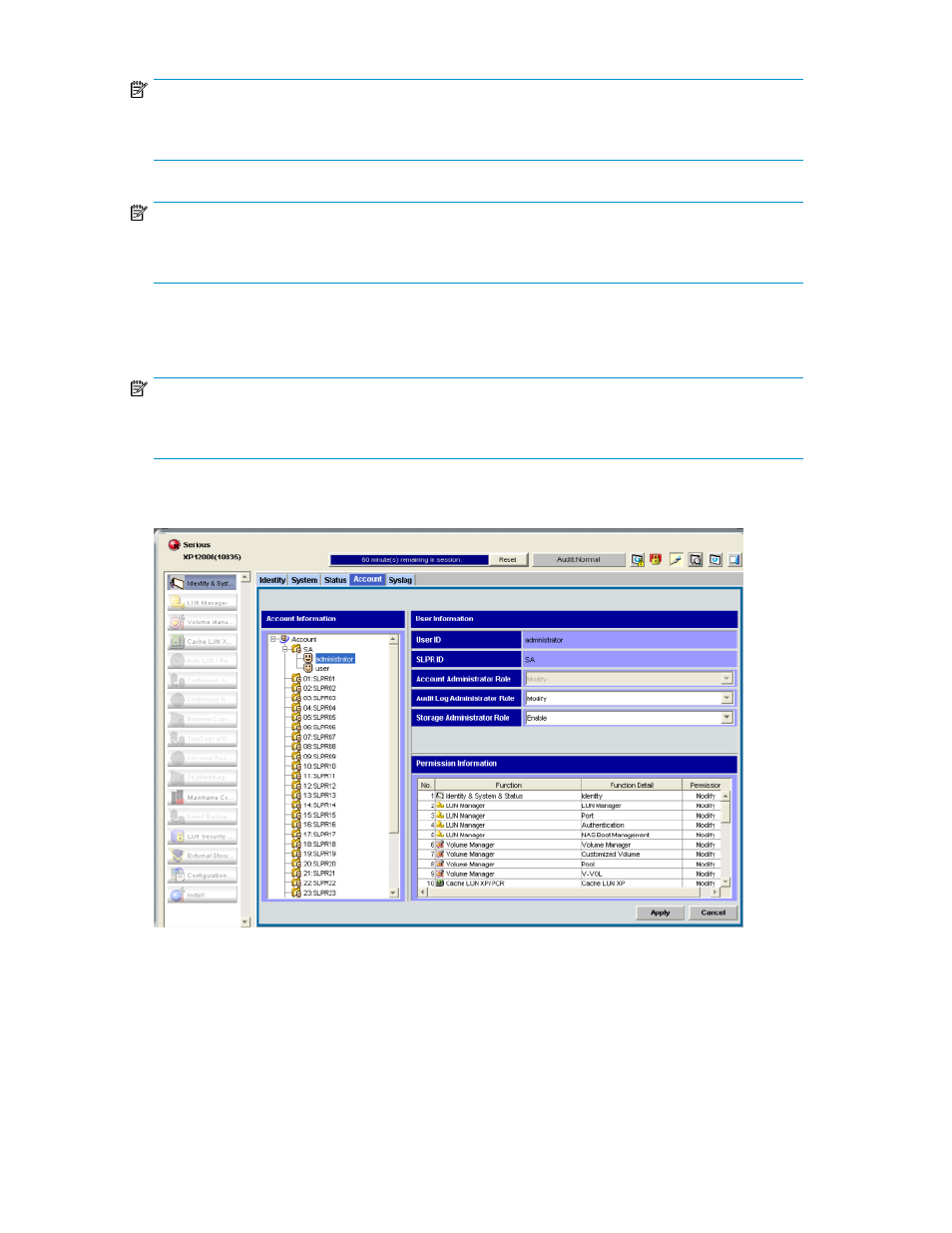
NOTE:
Once the status becomes other than Good, all SIMs must be completed (resolved) from the SVP to
restore the status to Good. Contact your HP account support representative for assistance.
NOTE:
An icon is displayed at the upper left of the XP Remote Web Console main panel (see
) to
indicate the error level on the controller (DKC) or the disk array (DKU).
Setting User Accounts (Account Pane)
NOTE:
When you log on to XP Remote Web Console for the first time, the License Key panel and the Account
panel are both available.
You can use the Account panel to register new user accounts or view and change settings for registered
user accounts.
Figure 57 The Account Information Panel
.
This section describes the components of the Account panel, and the following sections describe the
procedures that can be performed from the Account panel. For information on XP Remote Web
Console's user accounts, see “
Setting User Accounts (Account Pane)
XP Remote Web Console User Guide
85
