Basic information display pane, lun tab, Lun panel (basic information display) – HP StorageWorks XP Remote Web Console Software User Manual
Page 97
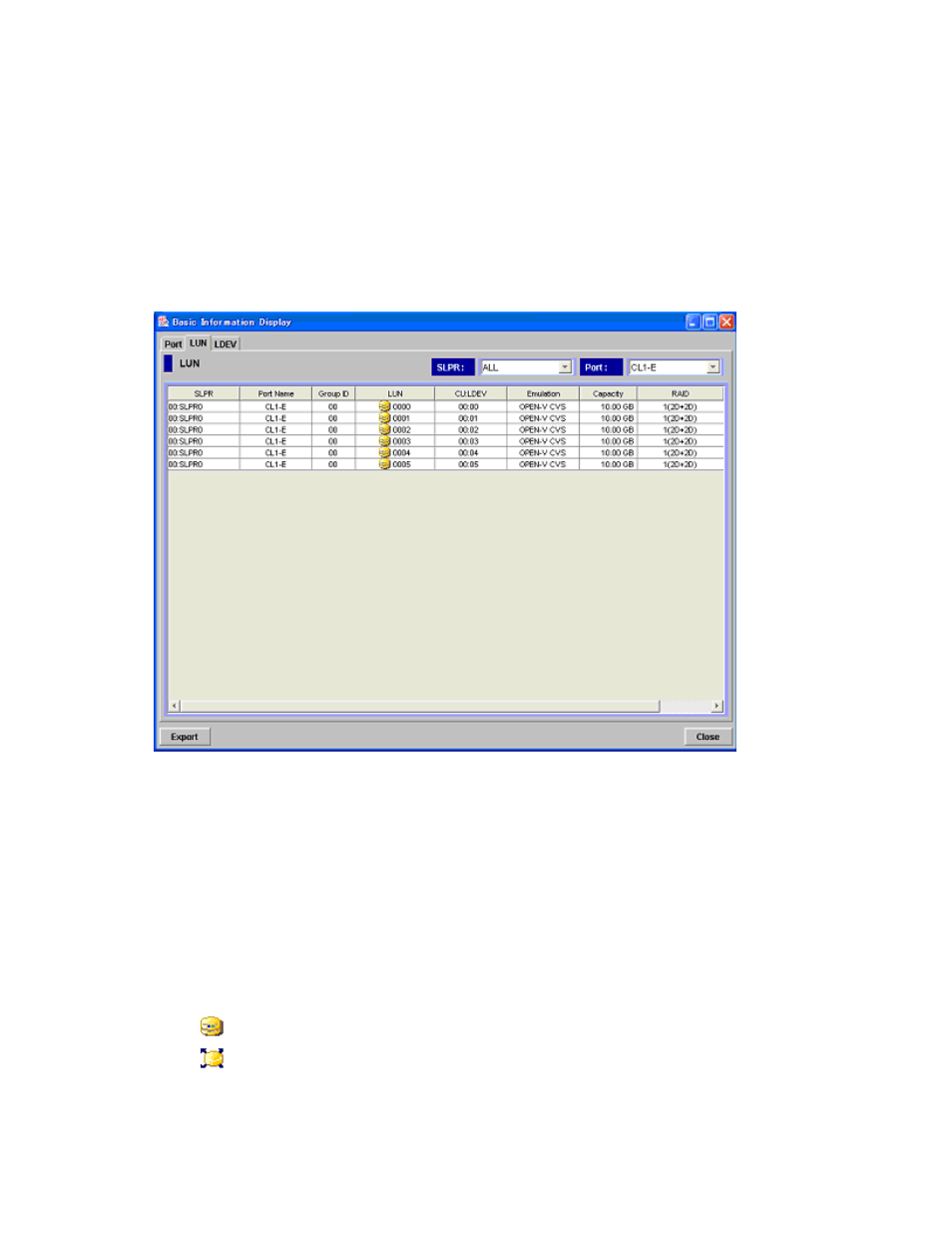
WWN: WWN of DKC port.
• The following items appear when iSCSI is selected in the Type drop-down list:
SLPR: SLPR number and SLPR name.
Port Name: Port name.
IP Address: IP address of the port.
Subnet Mask: Subnet mask.
Gateway: Gateway address.
Port Number: Port number.
Basic Information Display Pane, LUN Tab
Figure 64 LUN Panel (Basic Information Display)
.
The displayed items on the LUN panel are as follows:
•
The SLPR drop-down list allows you to display the information on a particular SLPR. Storage partition
administrators can only view the information relevant to their storage partition.
•
Port drop-down list allows you to select the port information to display.
•
LUN list: LUNs (logical unit numbers) assigned to logical volumes:
• SLPR: SLPR number and SLPR name.
• Port Name: Port name.
• Group ID: The group number of the host group or iSCSI target.
• LUN: LUNs (logical unit numbers) assigned to logical volumes.
indicates a logical volume to which an LU path is defined
indicates an expanded LU (LUSE device)
XP Remote Web Console User Guide
97
